- To update your Custom Domain, head to “Settings” from the left navigation menu and click on “Scheduler Configuration” under “Organization Settings”.
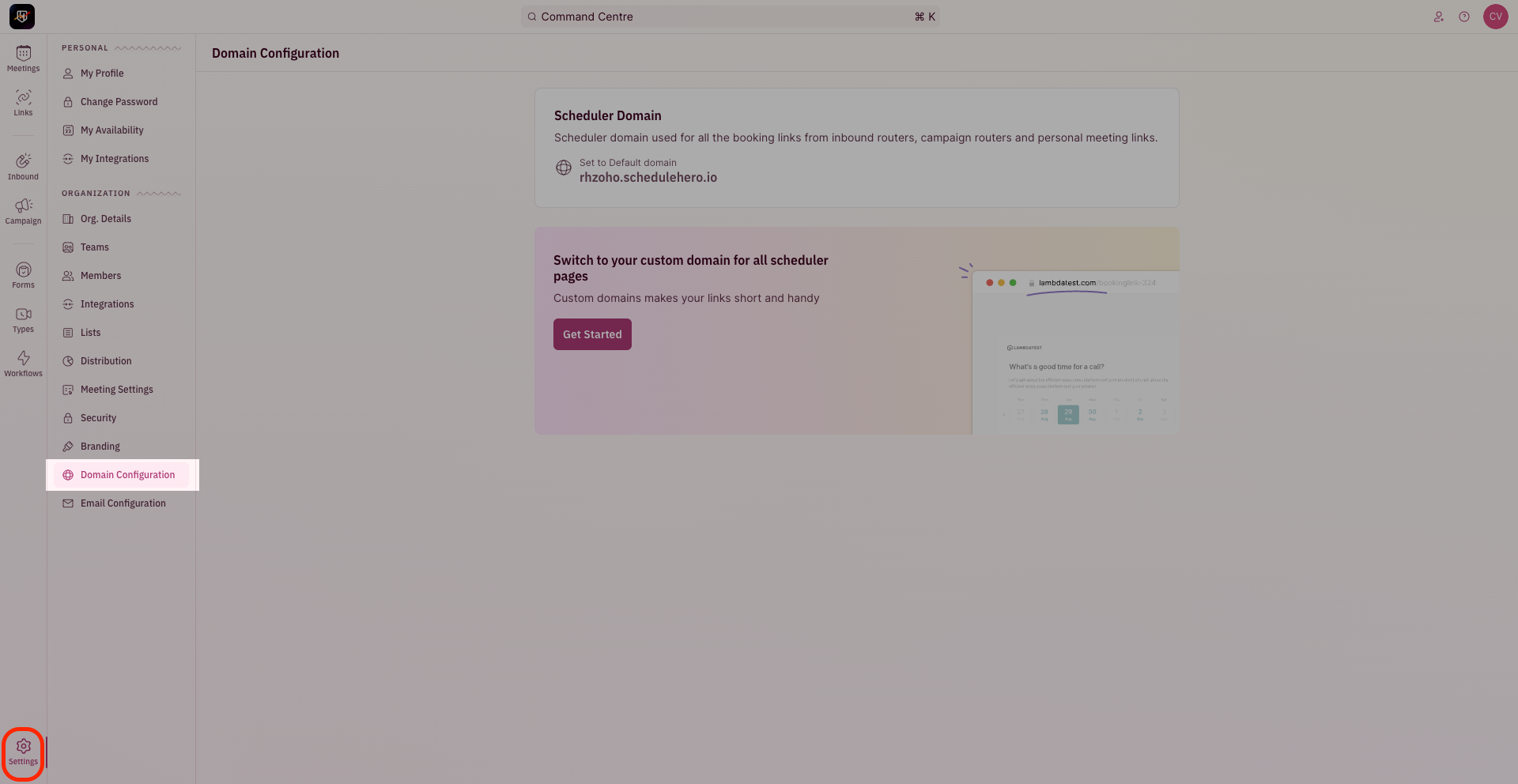
- Click on “Get Started”
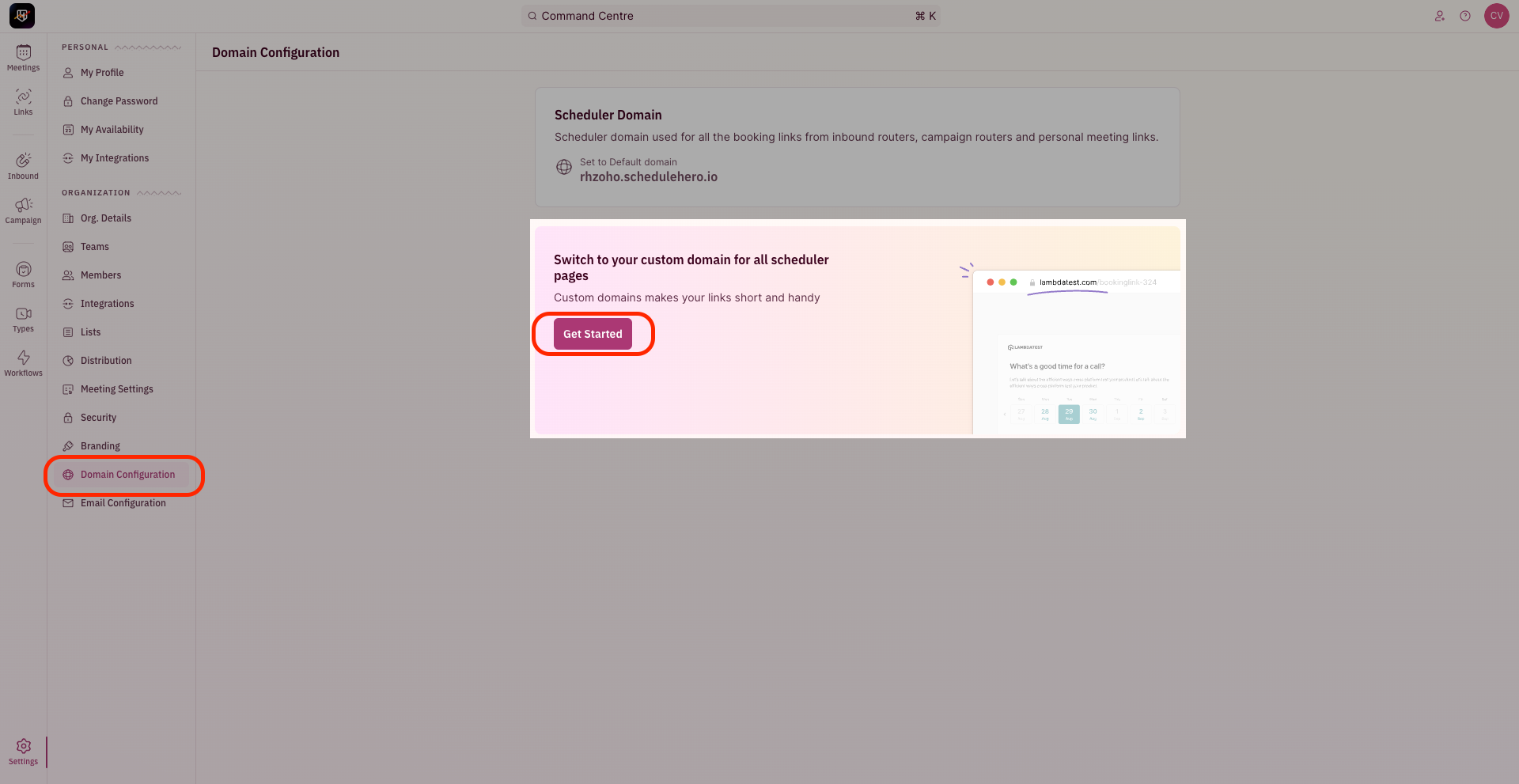
- Enter the customized domain name and click on “Setup Now”.
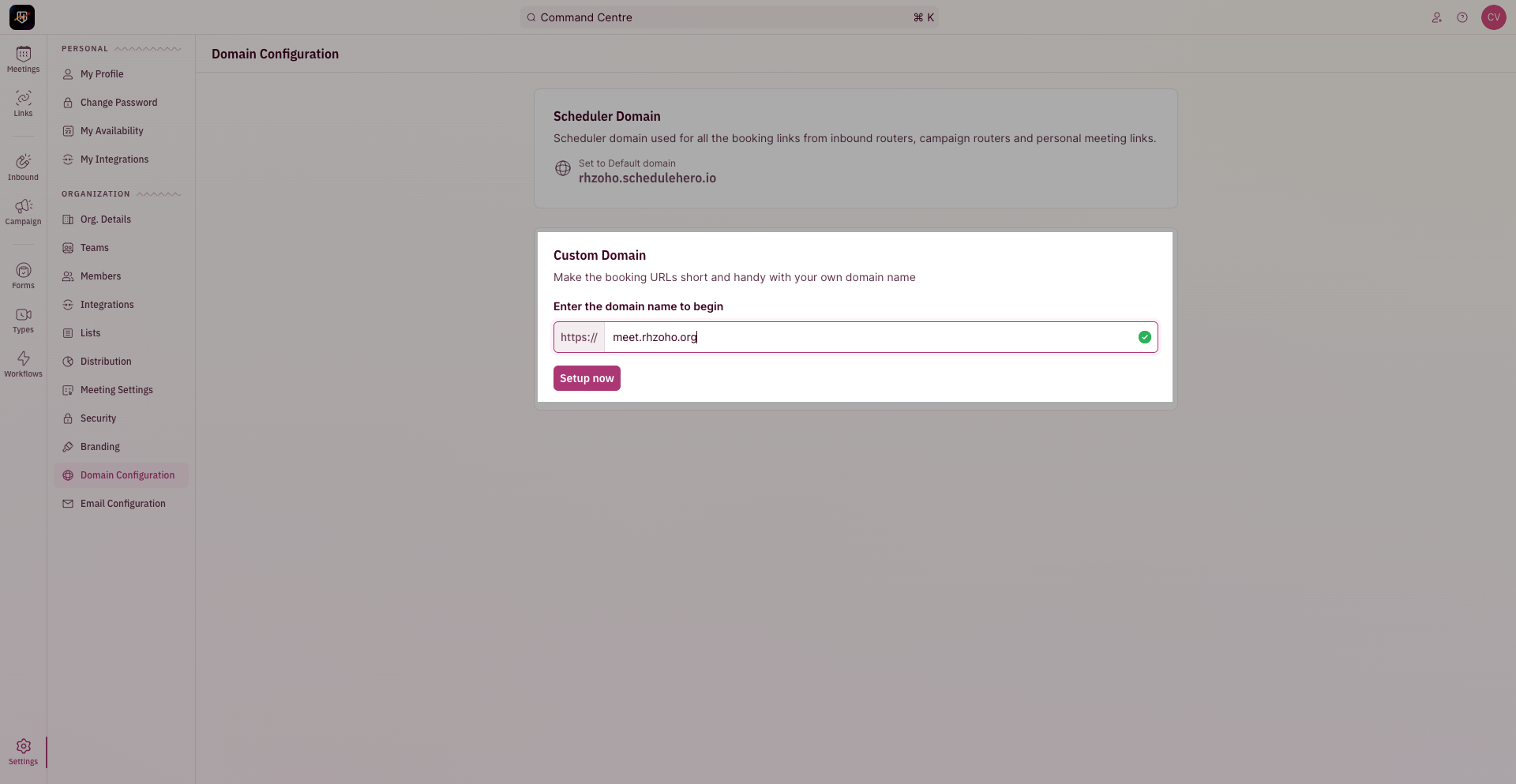
- You will be asked to verify ownership of the domain. Once done, all your links will have your custom domain. In case the domain is down, the fallback domain will be used.