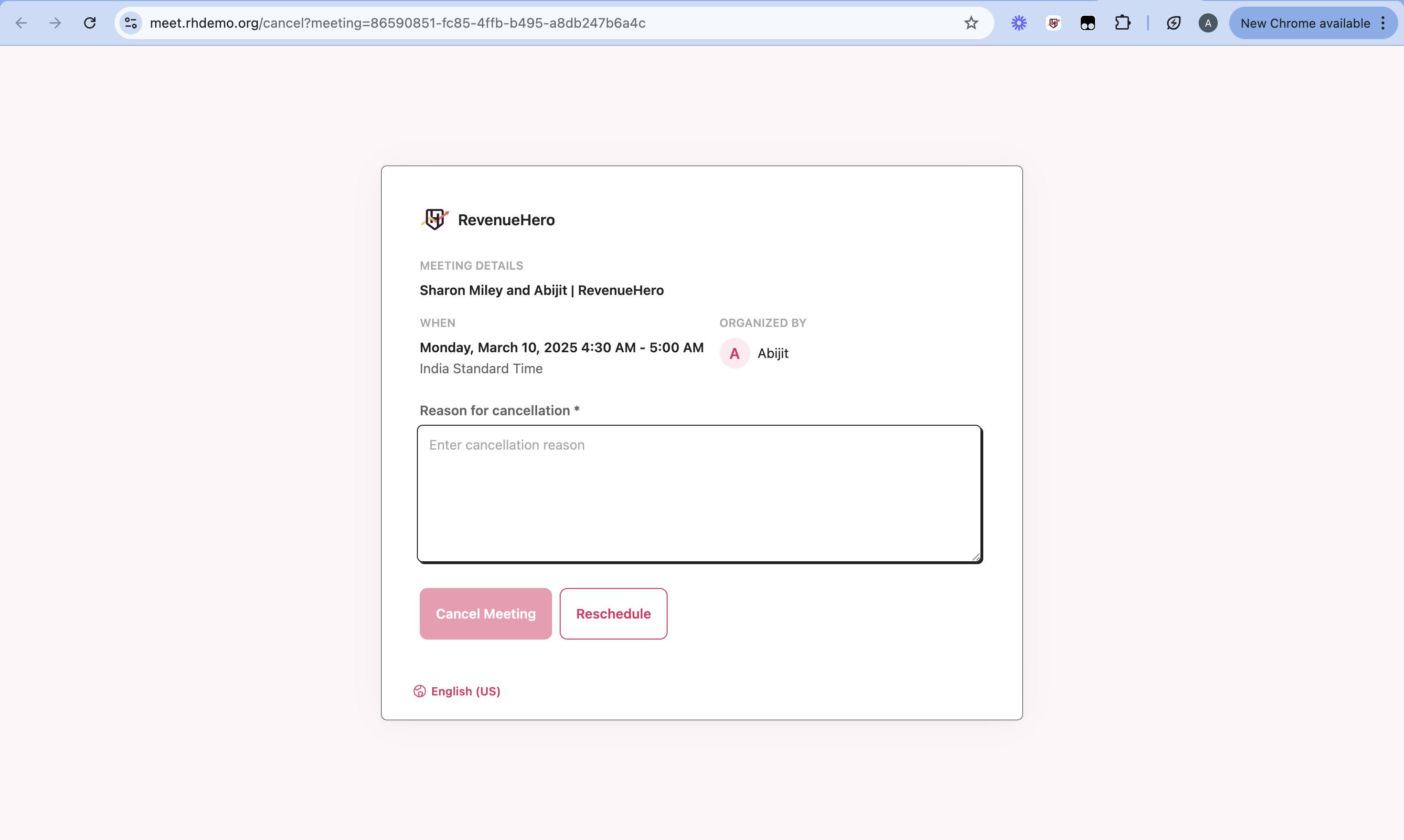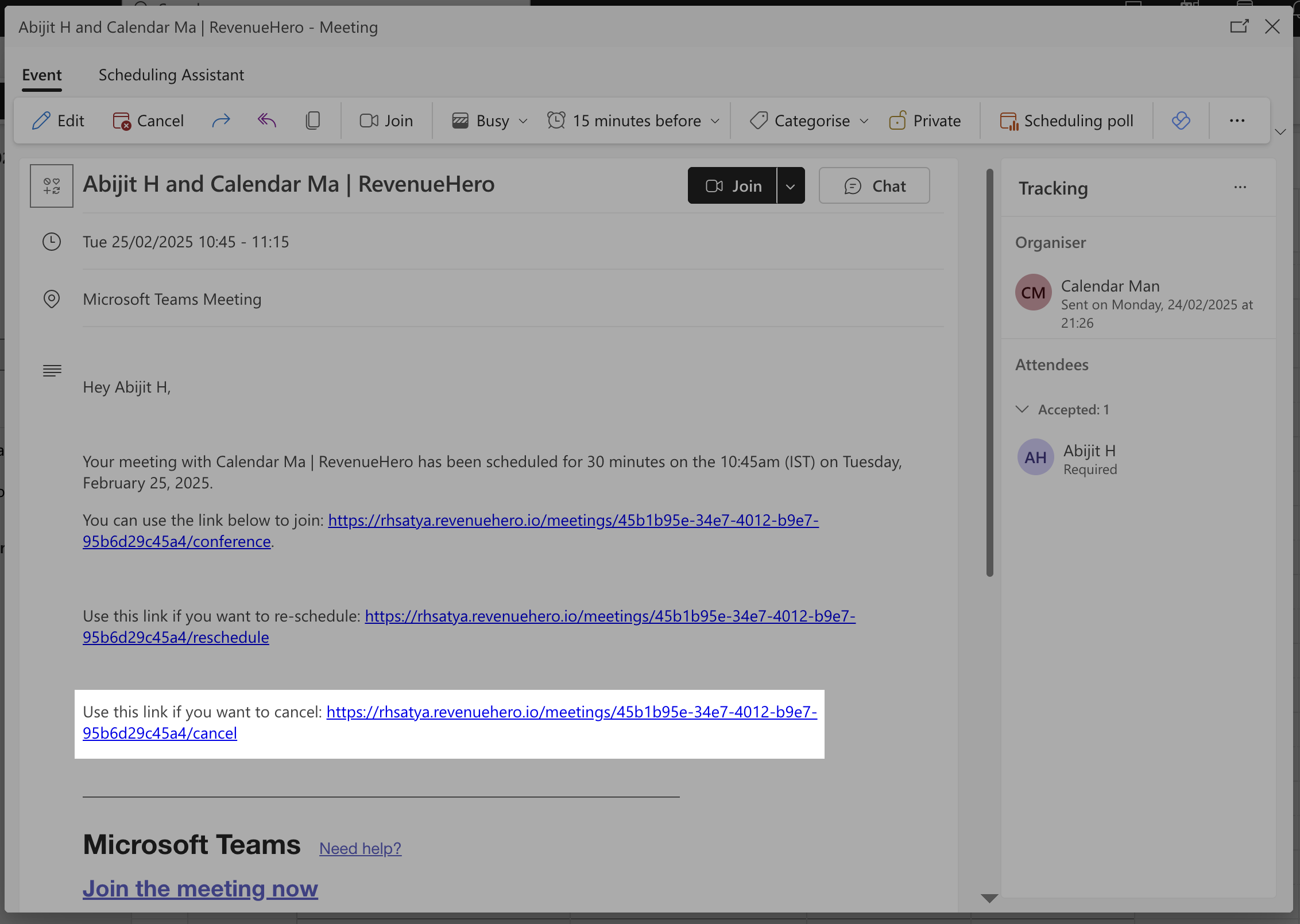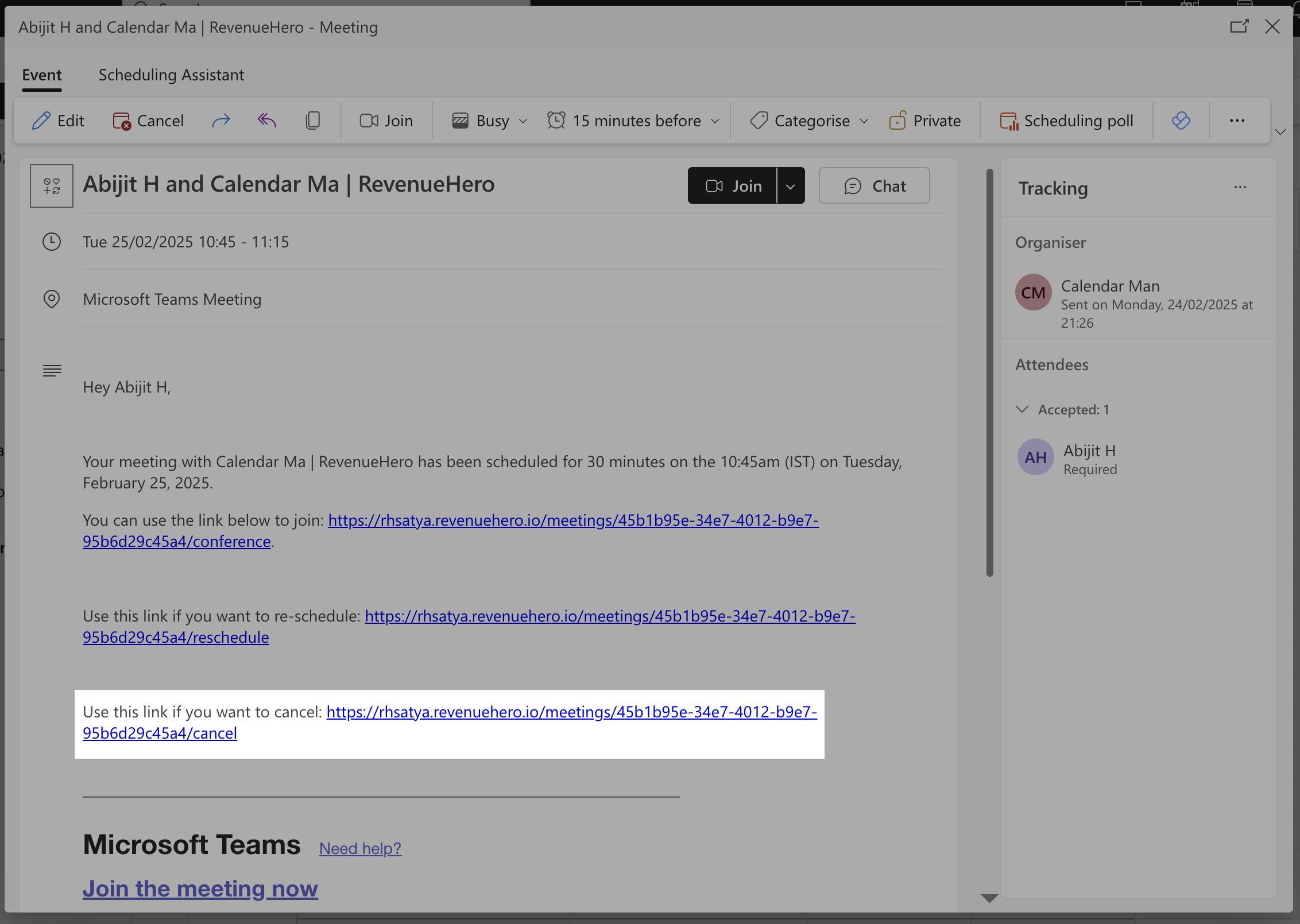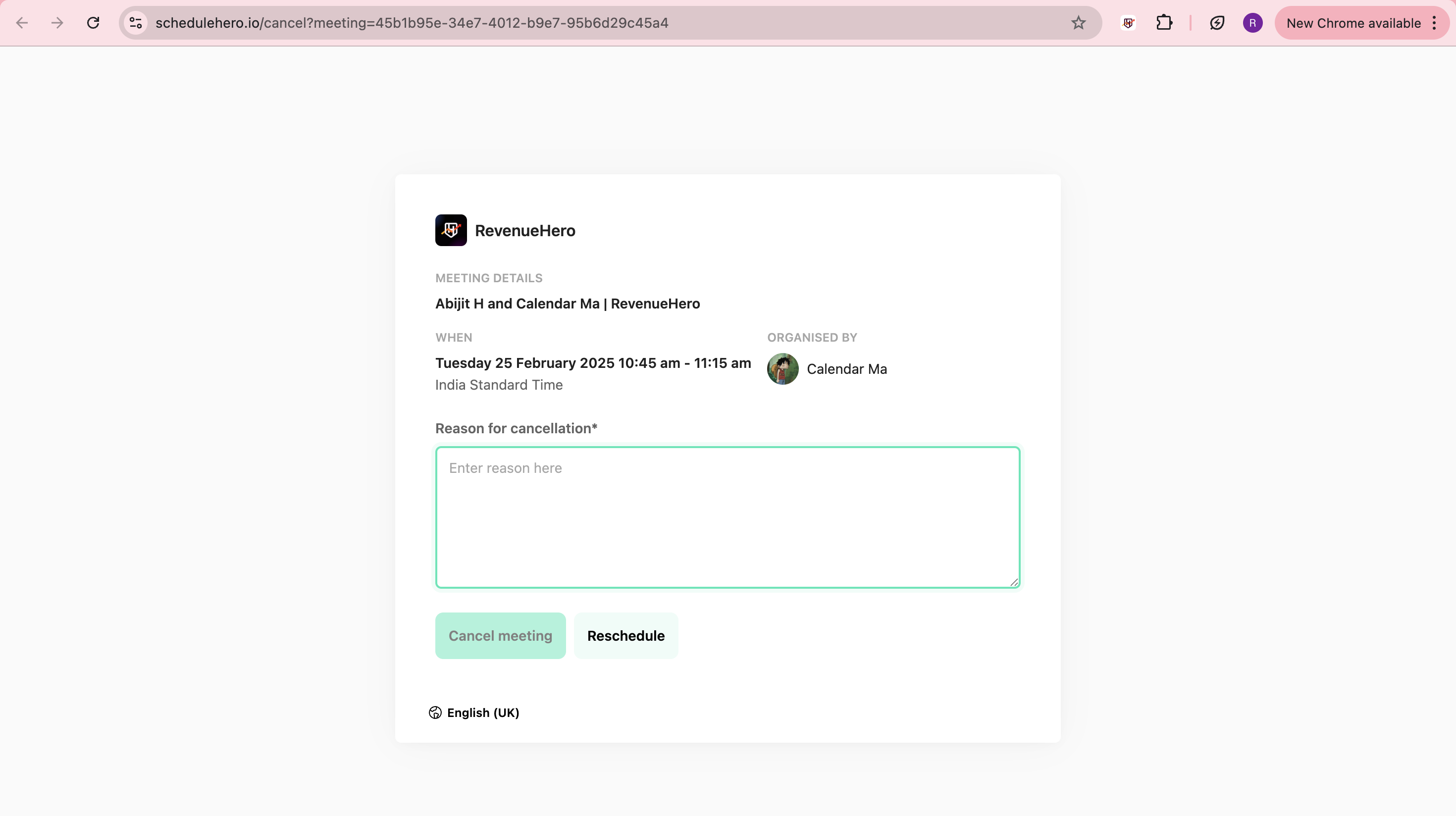This action can only be performed before a meeting begins
Cancel through RevenueHero’s UI
- Go to Meetings —> Select the specific meeting to be cancelled.
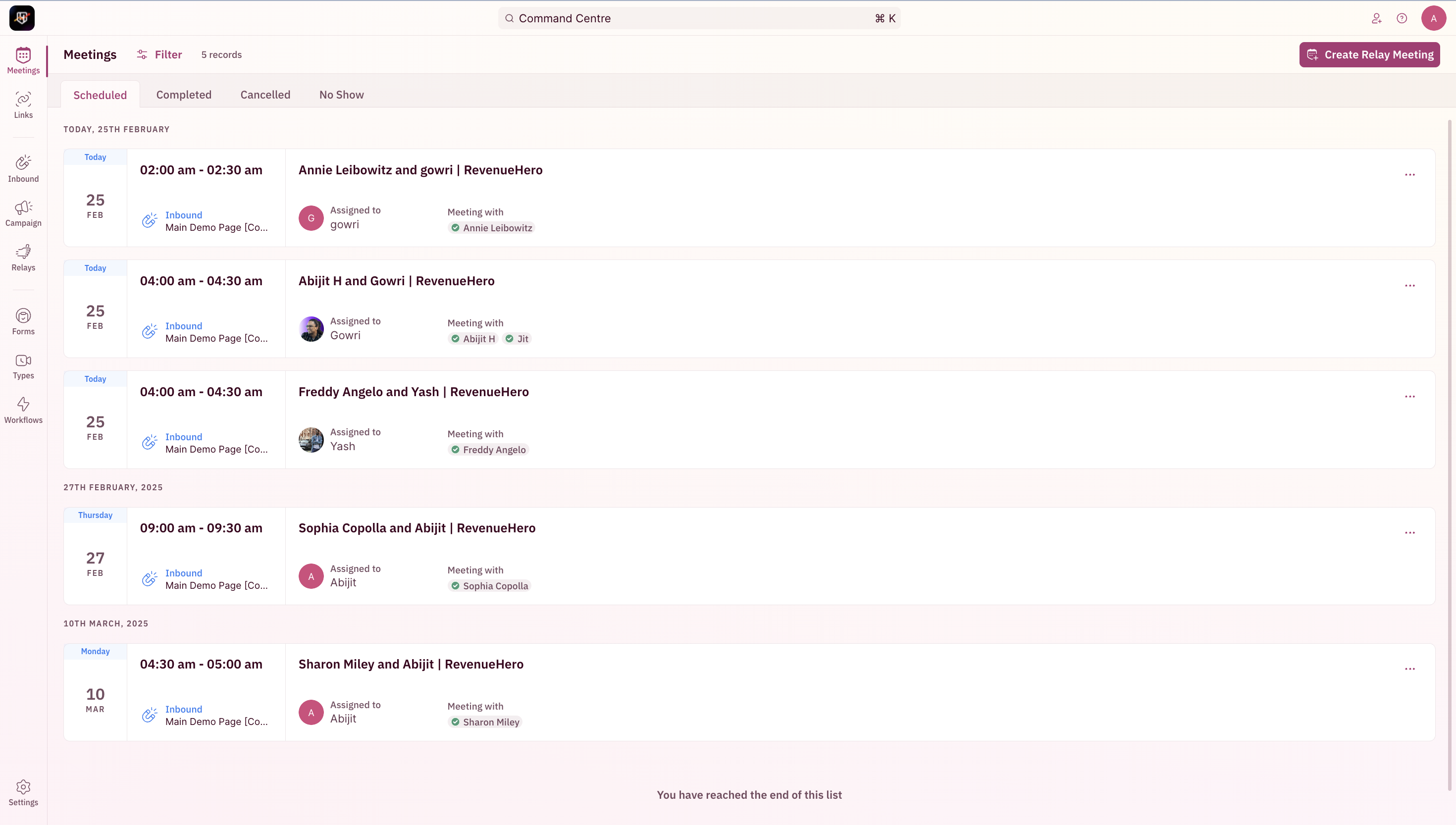
- Click on cancel.
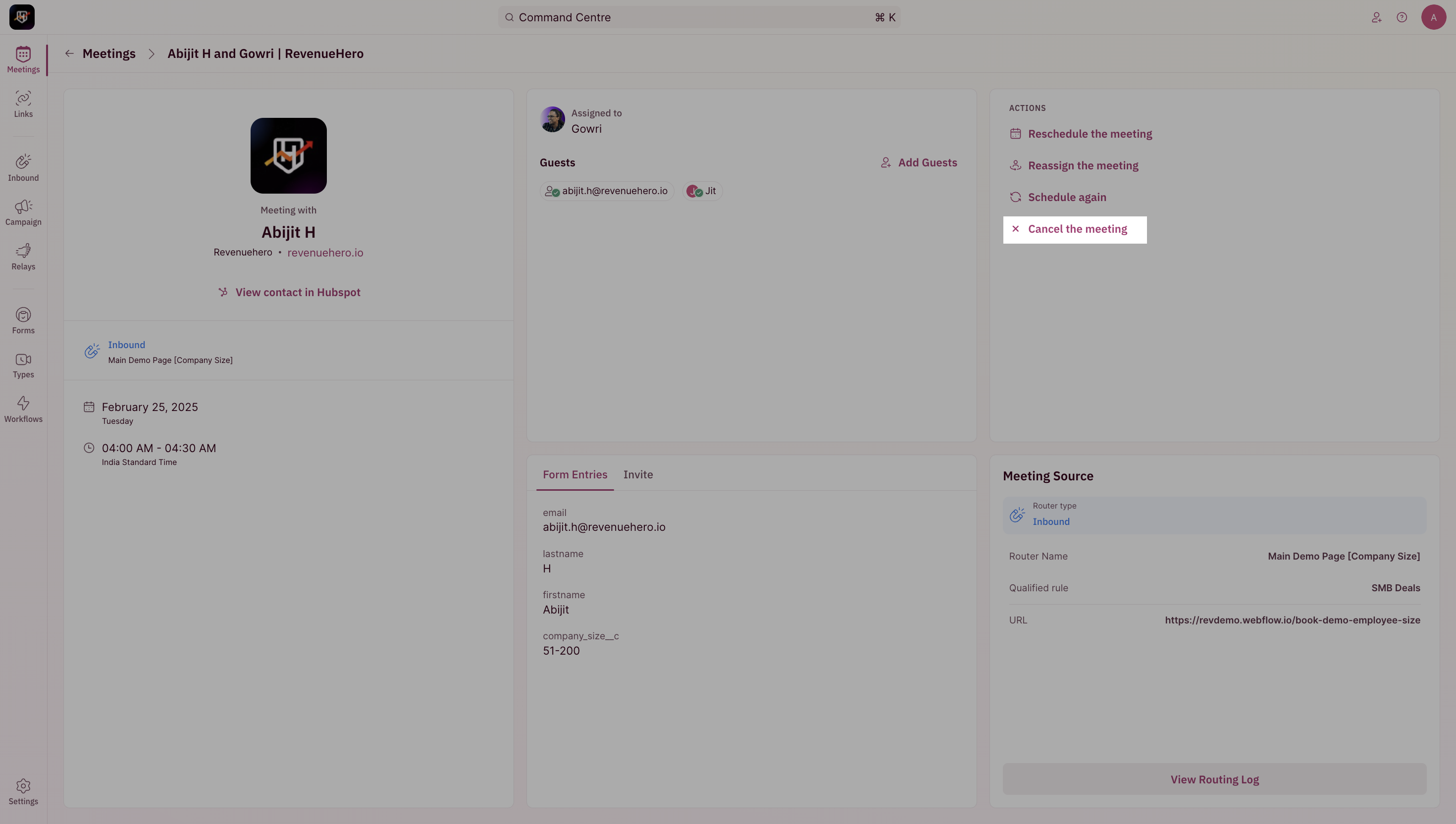
- Enter cancellation reason and complete the step.
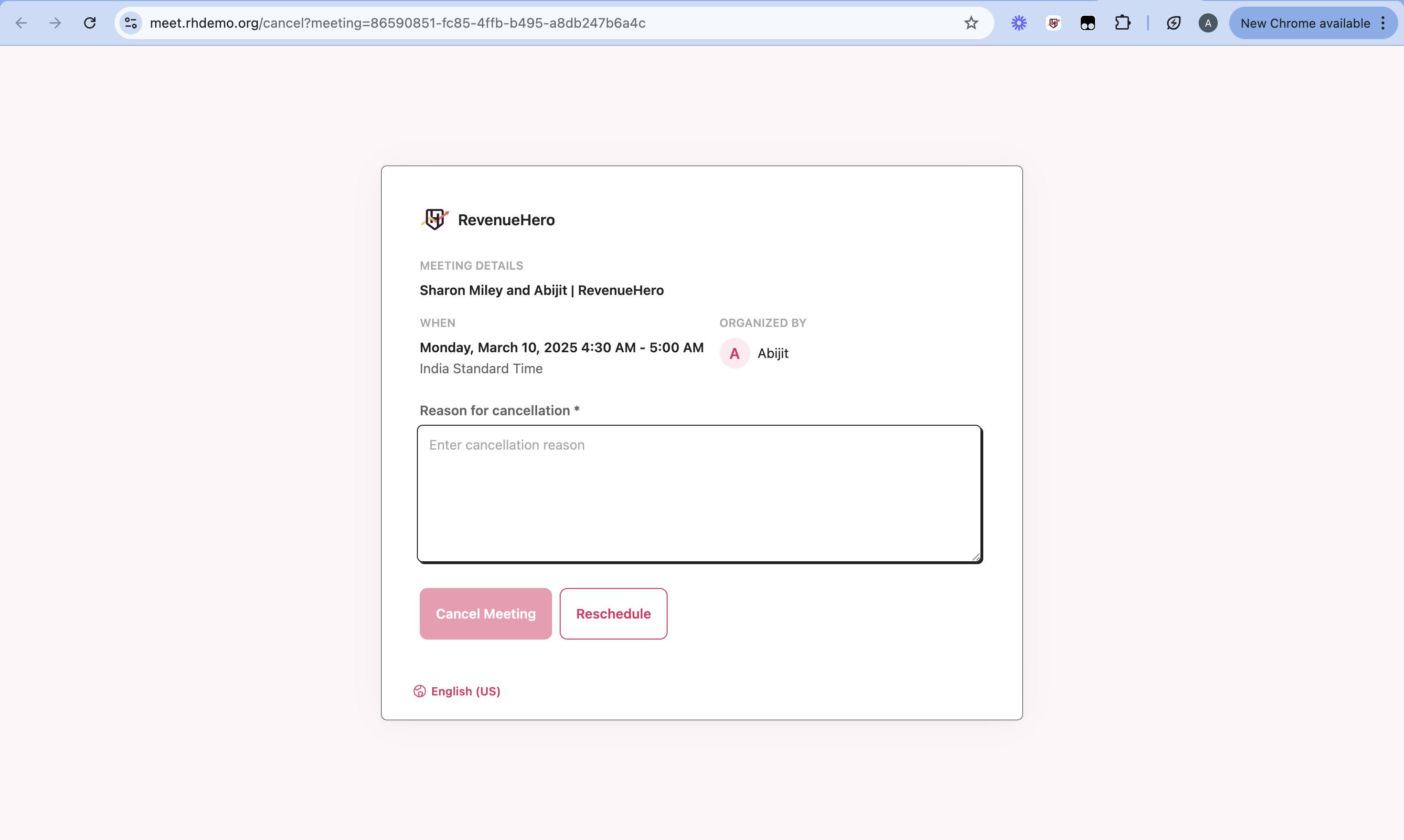
Cancel on the calendar invite
The meeting can also be cancelled using the link in the meeting invite.This is the recommended method for your prospects to cancel the meeting.
- Google Calendar
- Outlook Calendar
- Click on the calendar invite for the meeting that you wish to cancel.
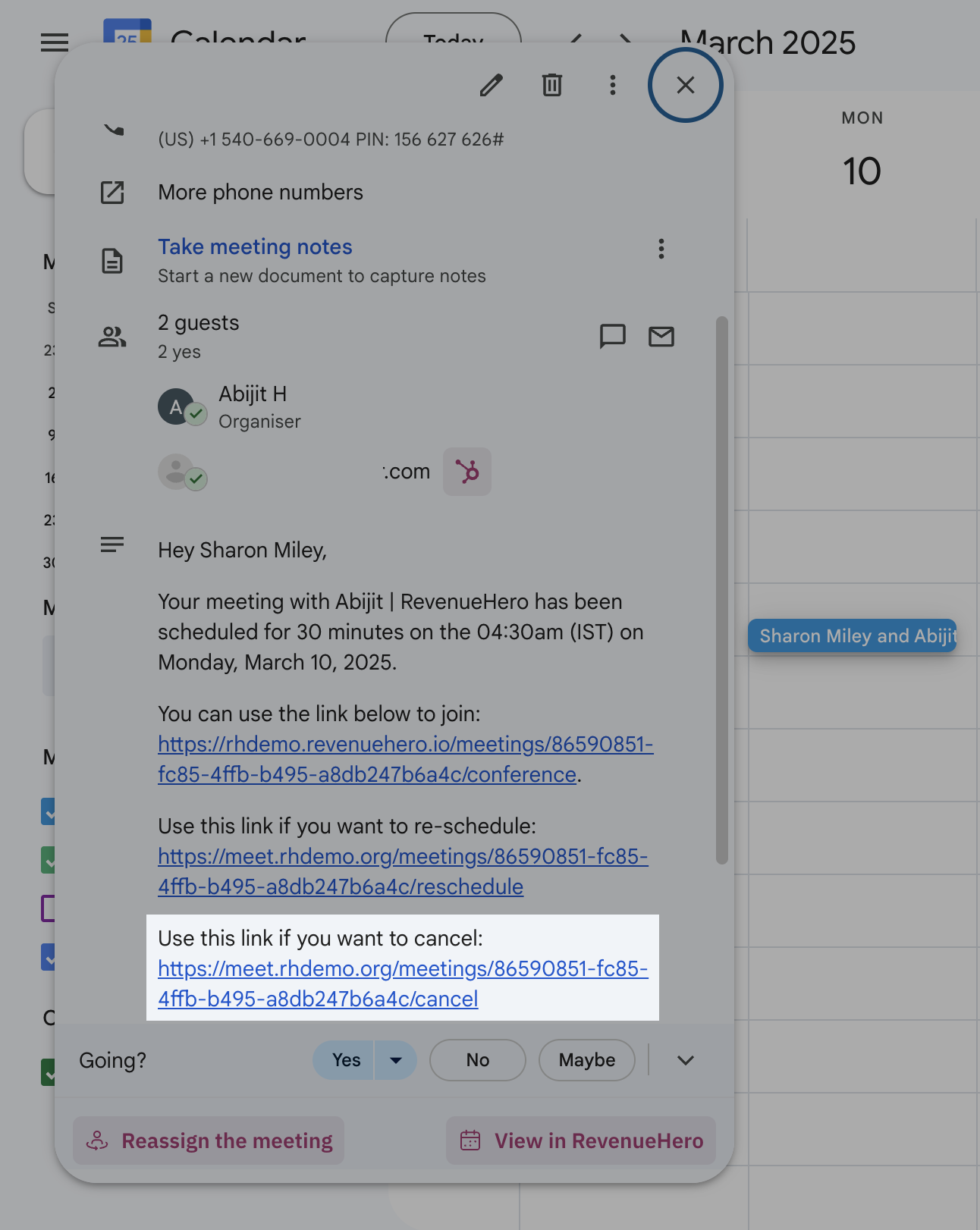
- Click on the cancel link.
- Enter cancellation reason and complete the step.