Download the Chrome extension
- Download the Chrome extension to be able to book meetings from anywhere in just two clicks.
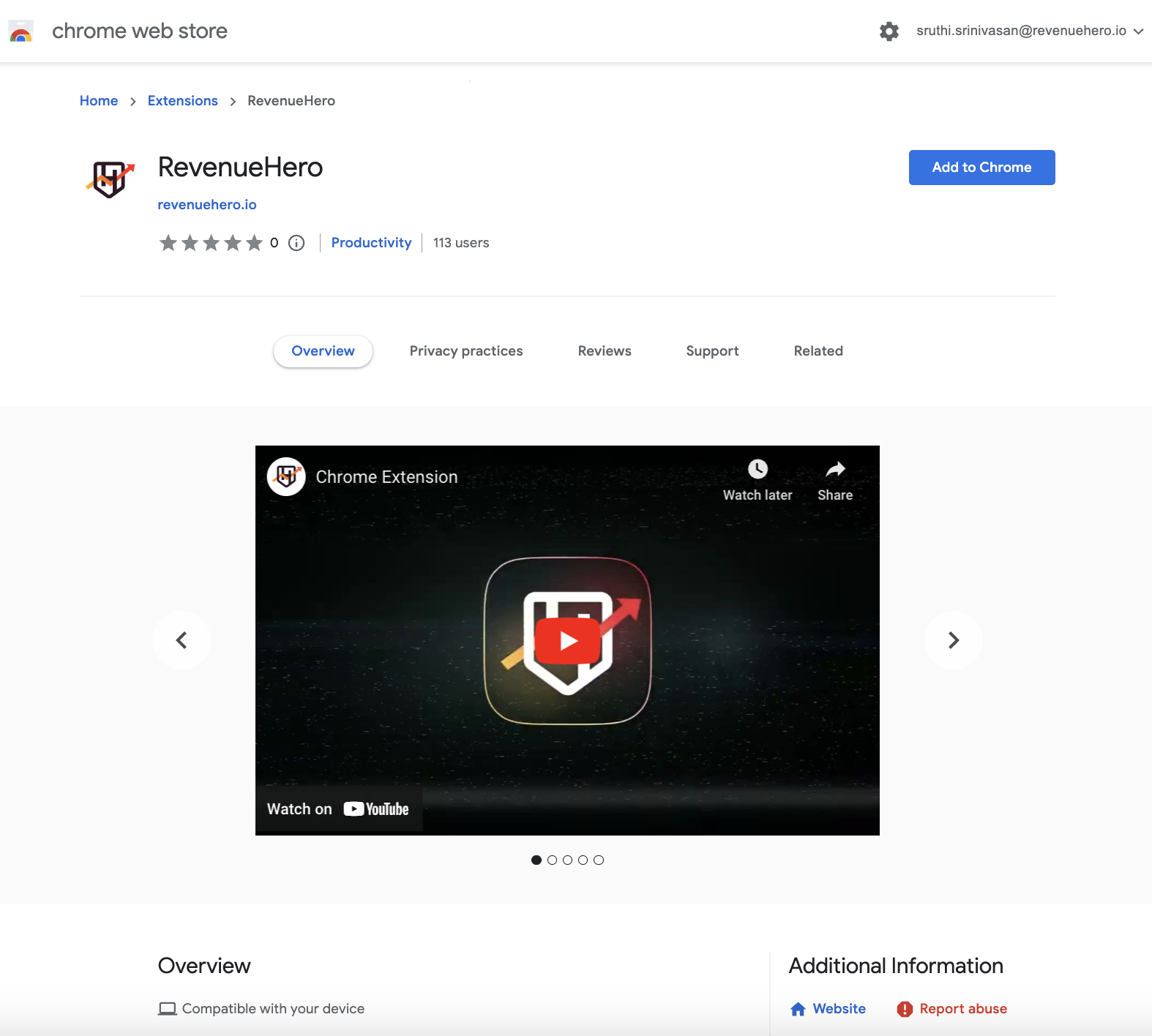
- Once installed, you will see a small RevenueHero icon on the Chrome extension bar, near the bookmarks.
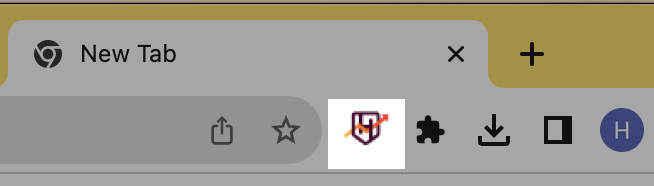
- Click on the RevenueHero icon and sign in to your account.
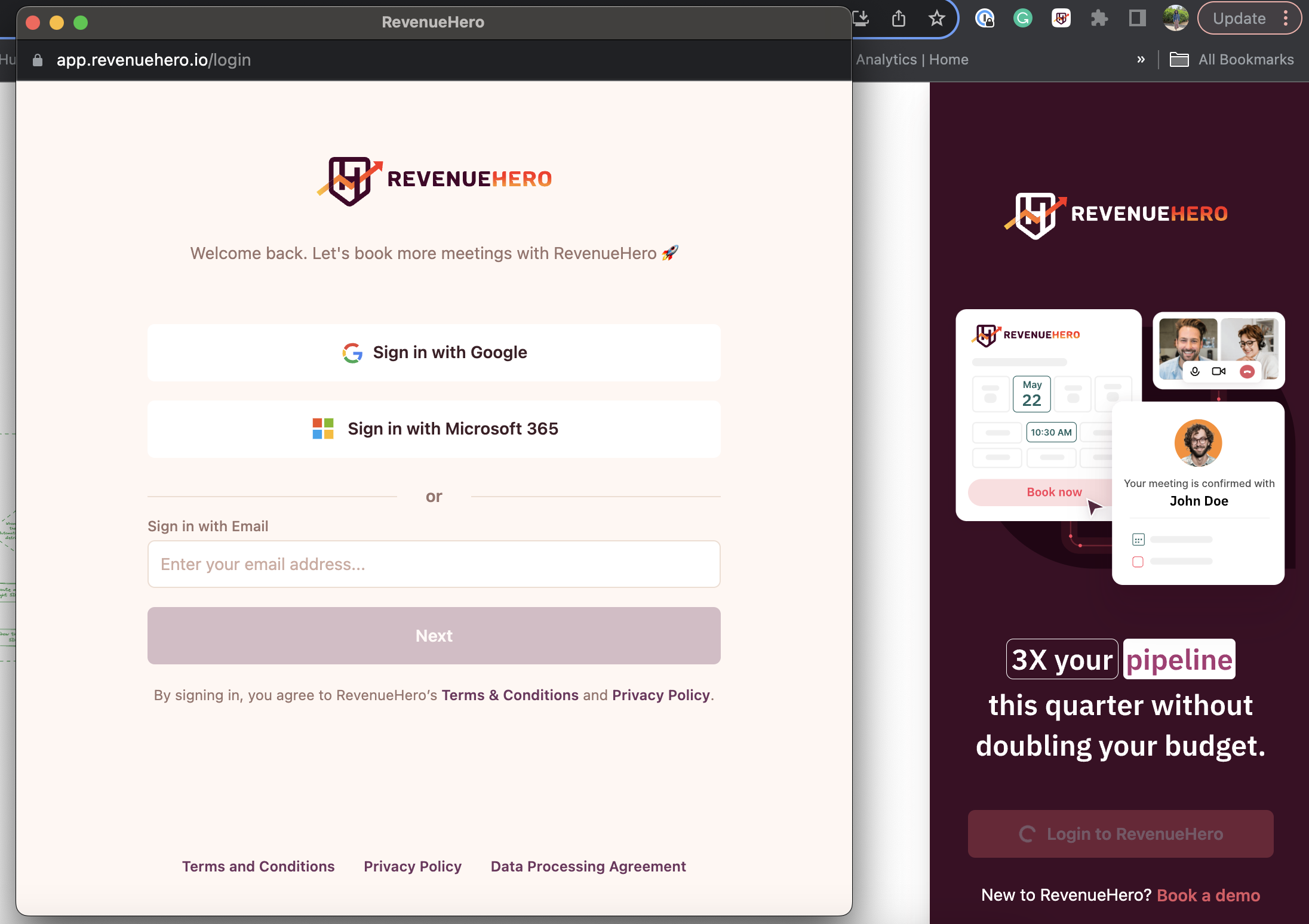
- Once you’re logged in, you’re all set to start managing and booking meetings from wherever you are in the browser.