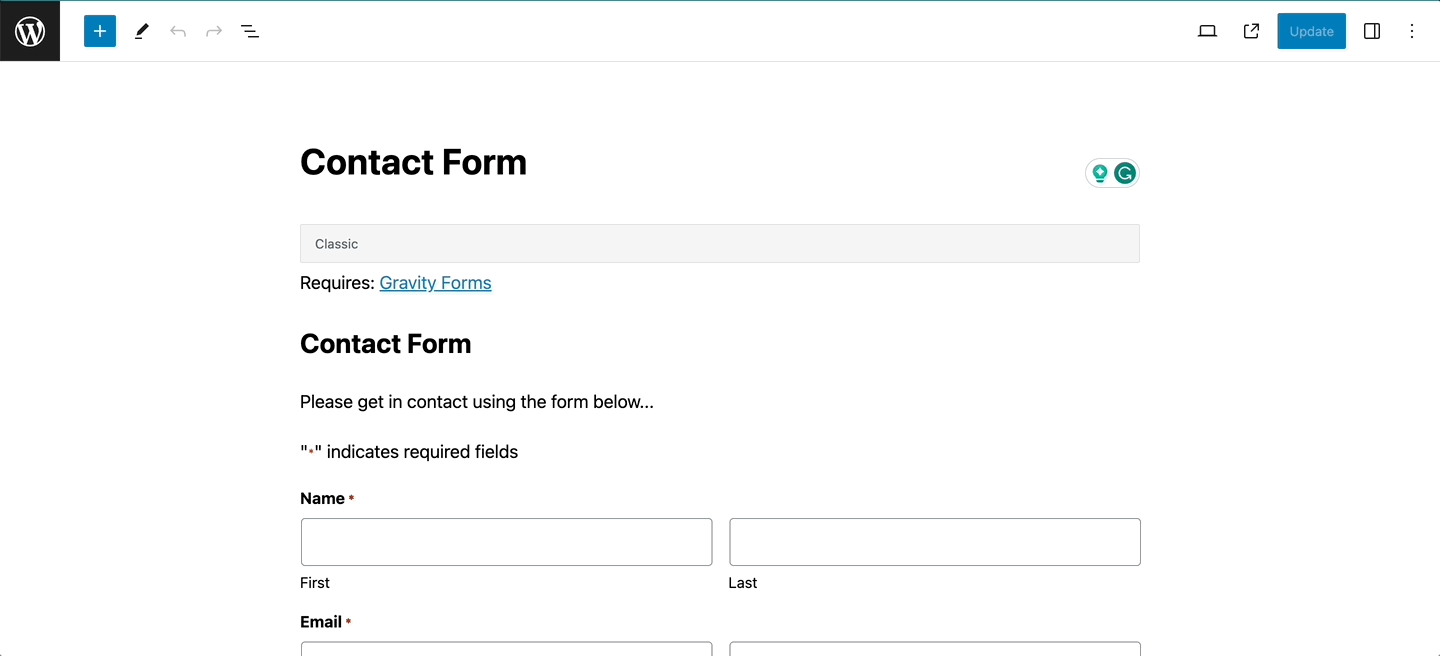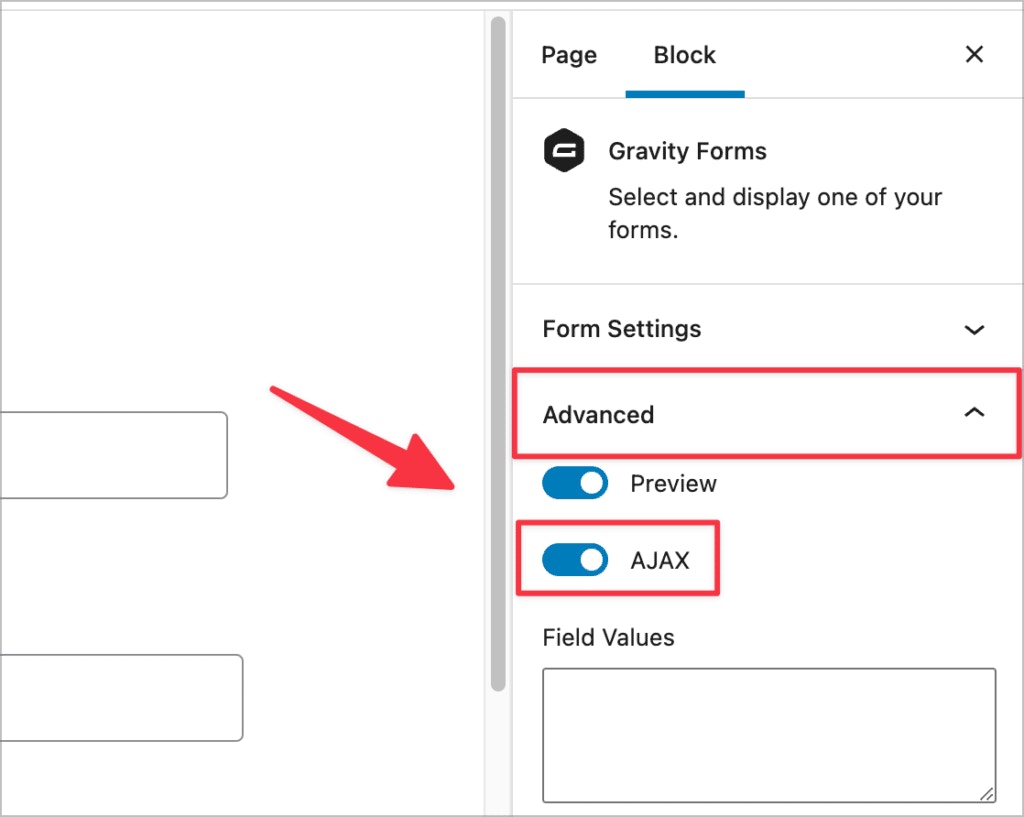- Go to your landing page with your Gravity form and find your form’s identifier which will be something like
#gform_16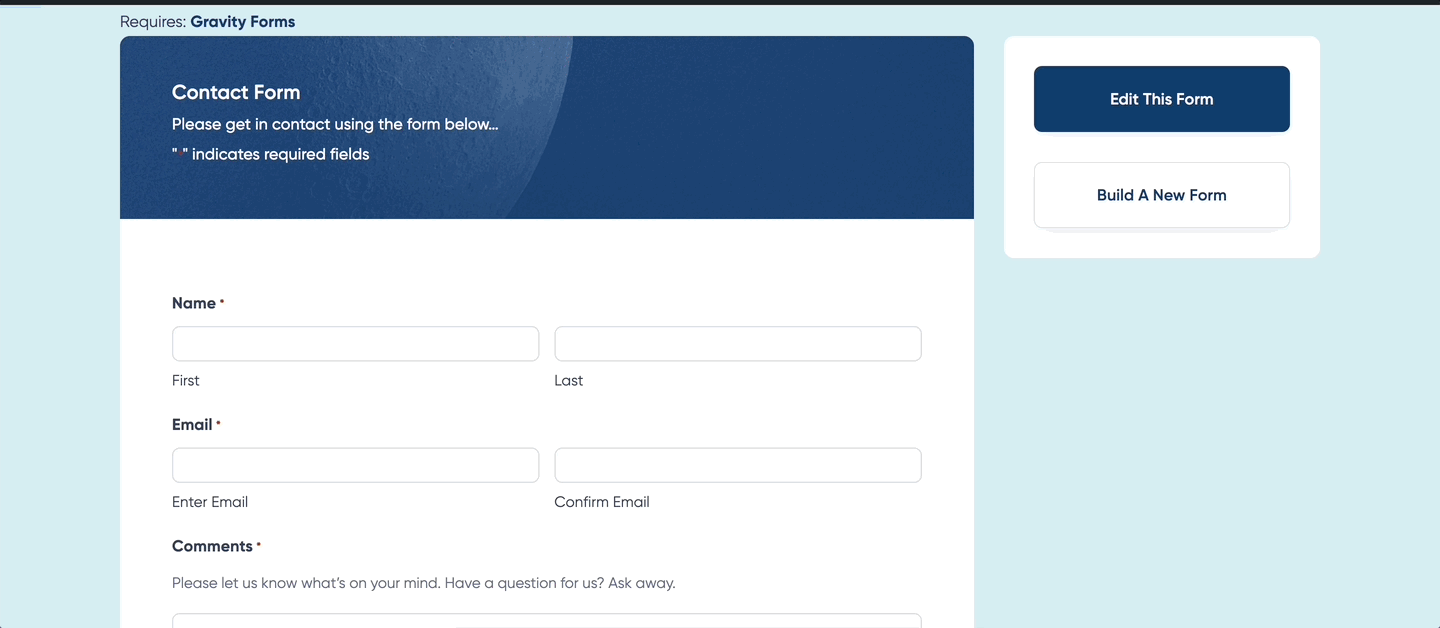
- Set up an Inbound Router in RevenueHero with the form identifier in your form mapping
- Copy the installation script from the final step of the router set up.
Sample installation script
- Go to your Gravity Forms account and navigate to your landing page by going to Sidebar -> Pages -> Landing Page -> Edit
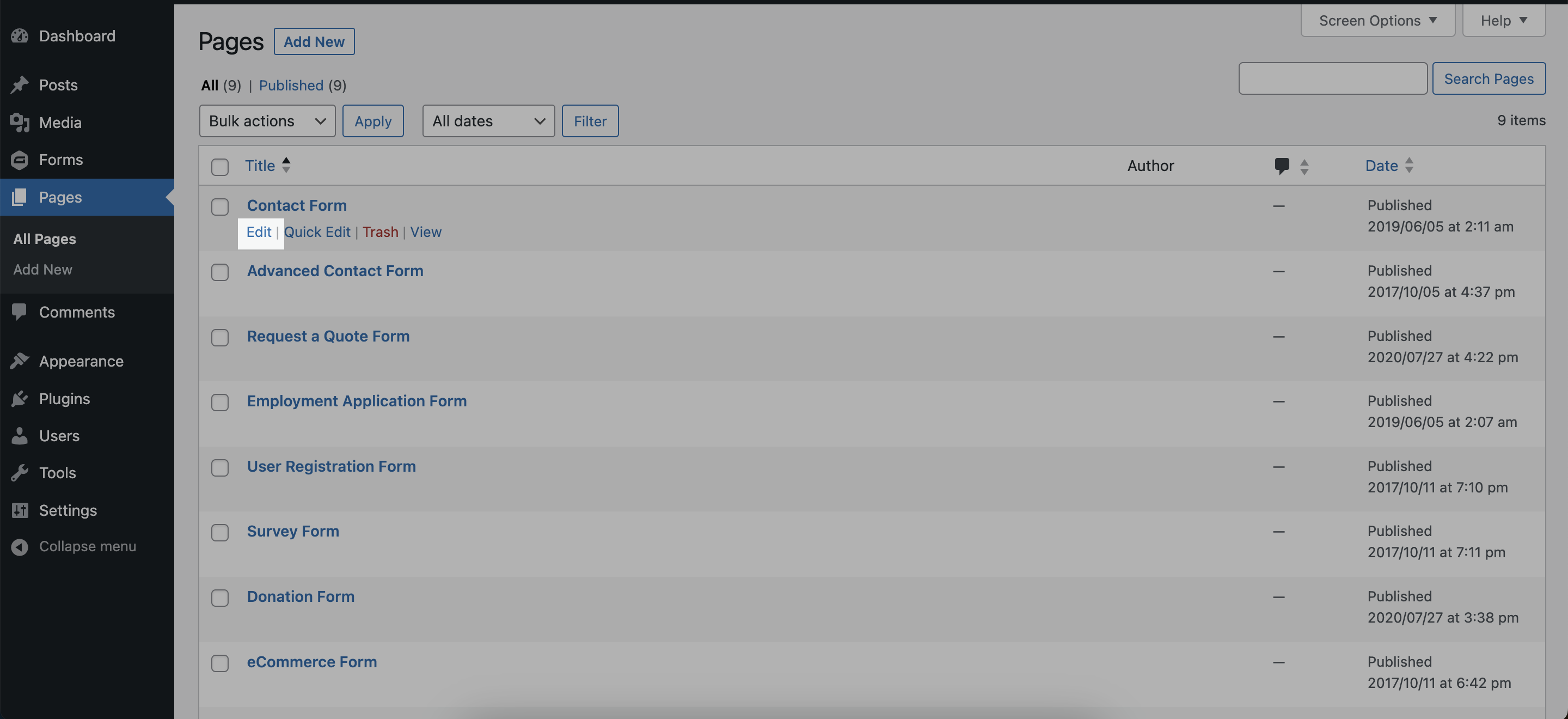
- Toggle the Block Inserter, scroll to Widgets and add Custom HTML to the bottom of the page. Paste the RevenueHero installation script in it and click Update on top-right corner to persist changes