-
Identify the unique form identifier for your Jotform form which will be inside an Iframe for an embedded Jotform. We’ll use the Iframe’s name which will be something like
222354402406041. For Jotform forms, we’ll use the identifier asiframe[name="222354402406041"].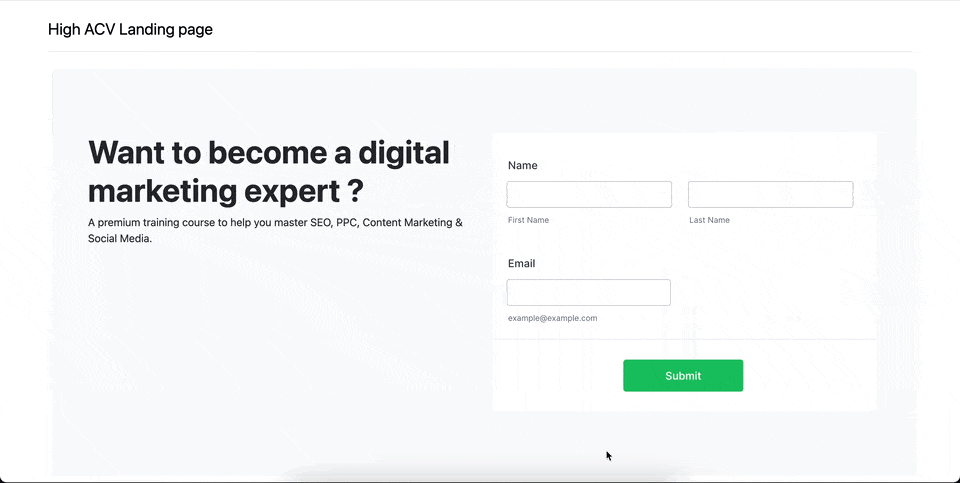
- Set up an Inbound Router in RevenueHero with the form identifier in your form mapping
-
Copy the installation script from the final step of the router set up.
NOTEWhen adding the RevenueHero script, make sure that that form_type: “jotform” is present.Sample installation script
-
In your landing page HTML, paste the RevenueHero widget script before
</body>tag and save.
How to integrate RevenueHero with Jotform forms?
Integrate RevenueHero’s scheduler with your Jotform form in 4 simple steps