Integrating RevenueHero with Typeform
Follow these steps to integrate your RevenueHero scheduling widget with your form built on Typeform. In Typeform:- In Typeform, edit the form that you would like to integrate with your RevenueHero scheduler.
- In the endings, choose Redirect to URL.
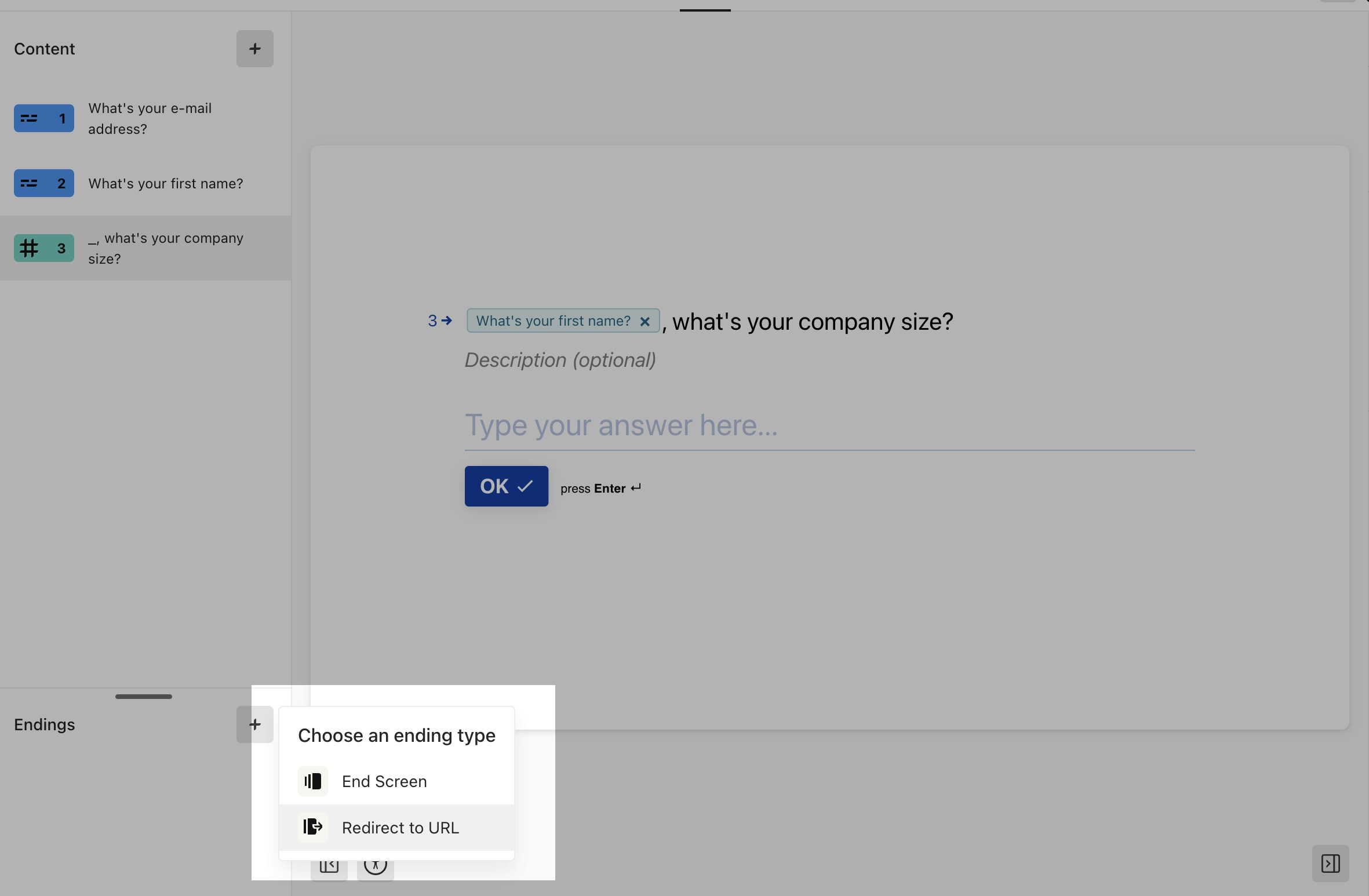
- In the redirect URL, choose type in the URL to which you want redirect users after a successful form submit.
- Along with the URL, include the form values as query parameters. You can choose to add all the form values or just the ones that you use as criteria to distribute your meetings.
NoteName and Email are mandatory parameters for RevenueHero.
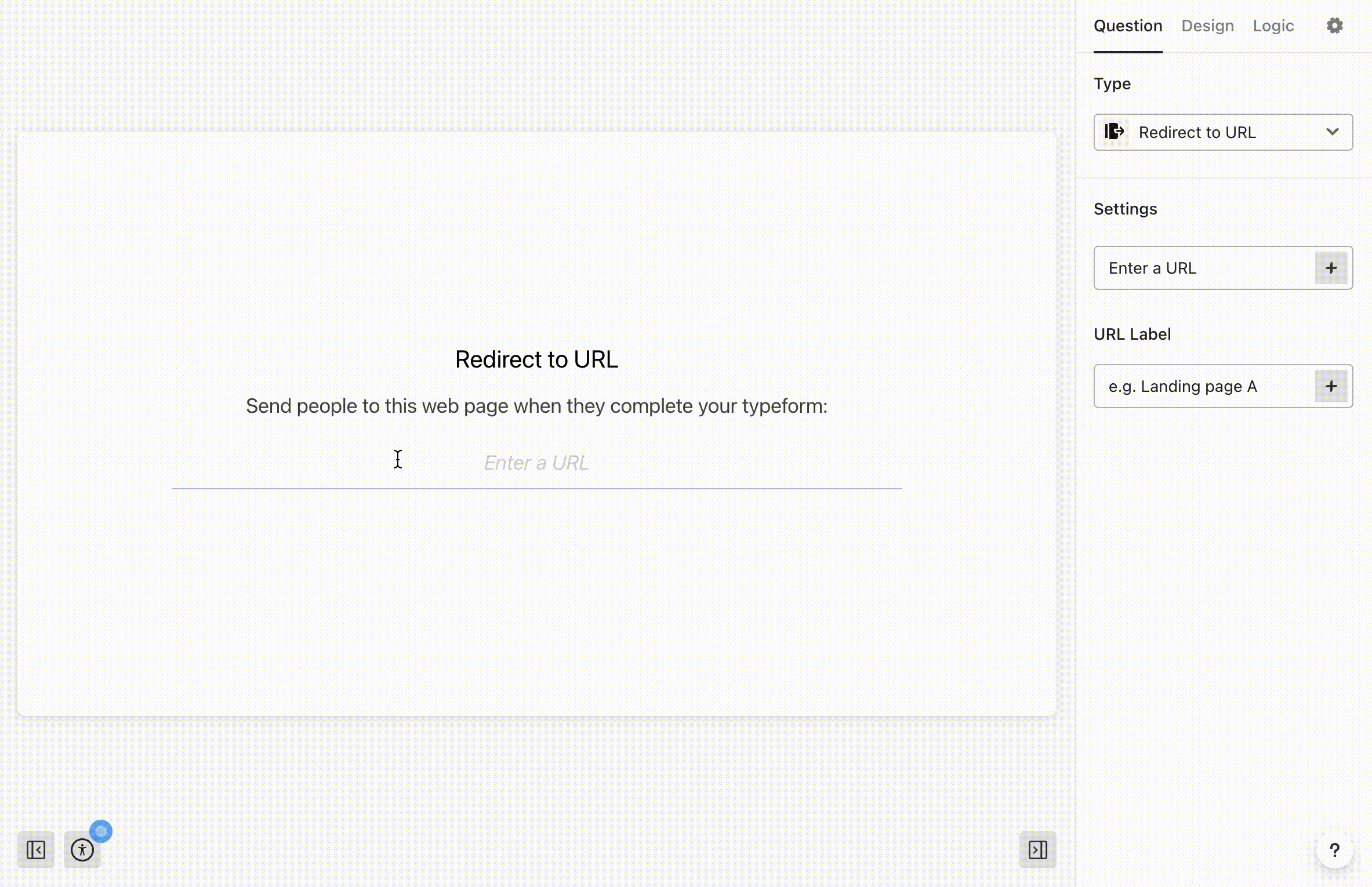
- Save your typeform settings.
- Setup your Inbound Router.
- Type your typform ID as the form selector when mapping your web form fields. You’ll find your Typeform ID in the URL of your typeform when you’re editing your typeform.
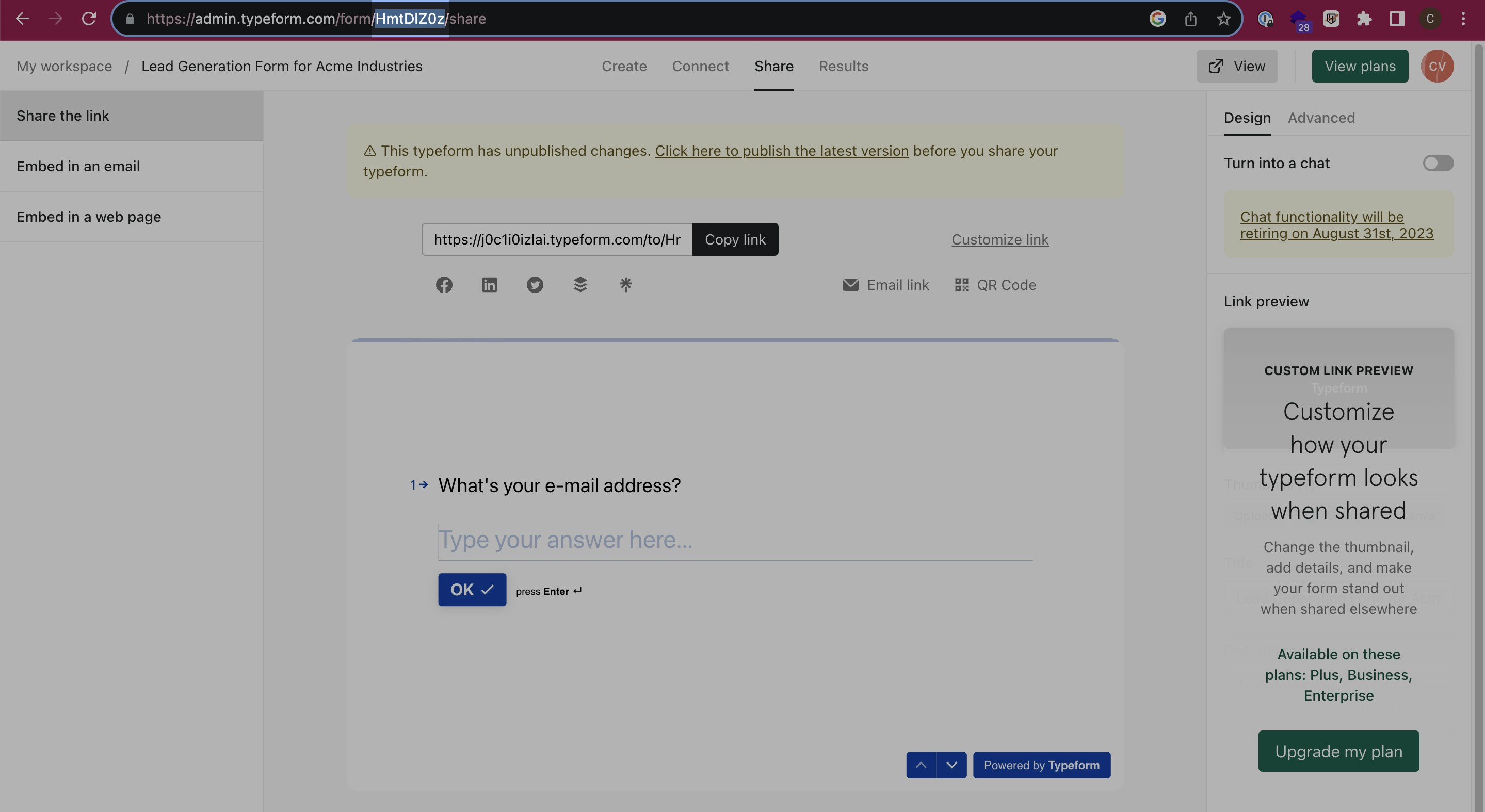
- Once you’ve configured a router, copy the router ID. You’ll find this in the widget installation section of your router.
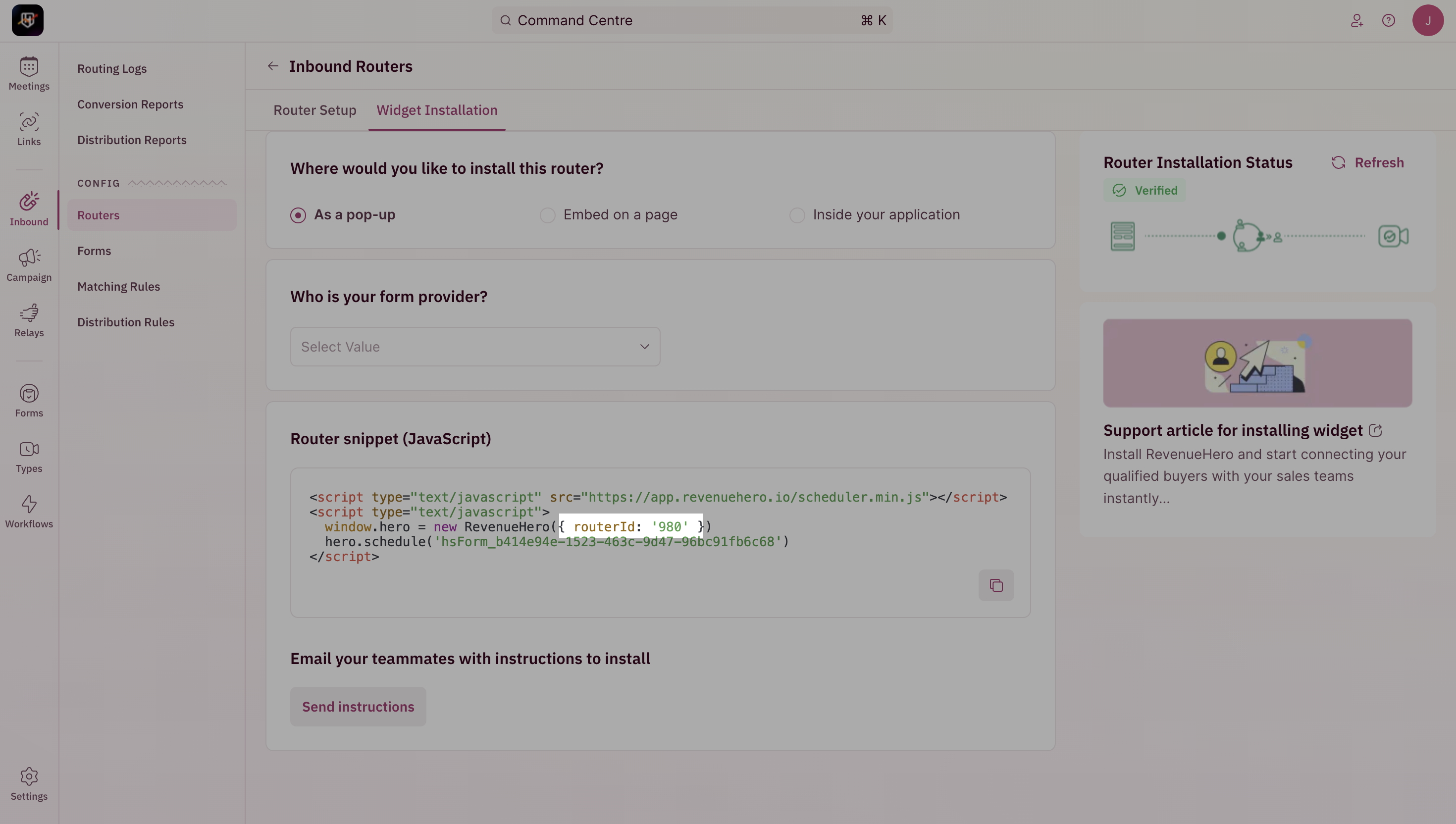
- In the page to which you’re redirecting prospects who submit the typeform you configured in the steps above, copy the code below at the end of all the existing code on the page.
RevenueHero scheduled script for typeform (paste the router ID from step 1)
- Publish the script to your page.