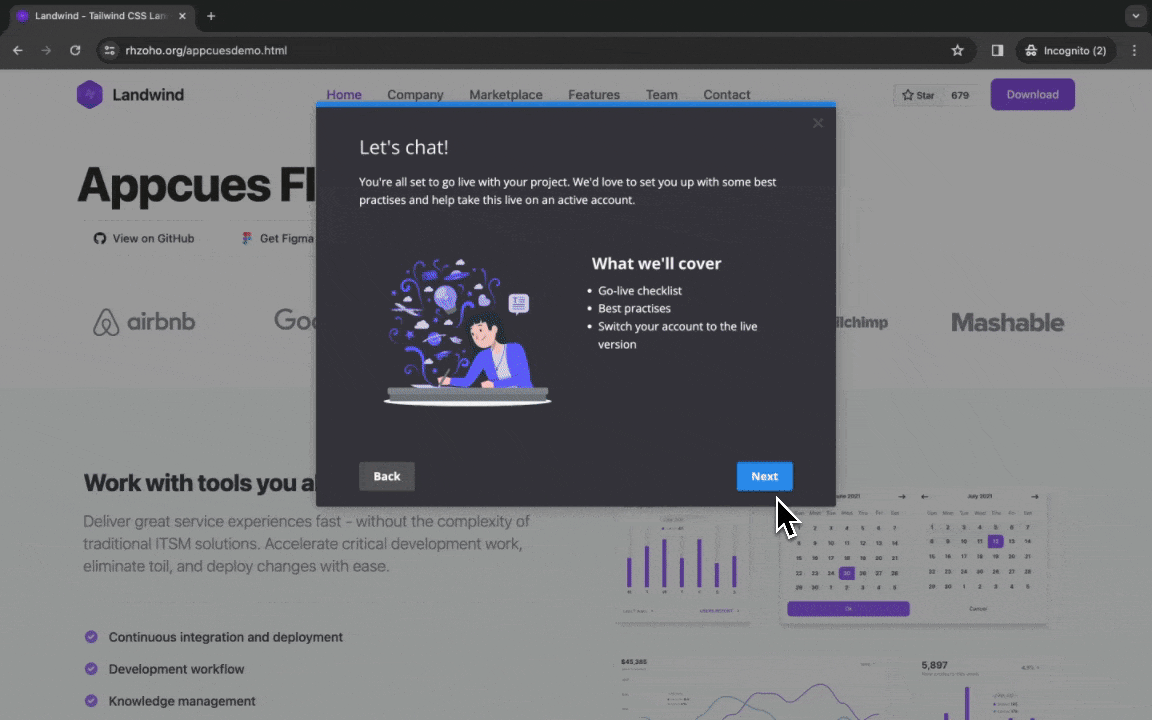Powering in-app scheduling through RevenueHero
Combine the power of Appcues and RevenueHero to connect your Product Qualified Leads and Product Qualified Accounts with the Sales team in 1-click. Campaign routers in RevenueHero enables you to provide a smooth, 1 click meeting scheduling experience right within your product, within a flow powered by Appcues. The user is presented with the available time slots of the account owner assigned to their account based on your CRM details, and can book time with them instantly. Once you’ve configured your Appcues flow for a specific segment of users, or events that should prompt them to schedule a meeting, you can follow the steps below to integrate a RevenueHero magic link into the flow.Integrating a RevenueHero magic link into your Appcues Flow
Before you get started with your Appcues setup, create a Campaign Router.- Copy the campaign router installation URL.
- Open your Appcues Flow in the builder view.
- Choose the flow modal step in which you would like the user to be provided with the option to book a meeting with your sales team.
- Add a block to the modal, and choose the HTML block.
- In the custom HTML section, copy the code below and replace the campaign router URL as the iframe src.
Campaign router Iframe
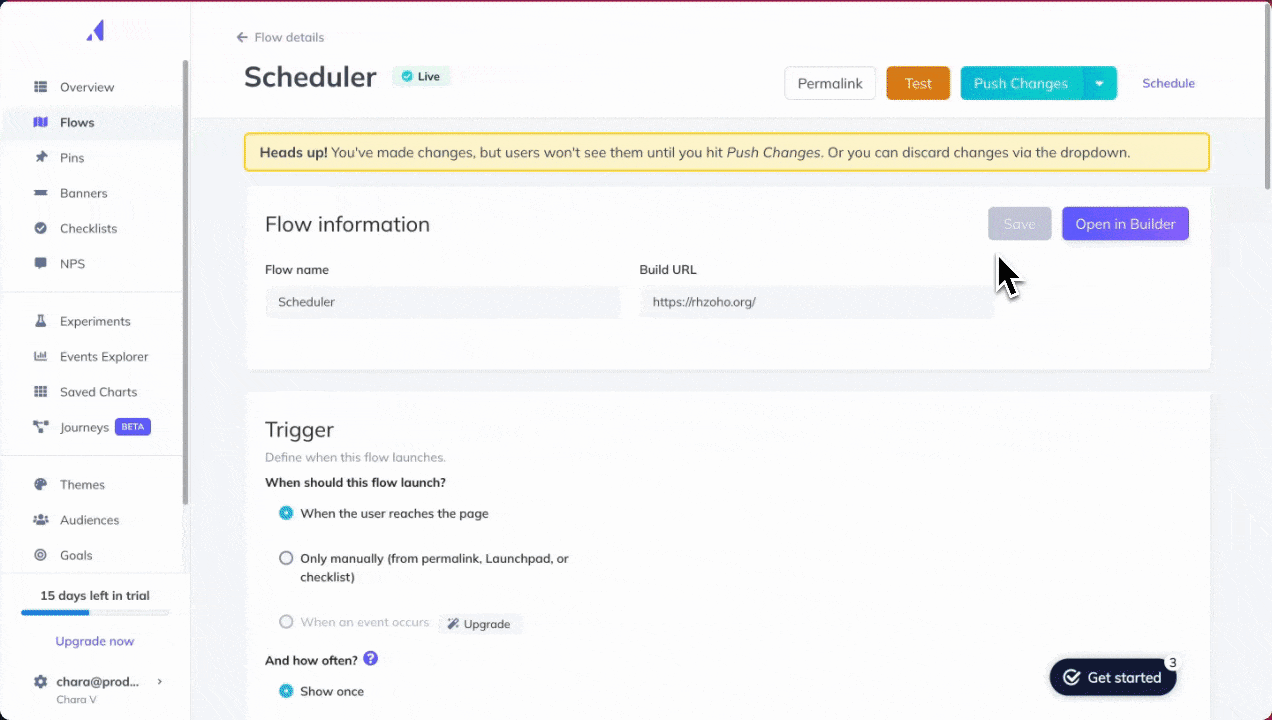
- Congratulations! You have successfully integrated a RevenueHero magic link with your Appcues flow.