- Go to your landing page with your Gatsby form and find your form’s identifier which, for example here is
#gform_16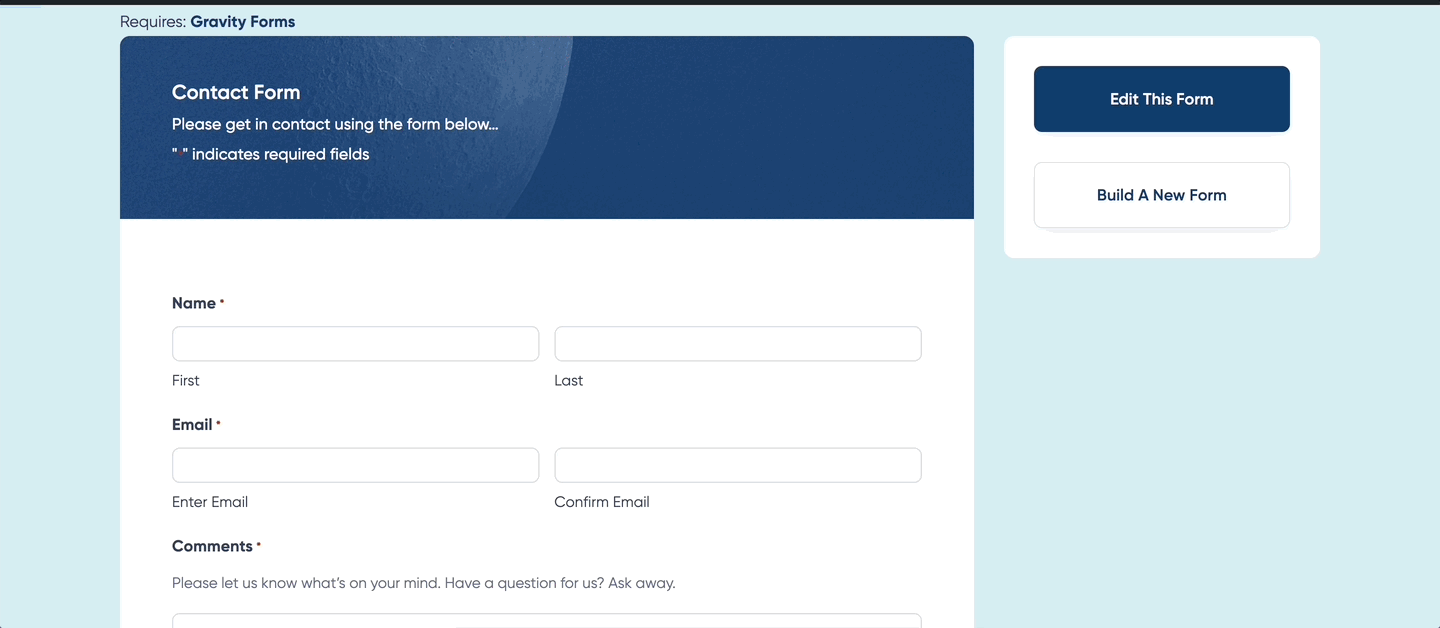
- Set up an Inbound Router in RevenueHero with the form identifier in your form mapping
- Copy the installation script from the final step of the router set up.
Sample installation script
- In your Gatsby form component code, add the following code to integrate RevenueHero widet on your form submission
How to integrate RevenueHero with Gatsby forms?
Integrate RevenueHero’s scheduler with your Gatsby form in 4 simple steps