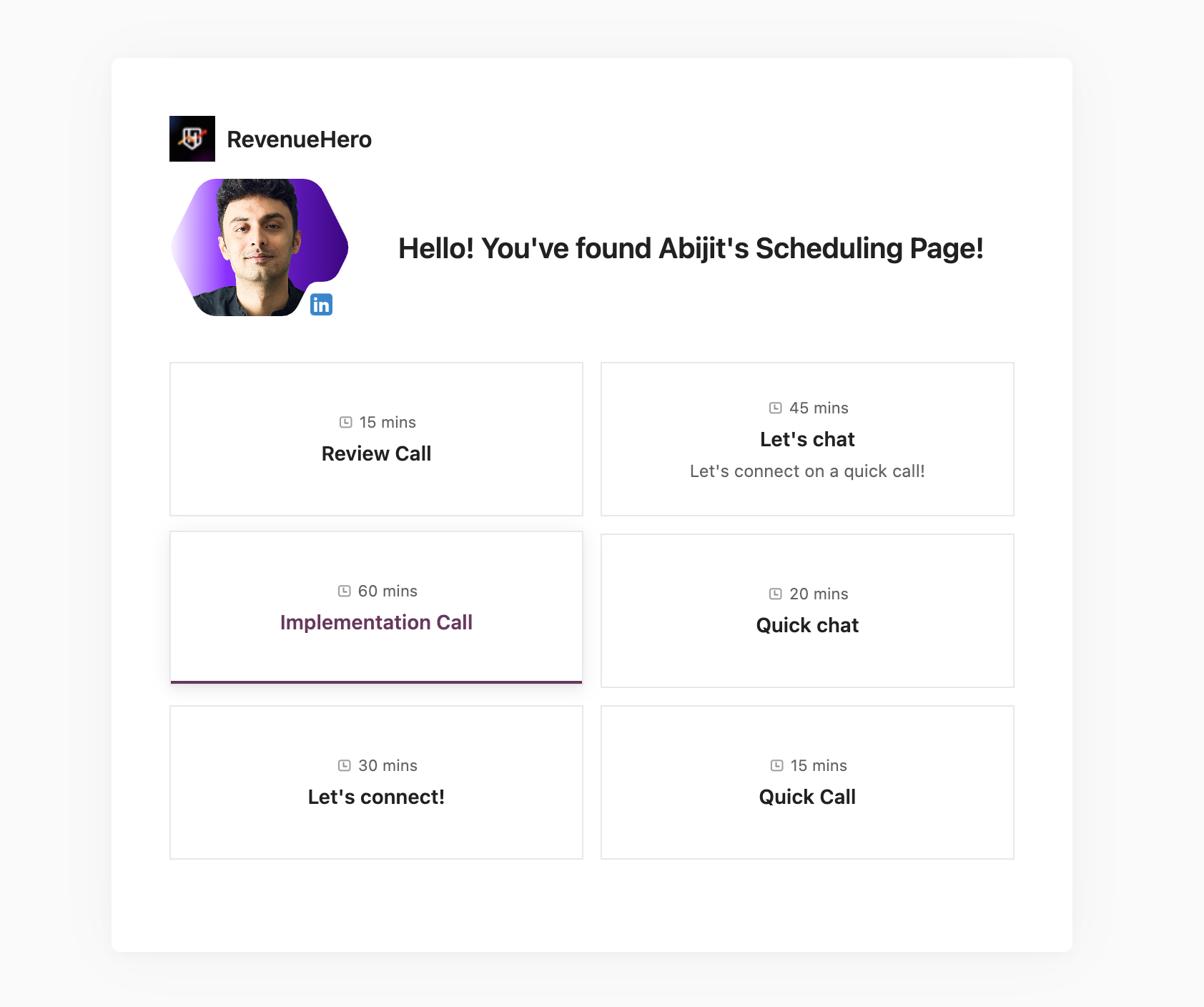A prerequisite for setting up your meeting profile is to set up the meeting links that would be added to it.
- Click on the edit(pencil) icon on the right to edit the meetings profile.
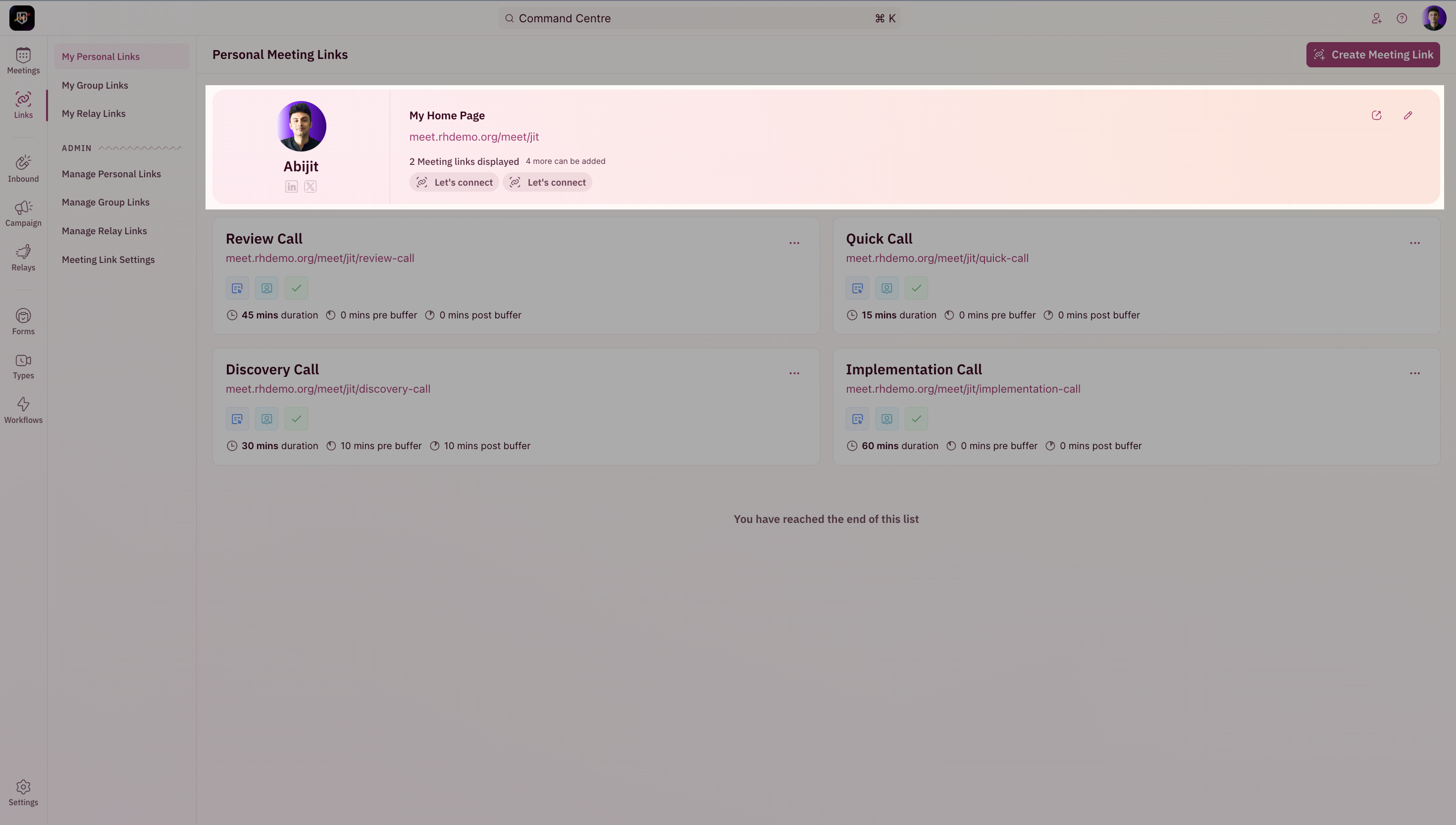
- Edit your base link’s URL. This link will be used as the base for your other personal meeting links.
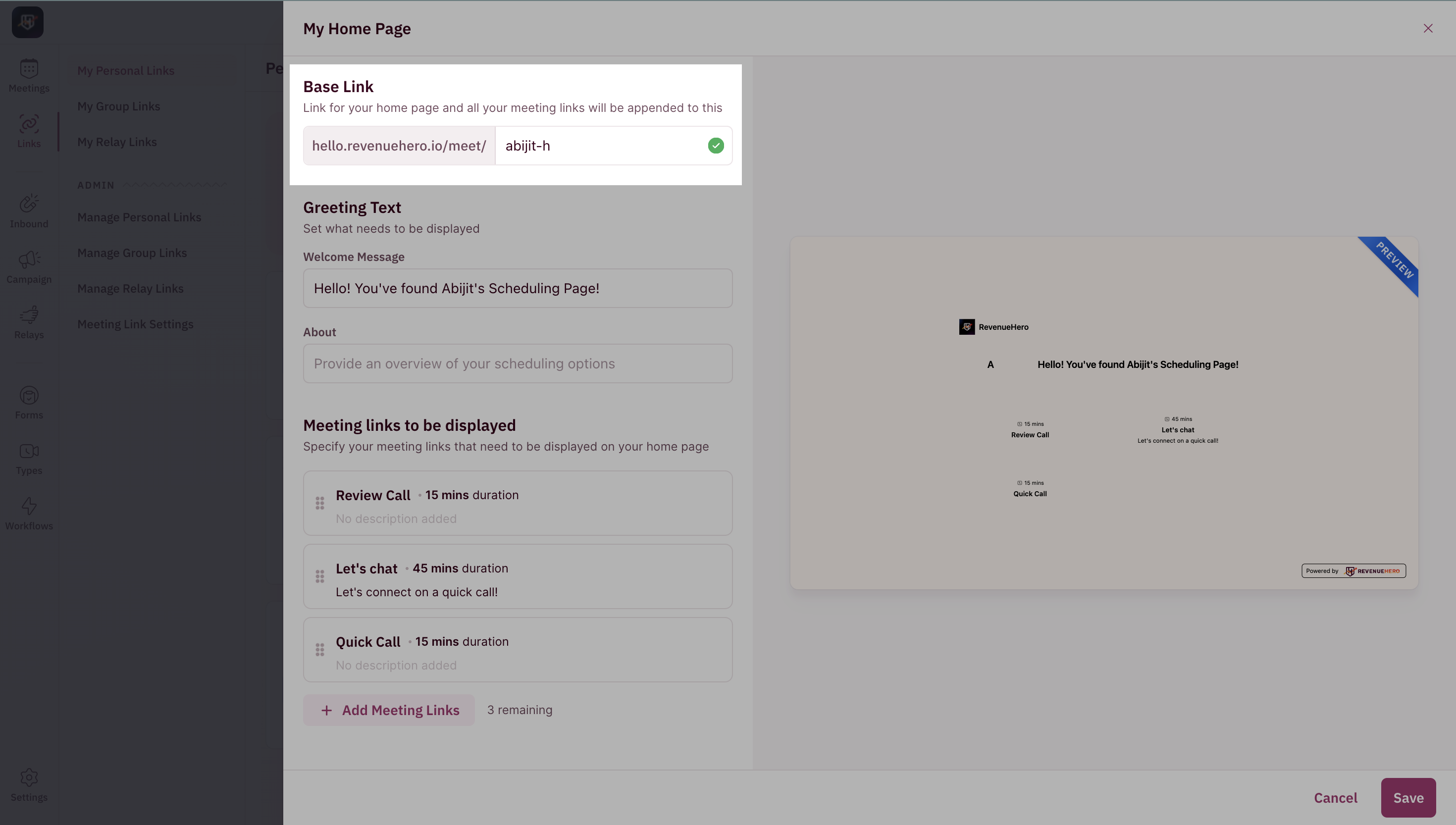
- Modify the greetings text and description that would be visible on the meetings profile.
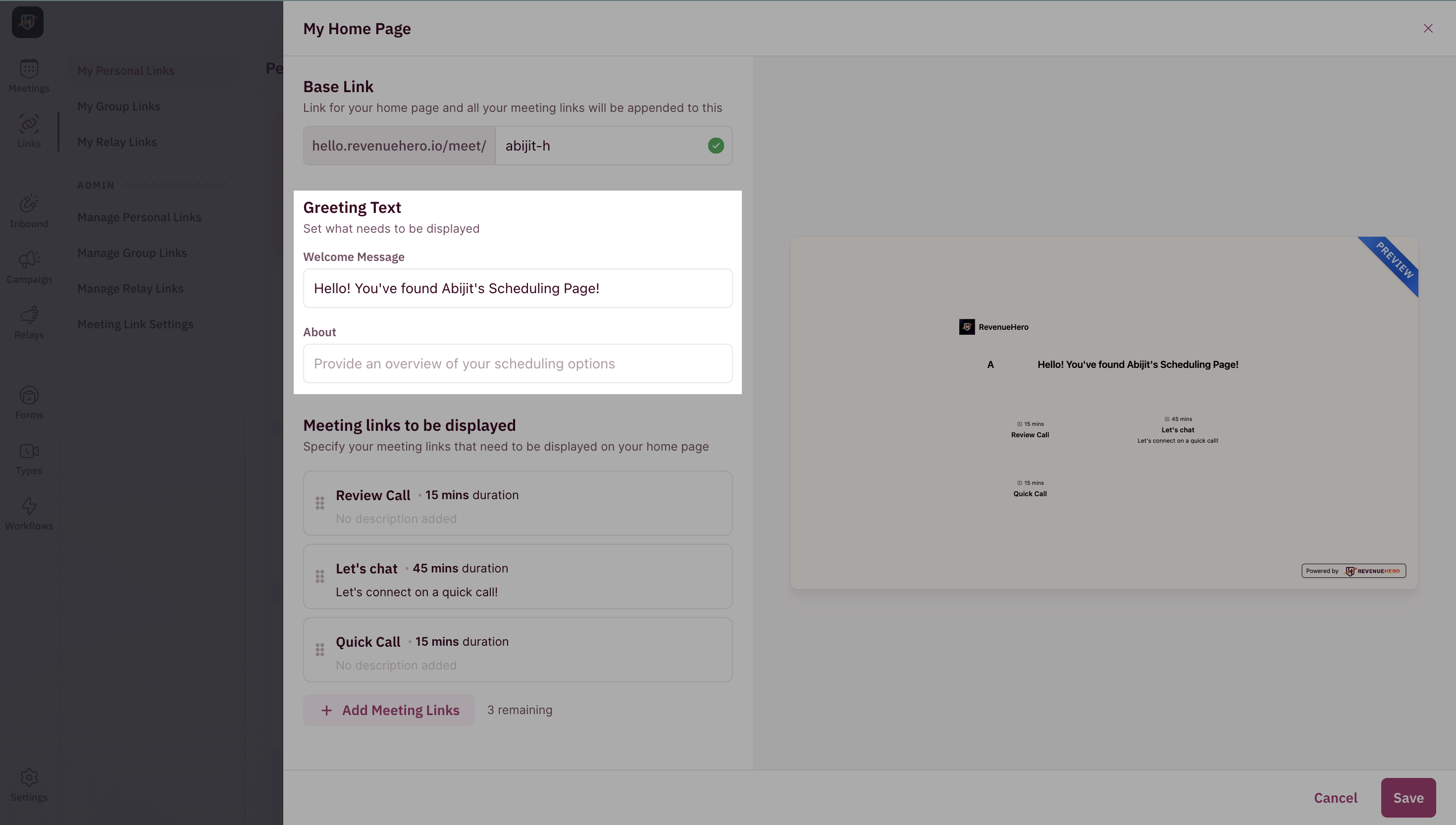
- Select the different meeting links that you’ve created already. You can select upto 6 different links.
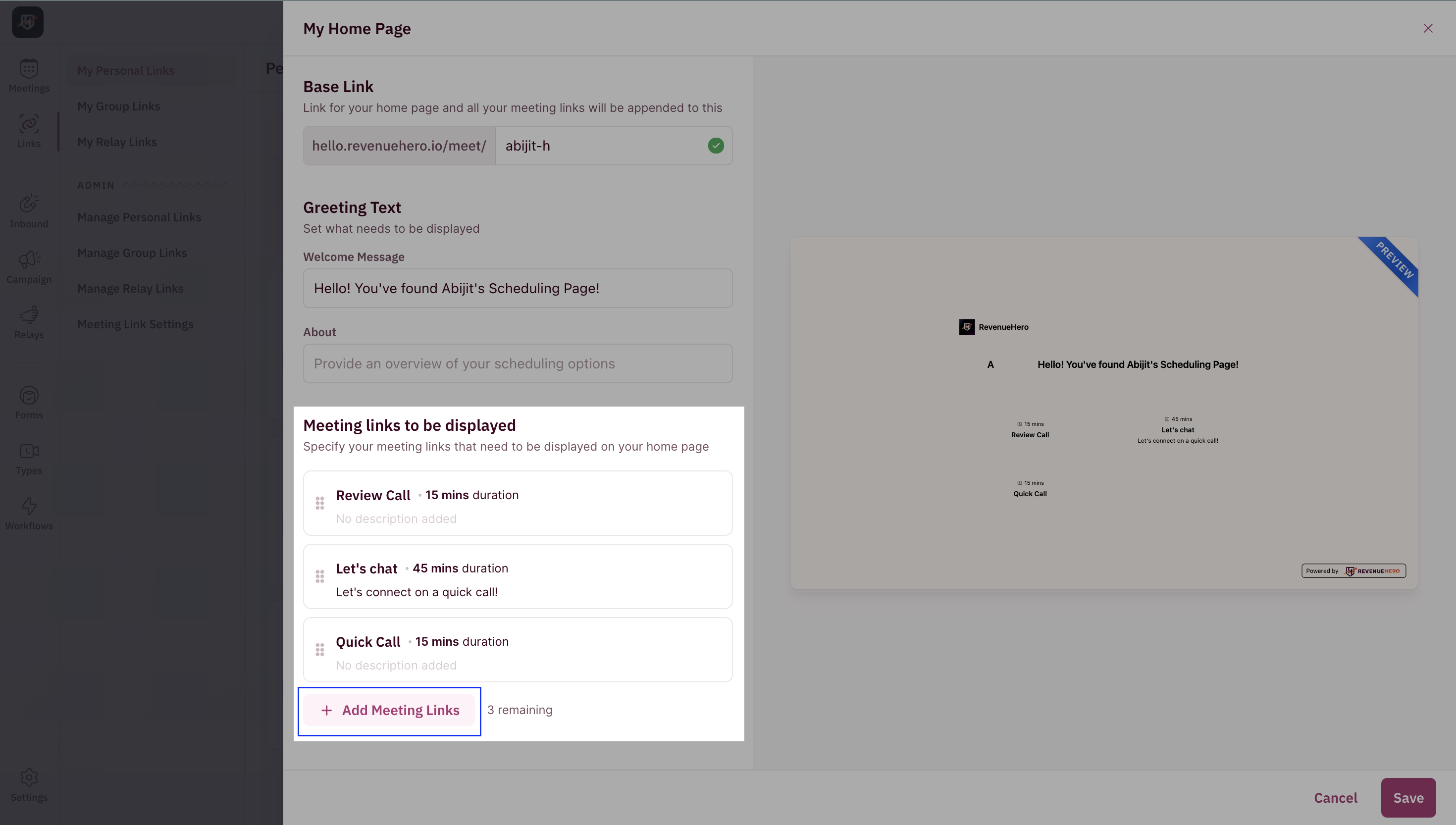
- You’re all set. You can share your meeting’s profile’s link to your prospects!