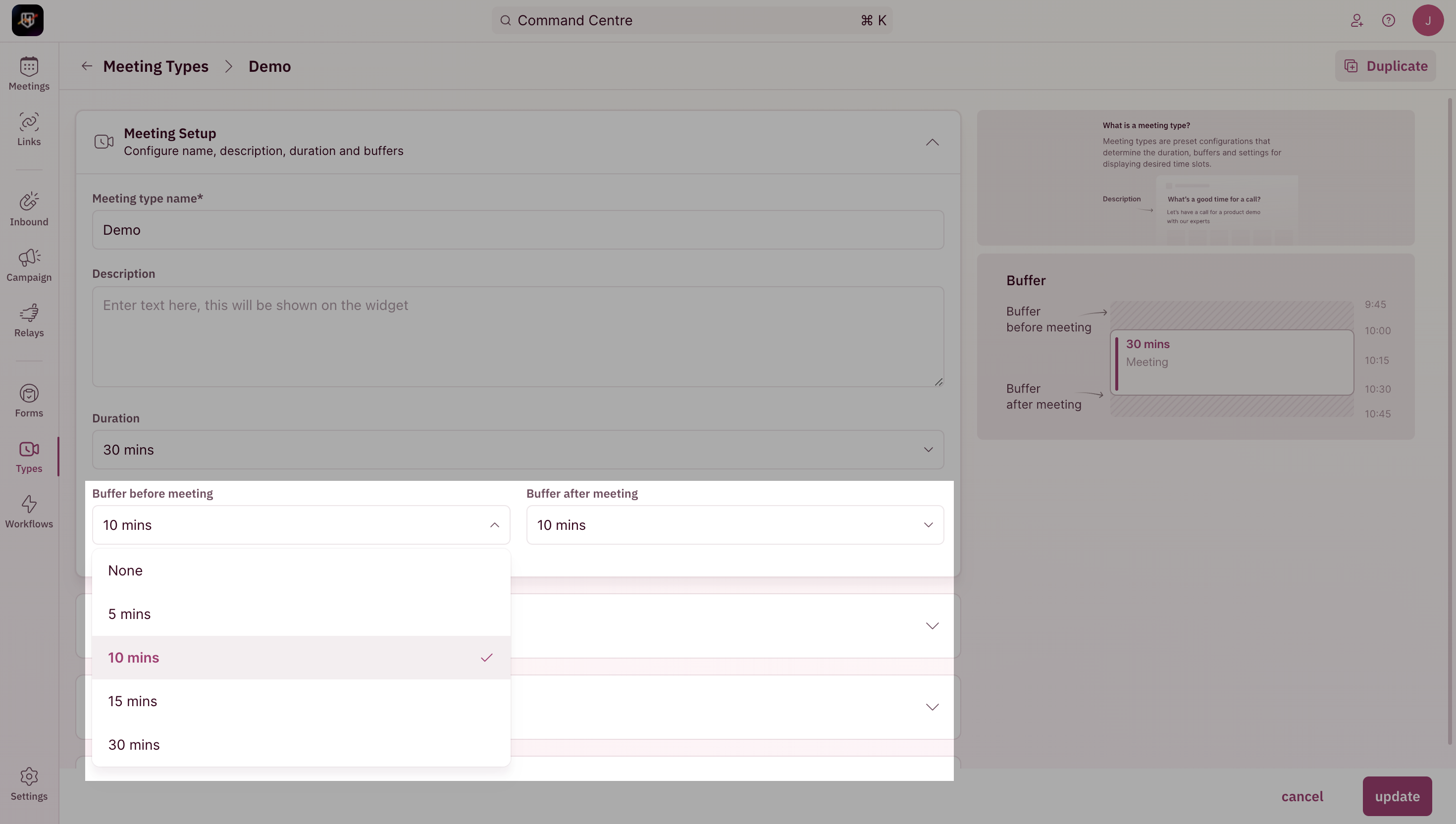Duration
The Duration that you set in the meeting type is the duration of the meeting your reps will have with the prospects. For a slot to be displayed, the entire duration of the meeting and the pre-meeting and post-meeting buffer times must be free in the assigned rep’s calendar.Buffer Times
Buffer time is the time gap that you can give your reps before two meetings - It is the extra time that gets blocked automatically (Not visible on the calendar) when a meeting is scheduled via RevenueHero so that reps have enough time to usually wrap up, prepare or just take a breather before/after a meeting. Pre-meeting buffer is the time slot that needs to be free before the meeting. Post-meeting buffer is the time slot that needs to be free after the meeting. For example, if you have a 30-minute meeting and set a 15-minute Buffer before and after the meeting, your calendar will be blocked for 60 minutes in total; 15 minutes before the call, 30 minutes for the call and 15 minutes after the call. In this example, even if your meeting duration is only 30 minutes, 60 minutes of free time in your calendar is required to display meeting slots, as the buffer times are also taken into consideration while showing the available slots to your prospects. Buffer time is meeting-type specific and can be tweaked for each of your meeting types differently.NOTEYou can set buffer times for the meeting types configured at your organization level and also in your personal meeting links.
How to set Buffer Times?
- From the left navigation menu, click on ‘Types’ and click on ‘Edit’ on the meeting type where you want to configure the Buffer time.
- Choose the Buffer time you want to set for the selected meeting type from the left and click on ‘Update’ at the bottom to save your changes.