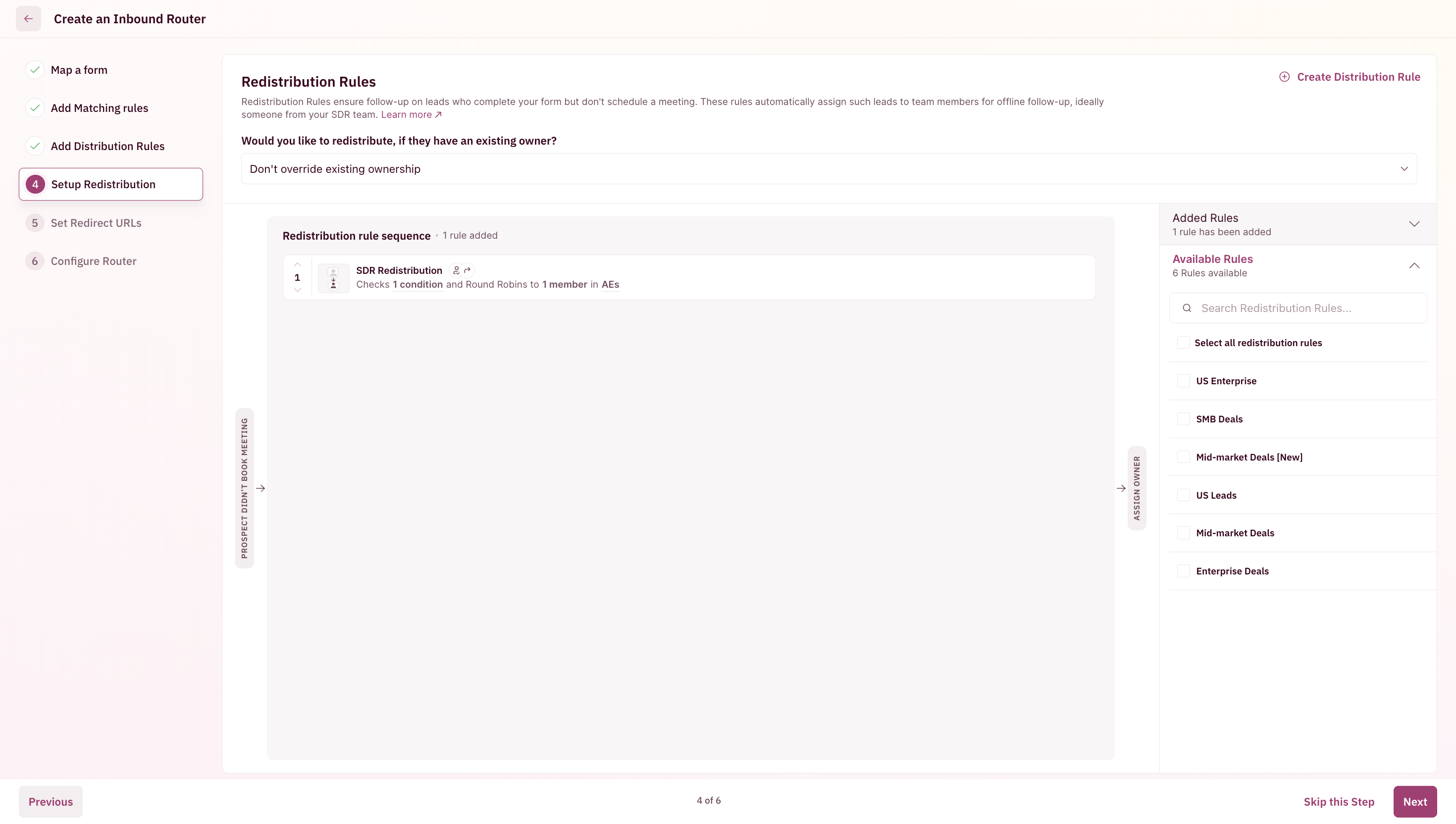If you’re set up on Flexible Round Robin, there will be no owner assigned for prospects who do not book unless you set up a redistribution rule.
- You’ll be asked if you’d like to redistribute prospects who do not book a meeting. If you select “Skip this step” at the bottom of the page, you don’t have to set up anything.
However, we recommend that you select “Yes” and set up Redistribution rules.
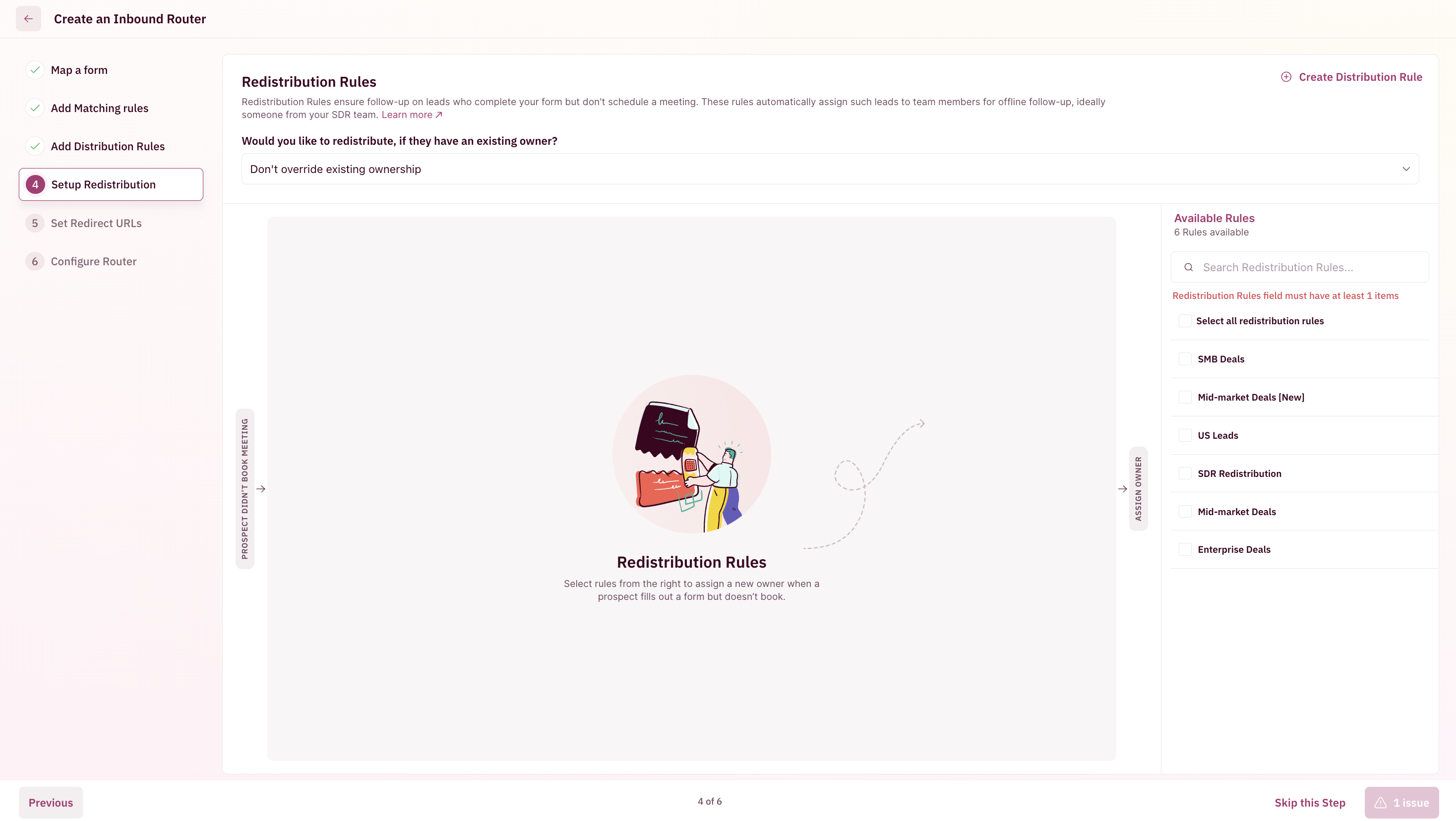
- If you select to redistribute your leads, you’ll be asked to choose between overriding existing owners and retaining existing owners for the contacts in the CRM.
- Finally, you can select Redistribution rules for your router. Setting up the Redistribution rule is similar to how you set up your Distribution rule. You can follow the same steps as above to create a new Redistribution rule if you haven’t already.