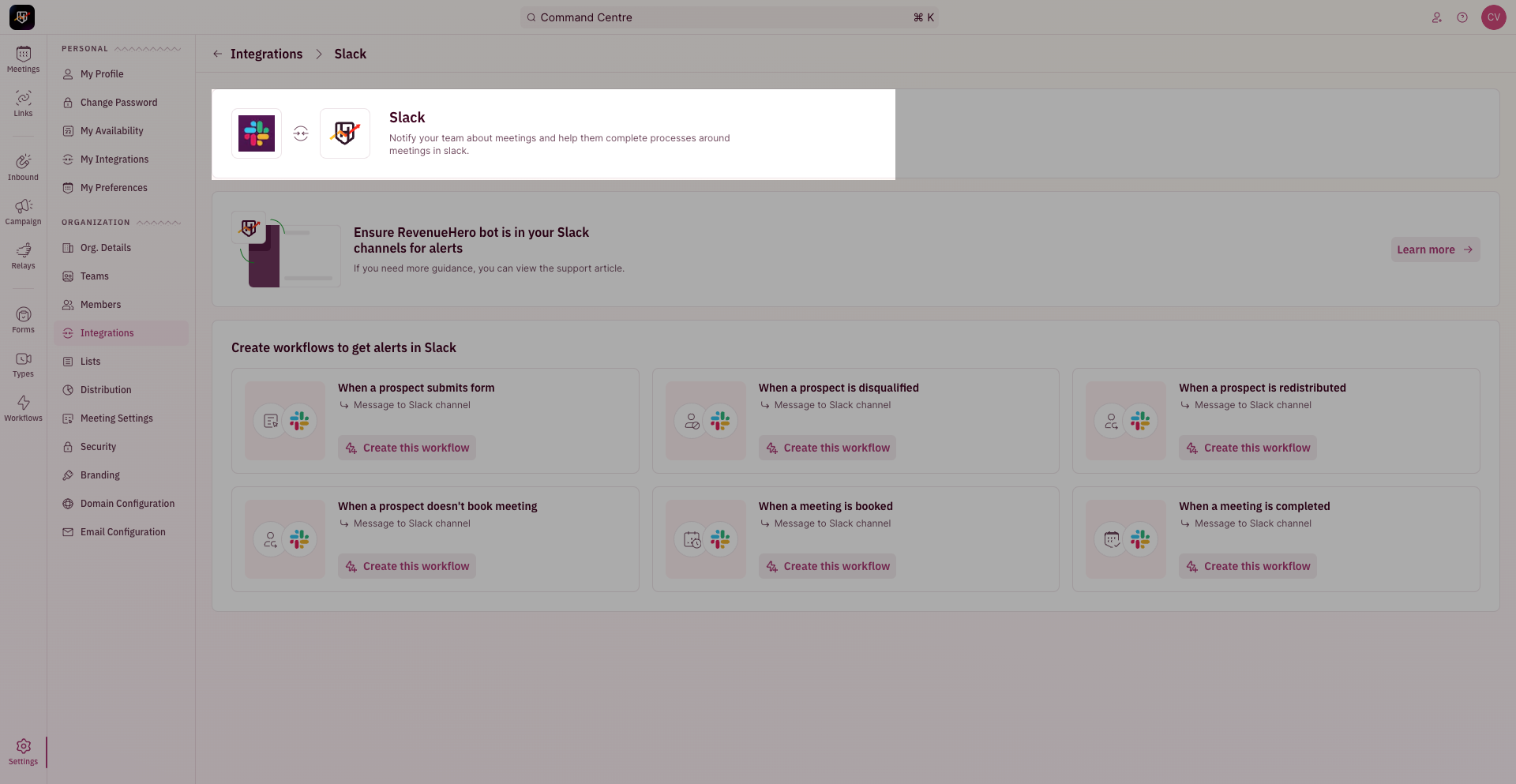NOTEOnce Slack has been connected, RevenueHero will be able to pull all the public channels.To setup on private channels, add the RevenueHero bot to the channel. It takes typically 15 mins for RevenuHero to fetch the private channel for the initial setup.You can add the bot by typing @revenuehero in the message box of the channel and pressing enter and you should see a confirmation message stating bot has been added to the channel
- To begin your integration, click on “Settings” from the side nav bar and click on “Integrations” under “Organization Settings”.
- On the Slack integration card, Click on “Add to Slack”.
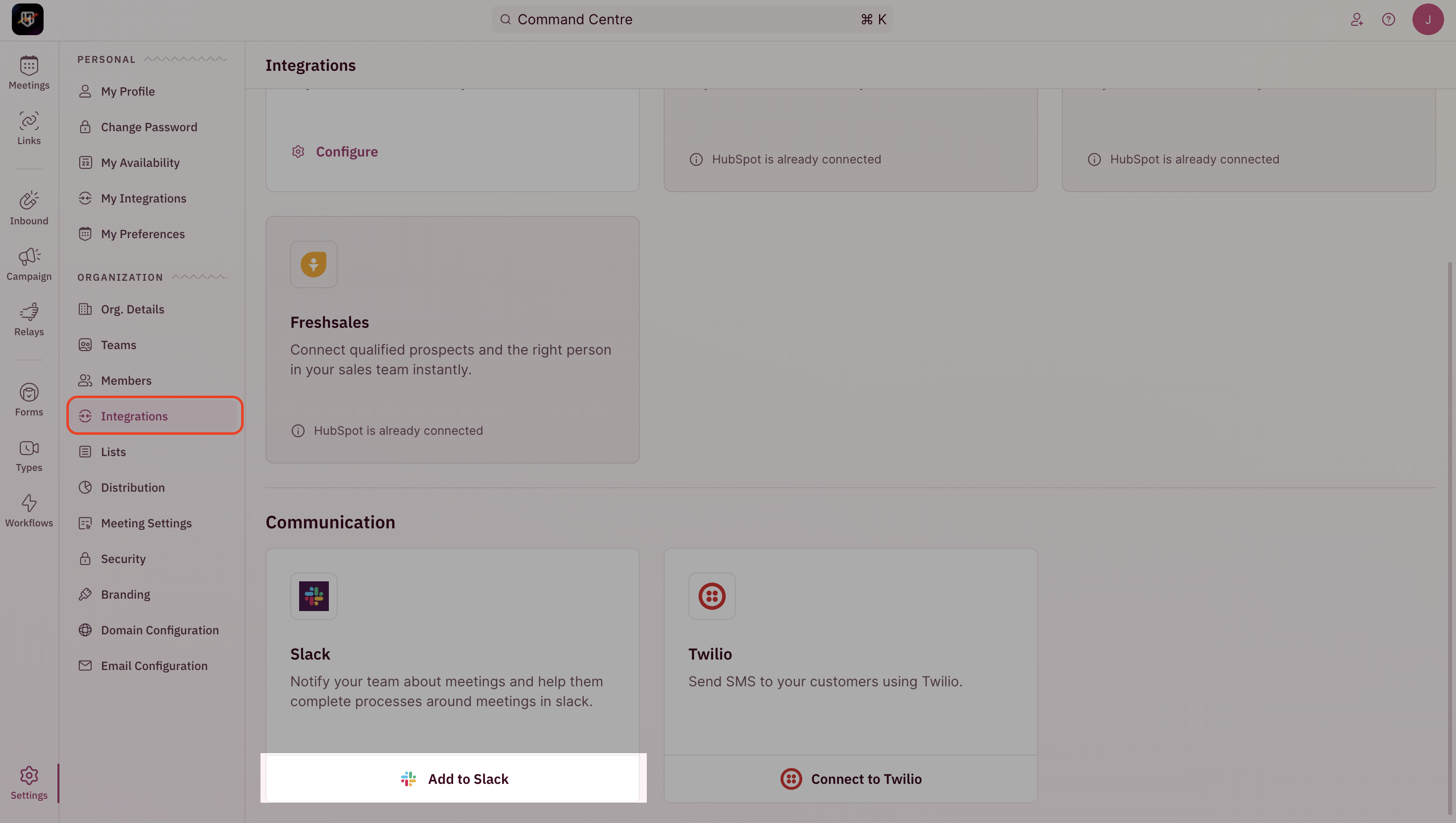
- You will then see a pop-up window to choose the Slack account that you want to sync with RevenueHero and accept the permissions
- Once you choose the account and review the permissions, click on “Allow” to proceed.
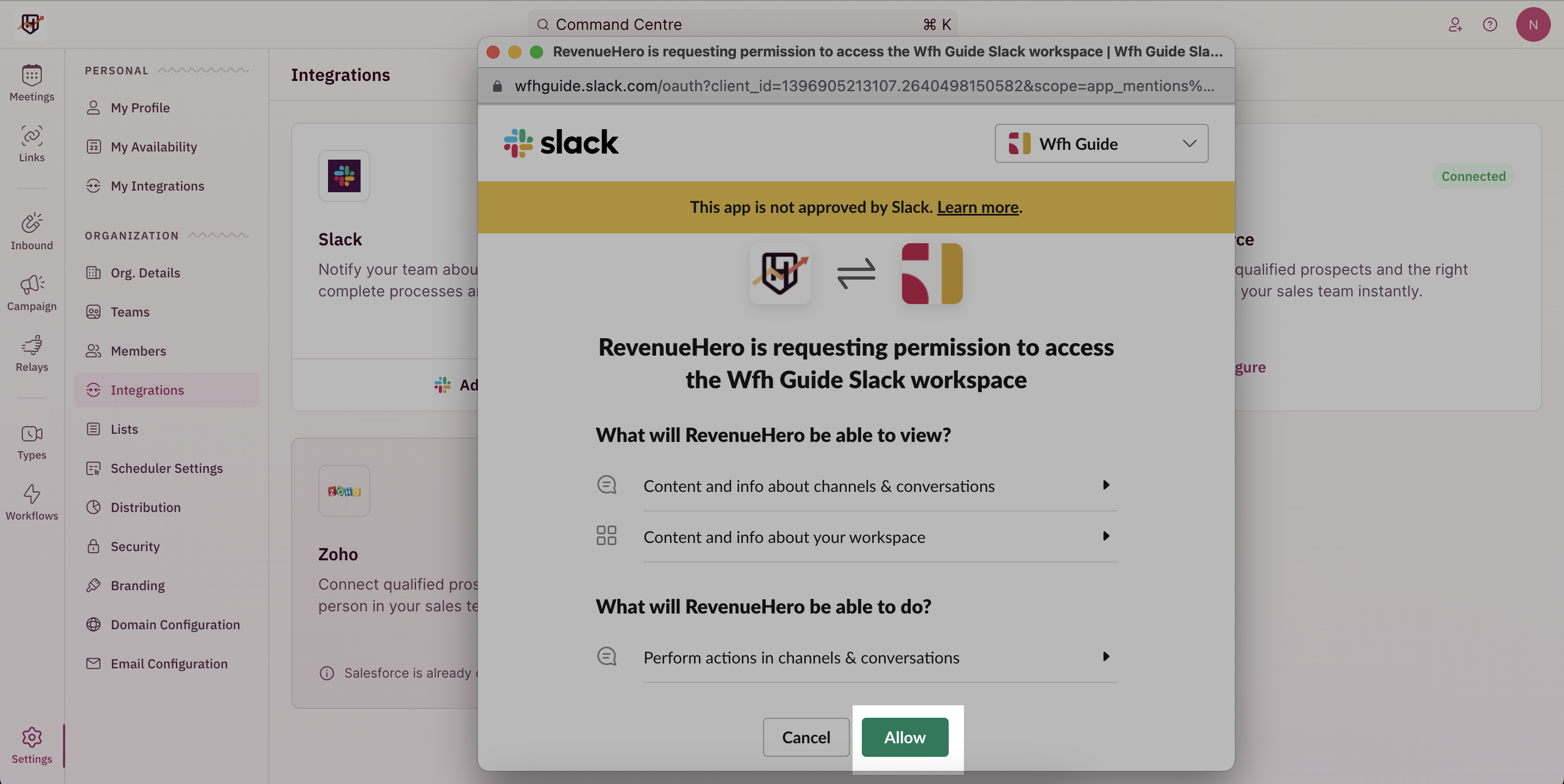
- You will be taken to a confirmation page that shows the integration was done.
- Congratulation! You have successfully integrated your Slack account with RevenueHero. 🎉🎉🎉