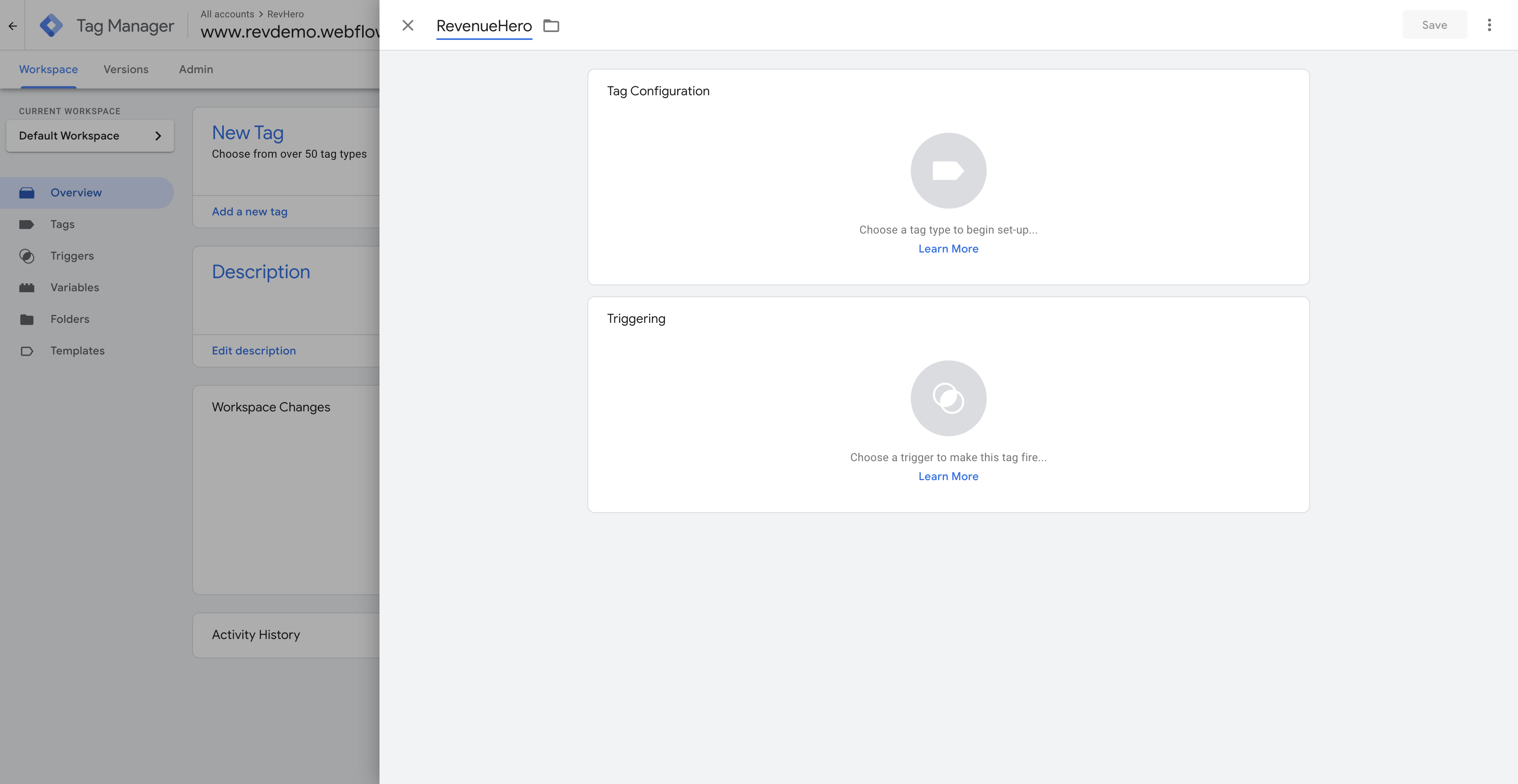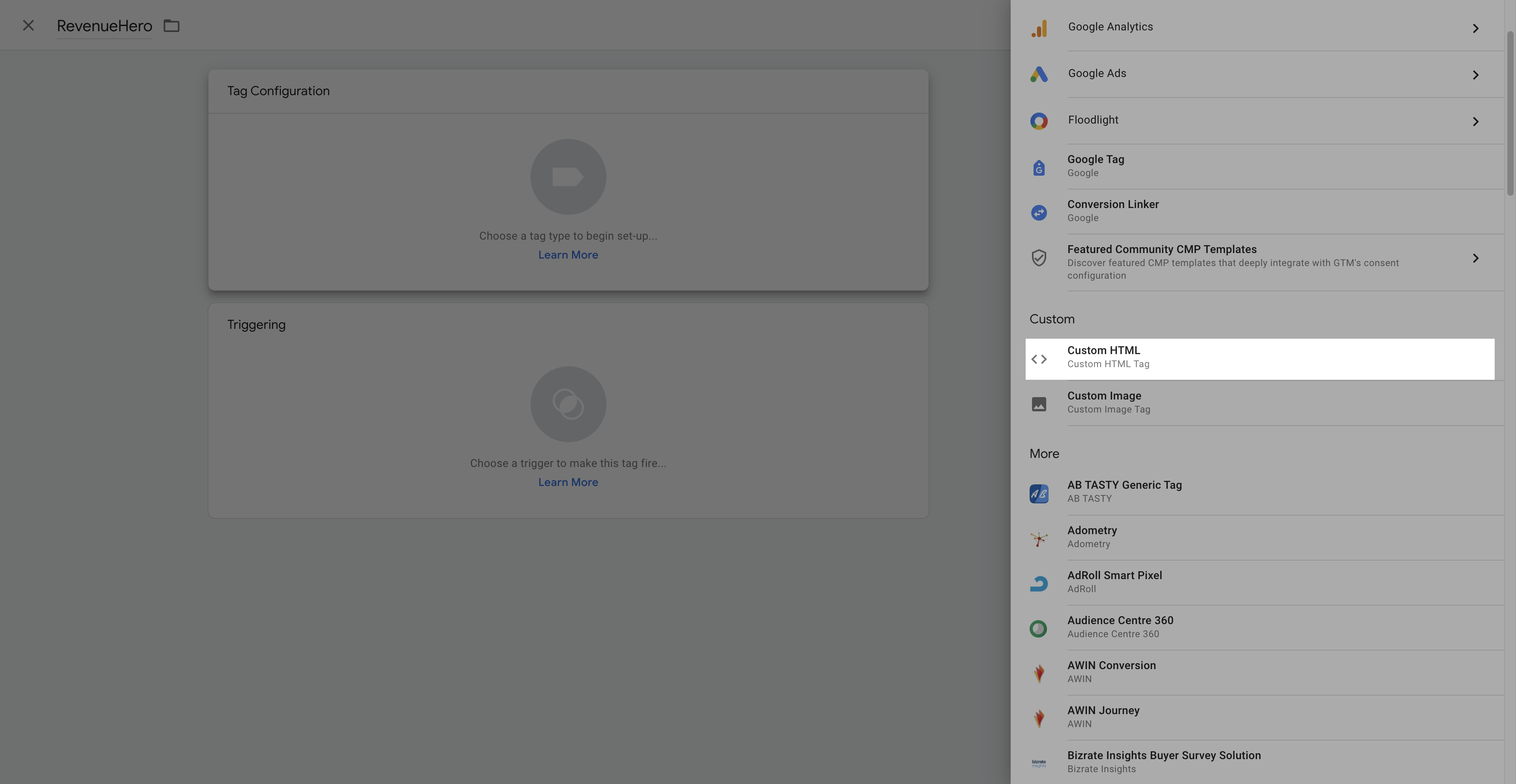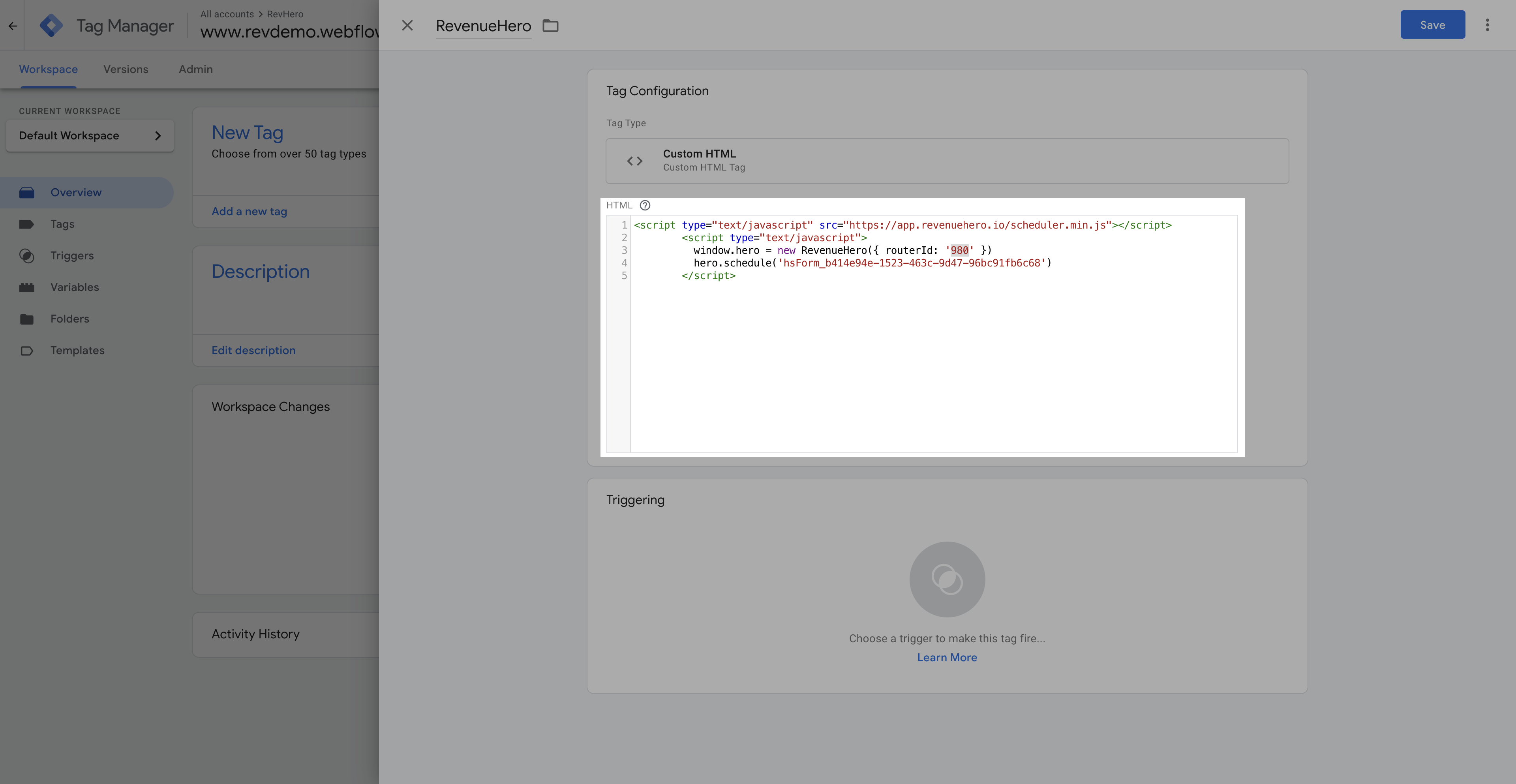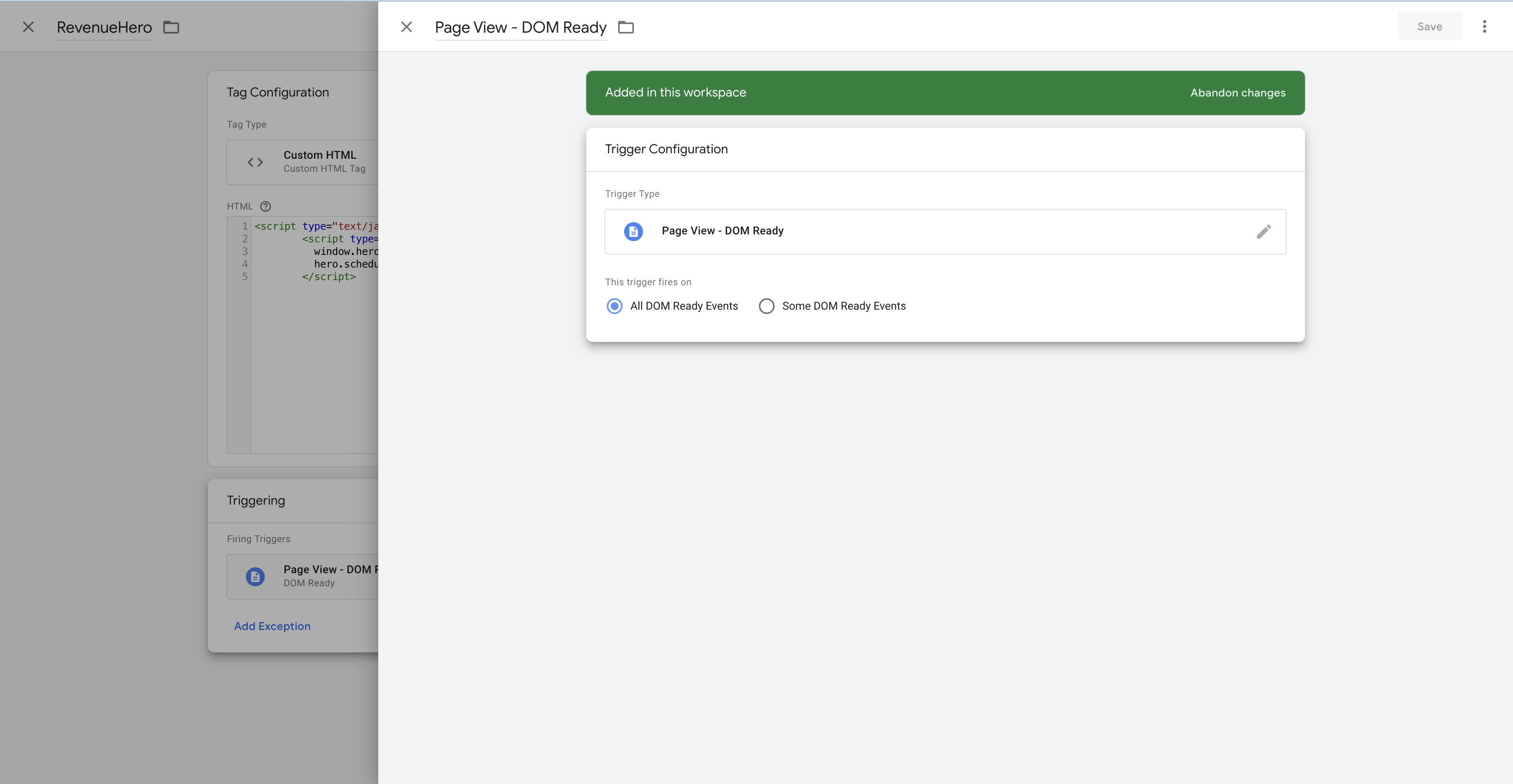- Create a new tag in your Tag Manager.
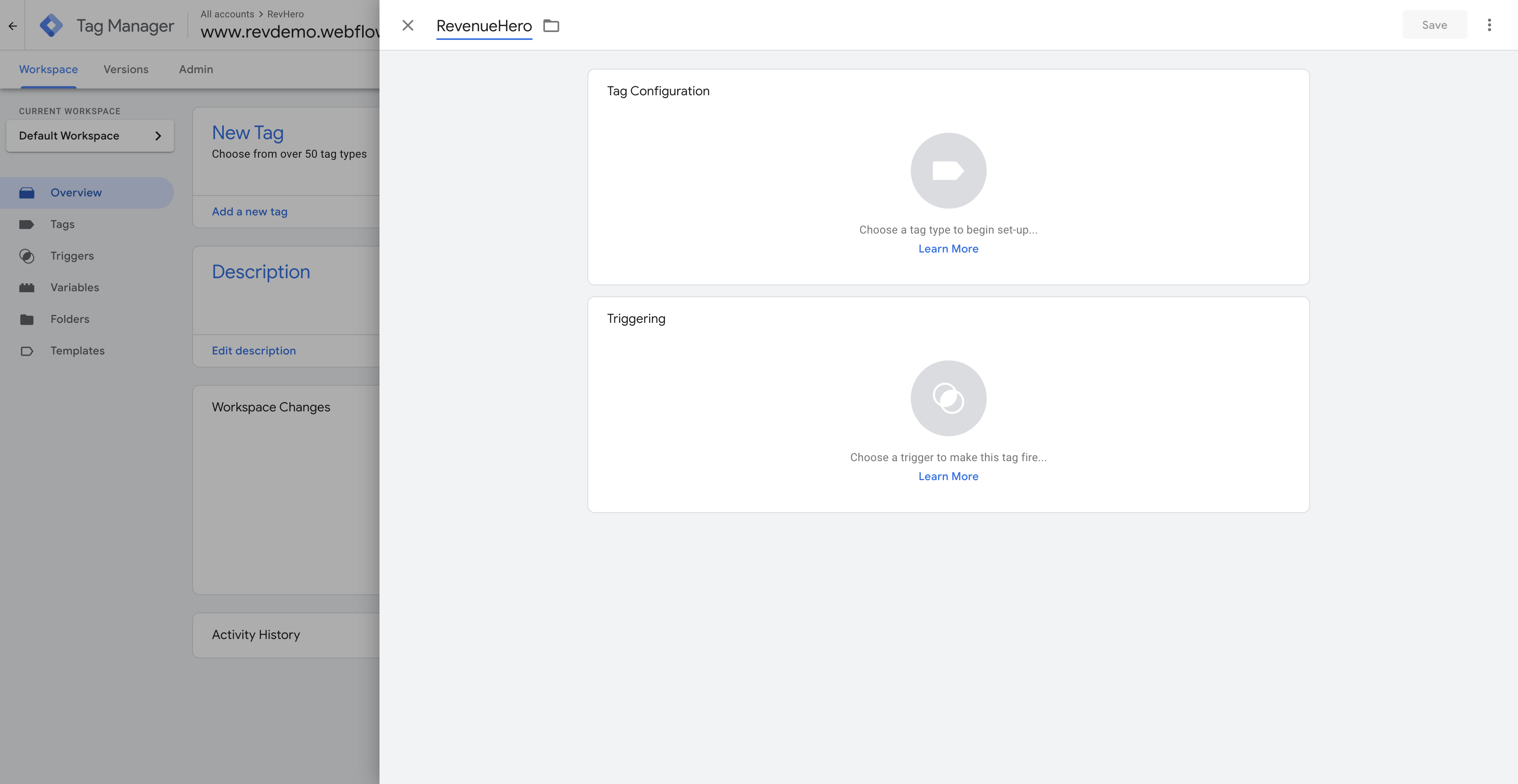
- Under Tag configuration, choose Custom HTML
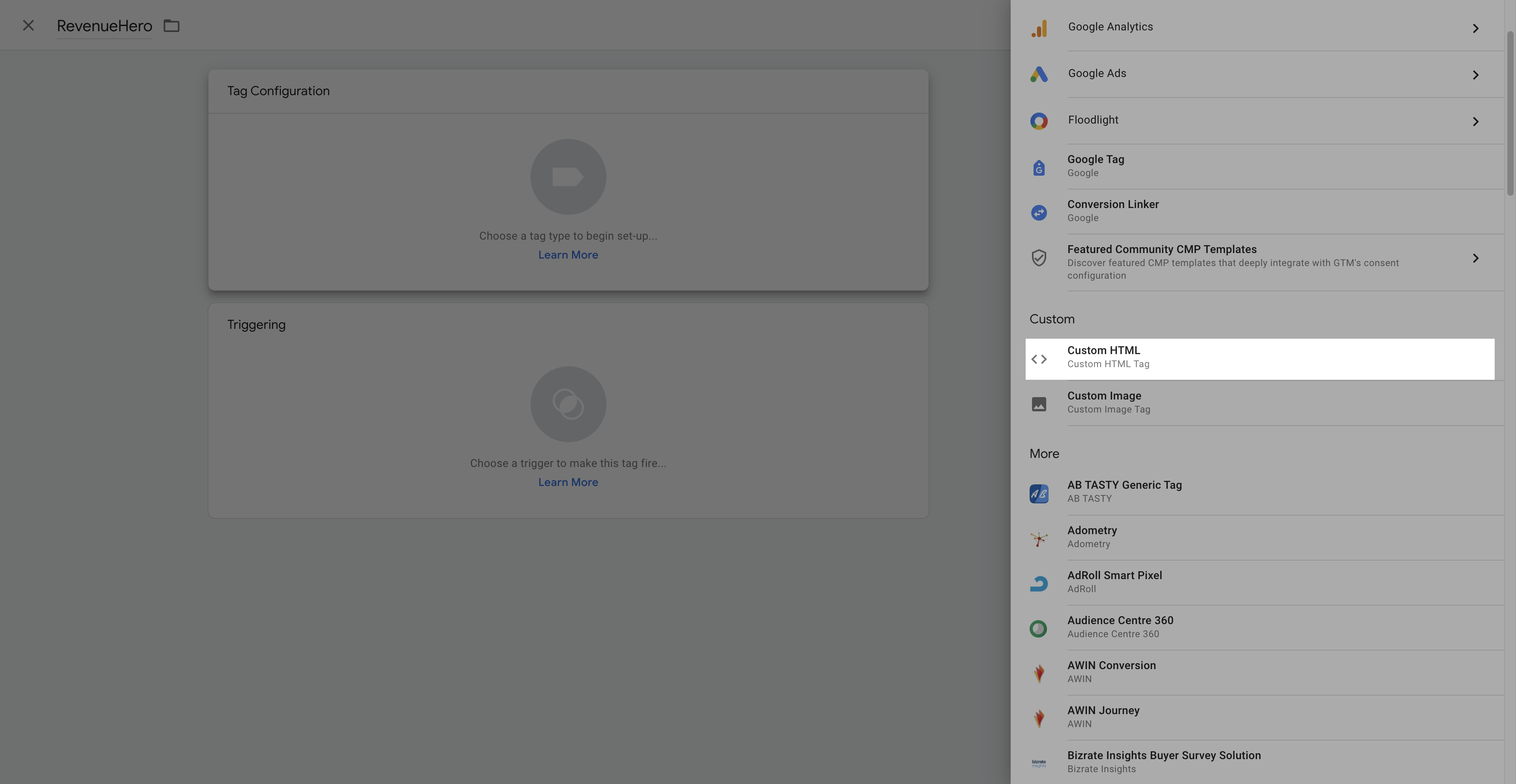
- Add your RevenueHero scheduler script.
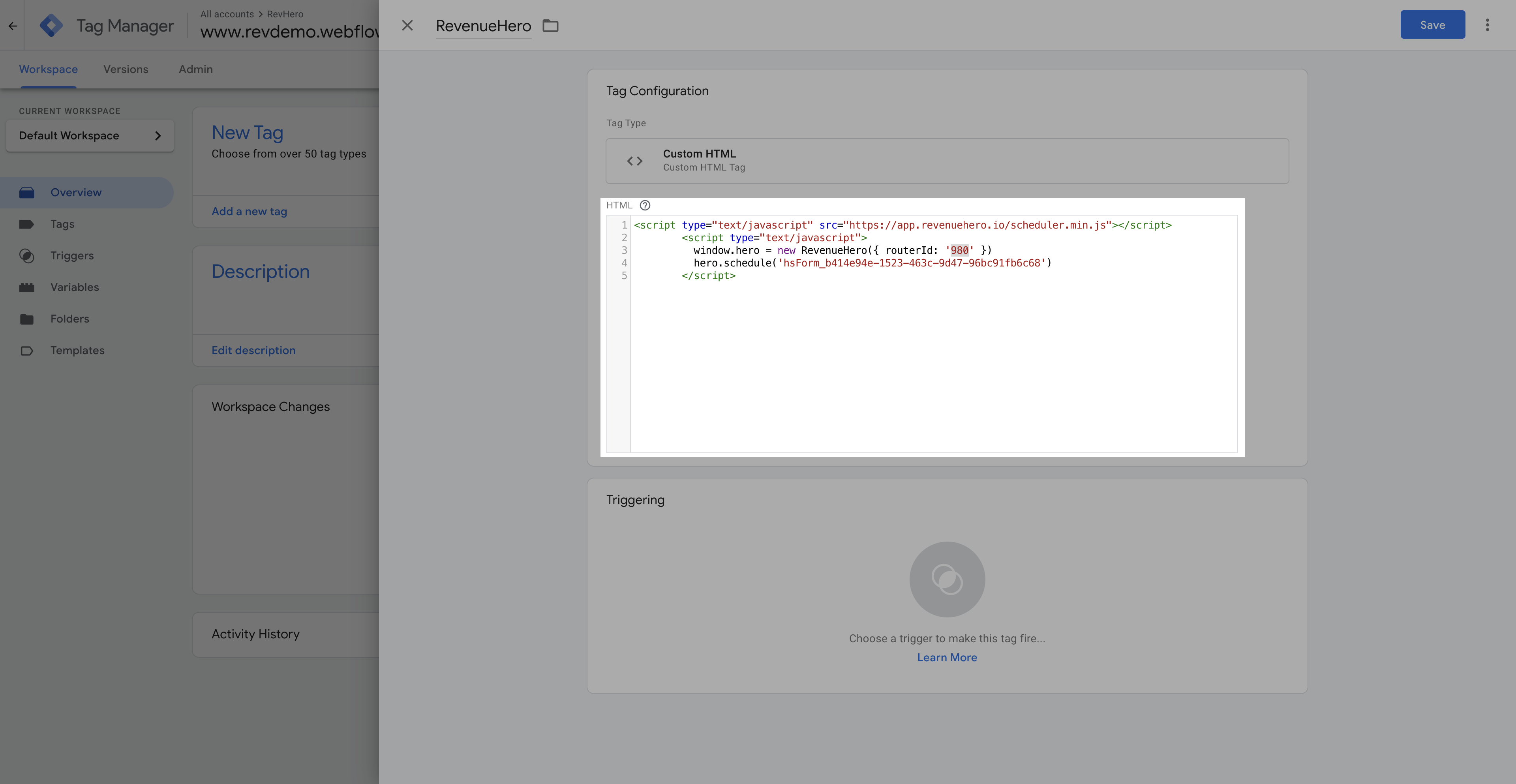
- Under Trigger configuration, create/choose a trigger for DOM Ready
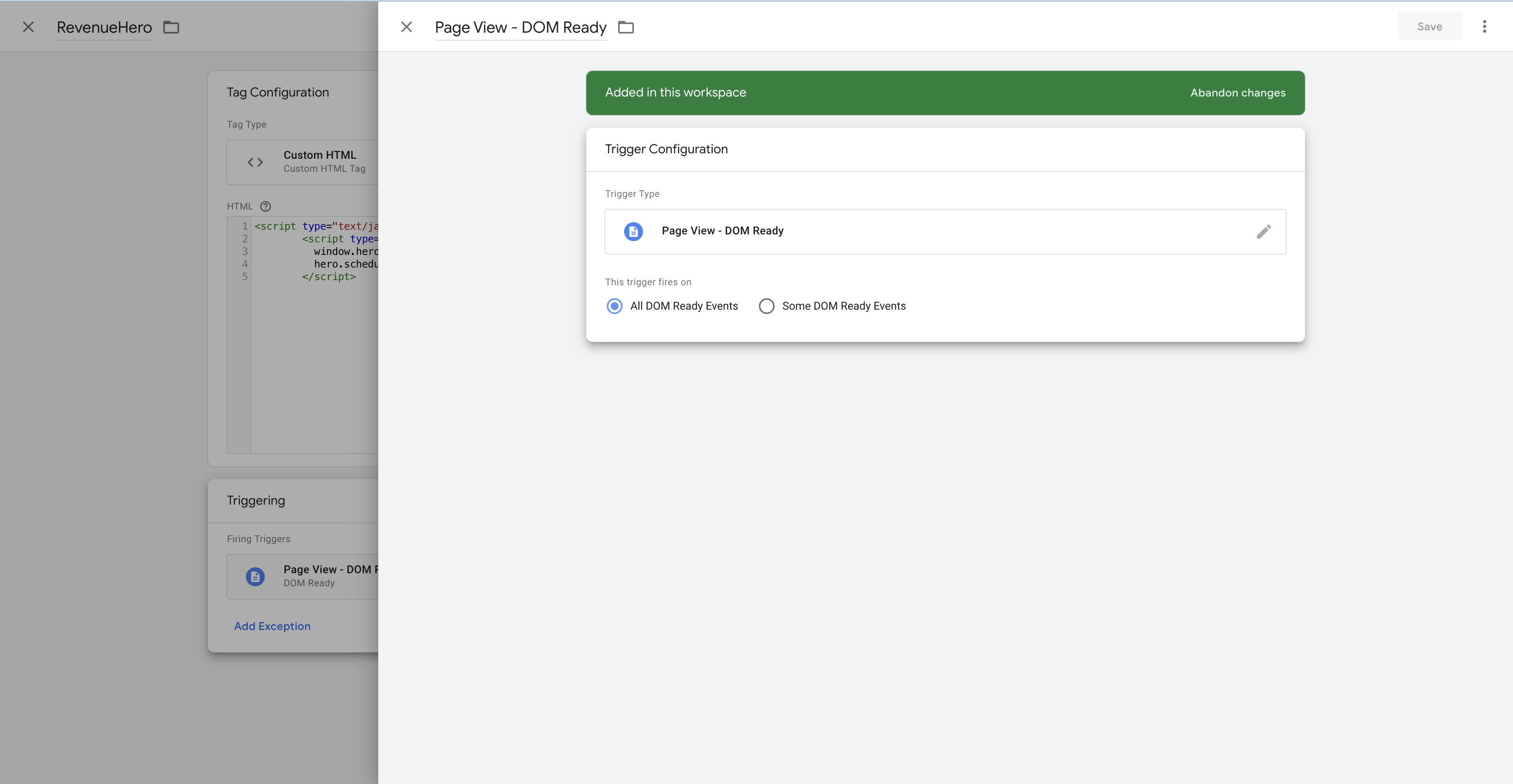
- Save the tag and you’re all set!
Here are the steps that would help you set-up the RevenueHero widget on your page through Google Tag Manager.