- Copy the script from Widget Installation inside the router you wish to install.
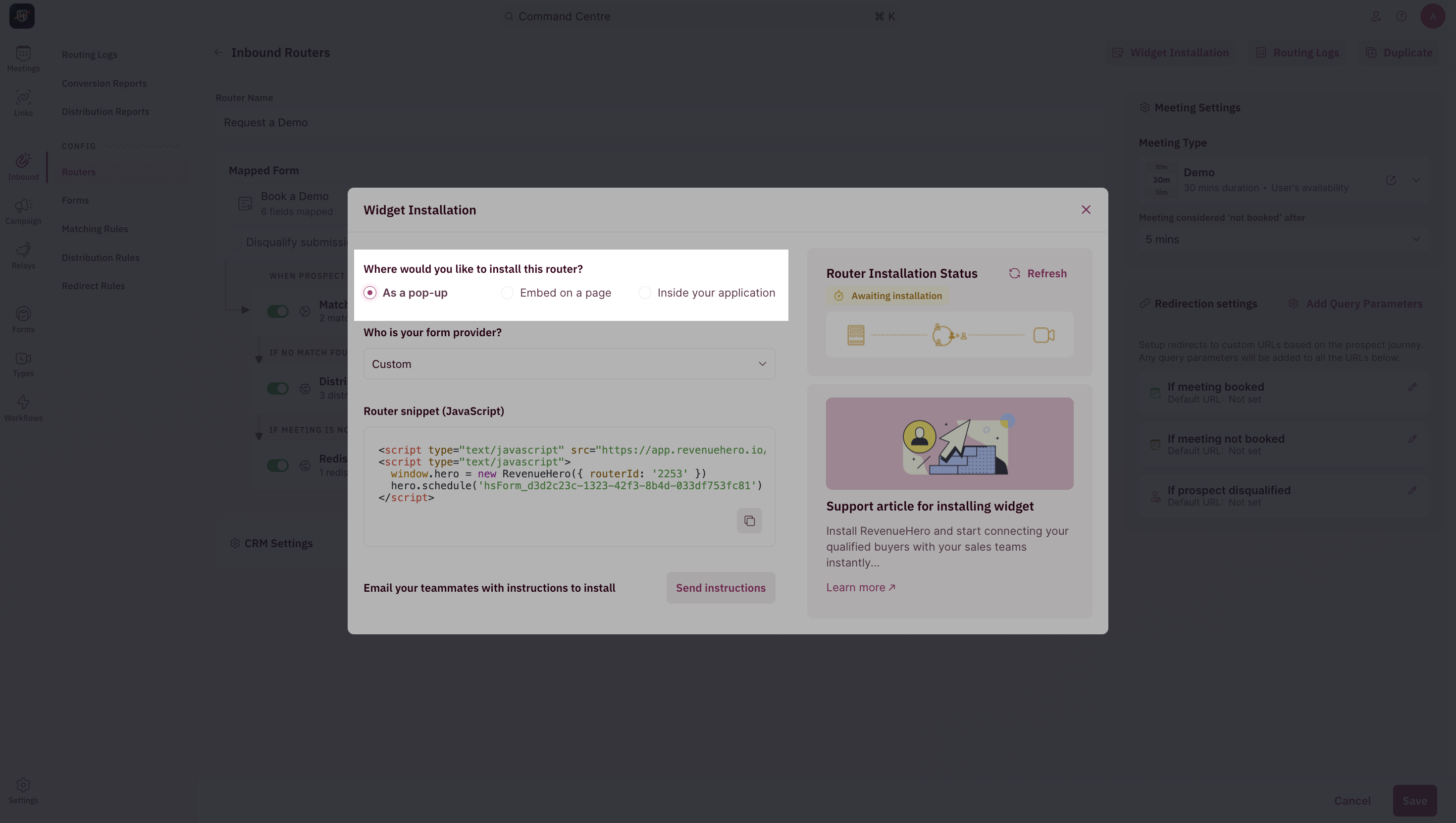
The example on this help doc is for a pop-up scheduler. Here’s how to embed the scheduler on your page.
- Open Webflow and go to Pages
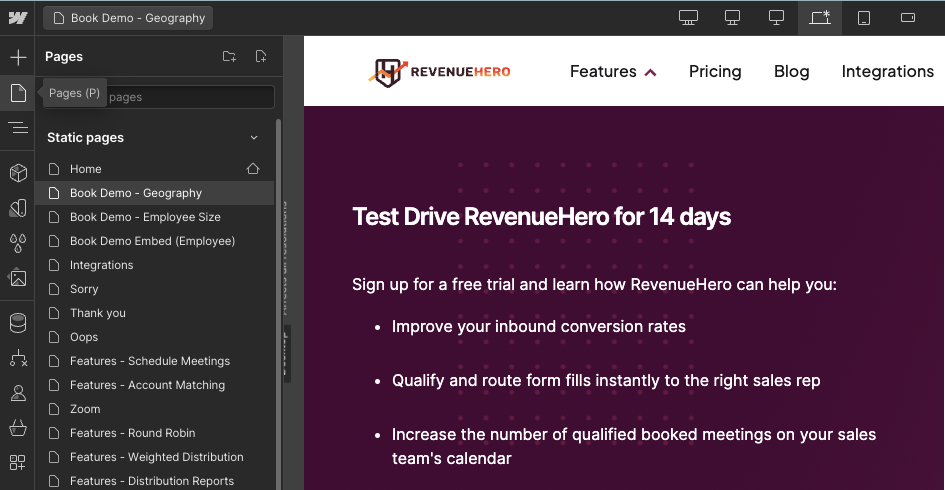
- Click on the Edit Page Settings option.
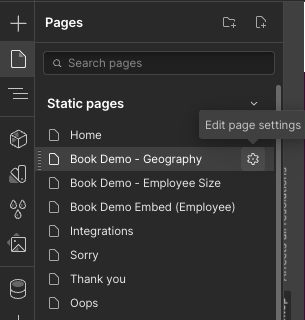
- Scroll to Before body tag section and paste the script.
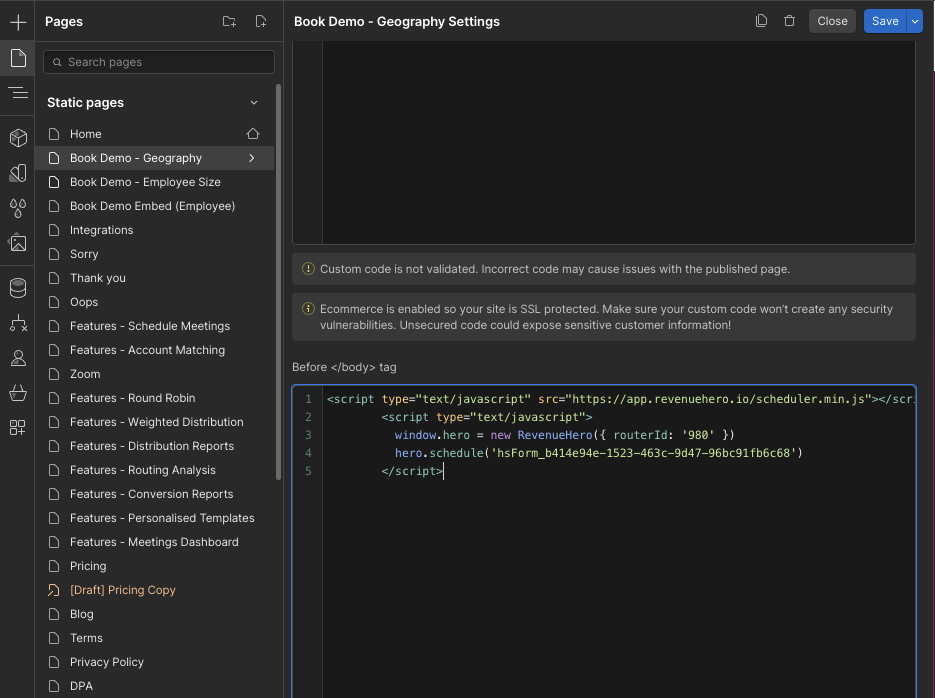
- Publish the page and you’re all set!