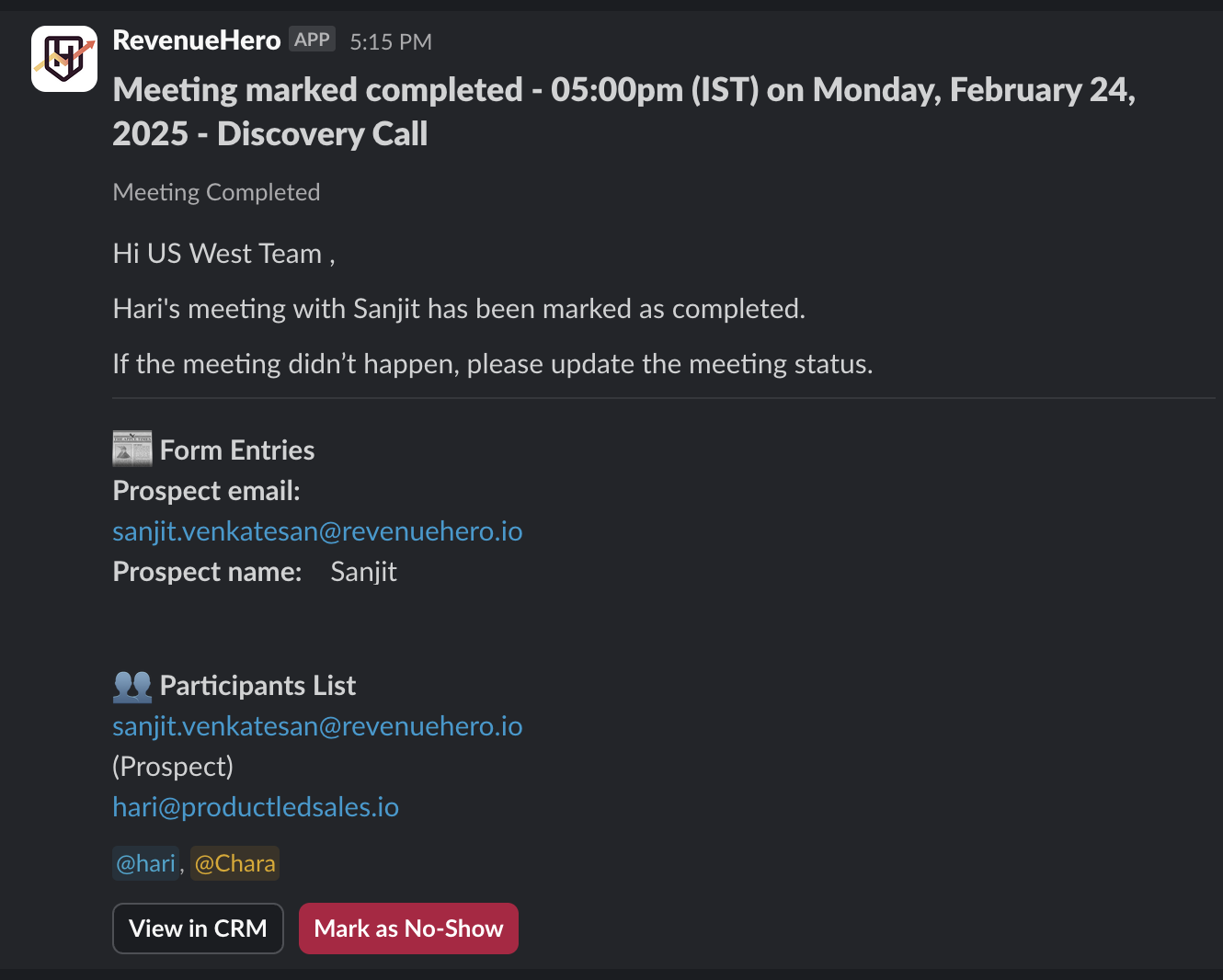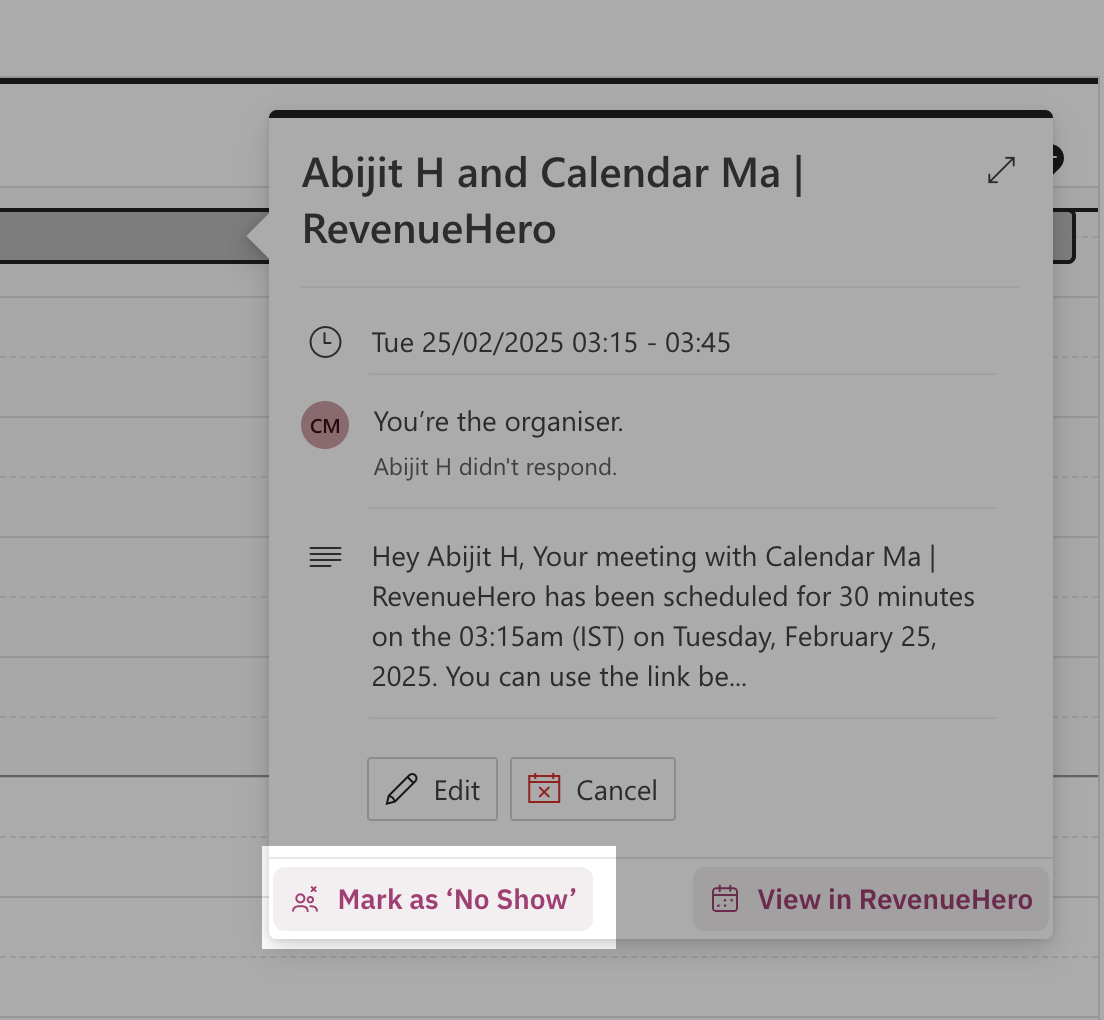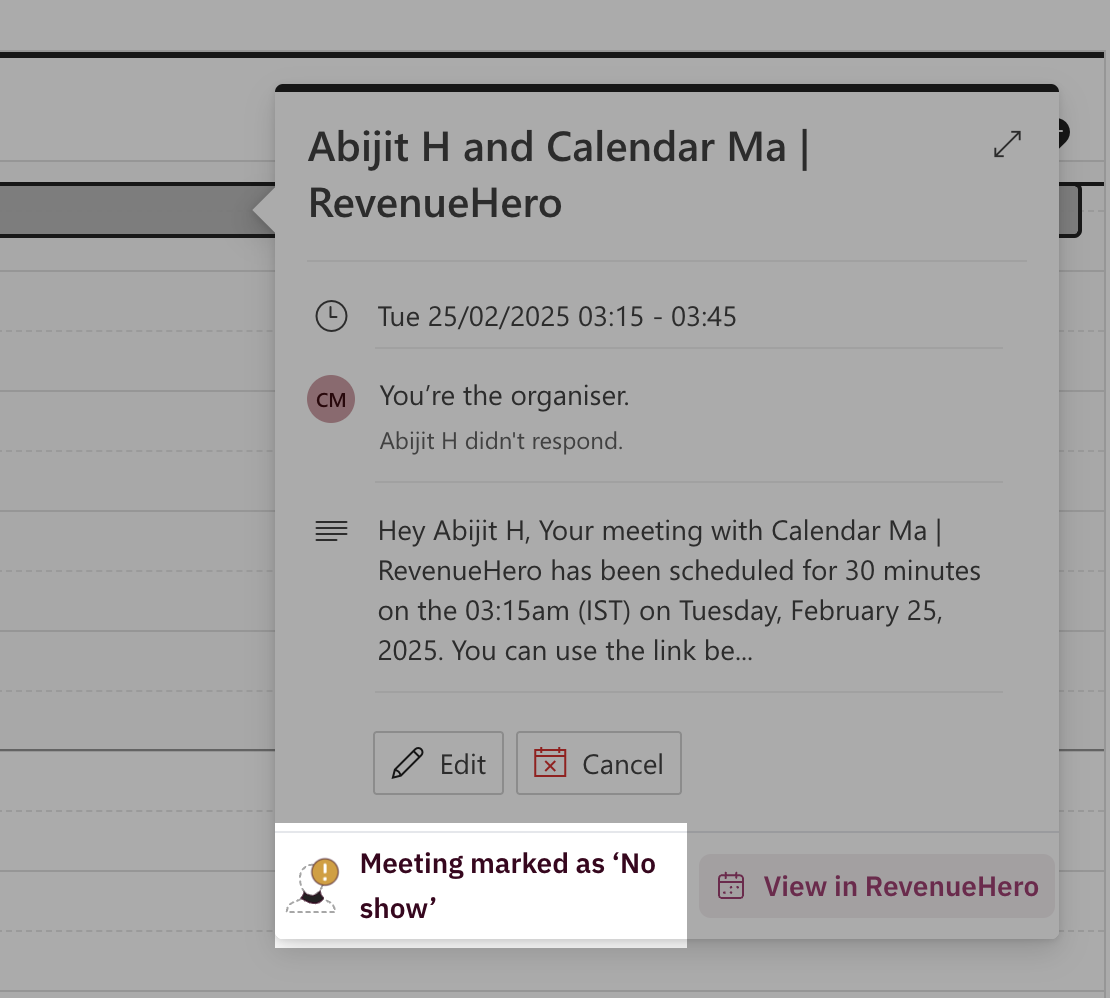This action can only be performed after a meeting begins. RevenueHero will automatically mark a meeting as completed when the meeting time elapes.
Mark a no-show in RevenueHero’s UI
- Go to Meetings —> Select the specific meeting to be marked as a no-show.
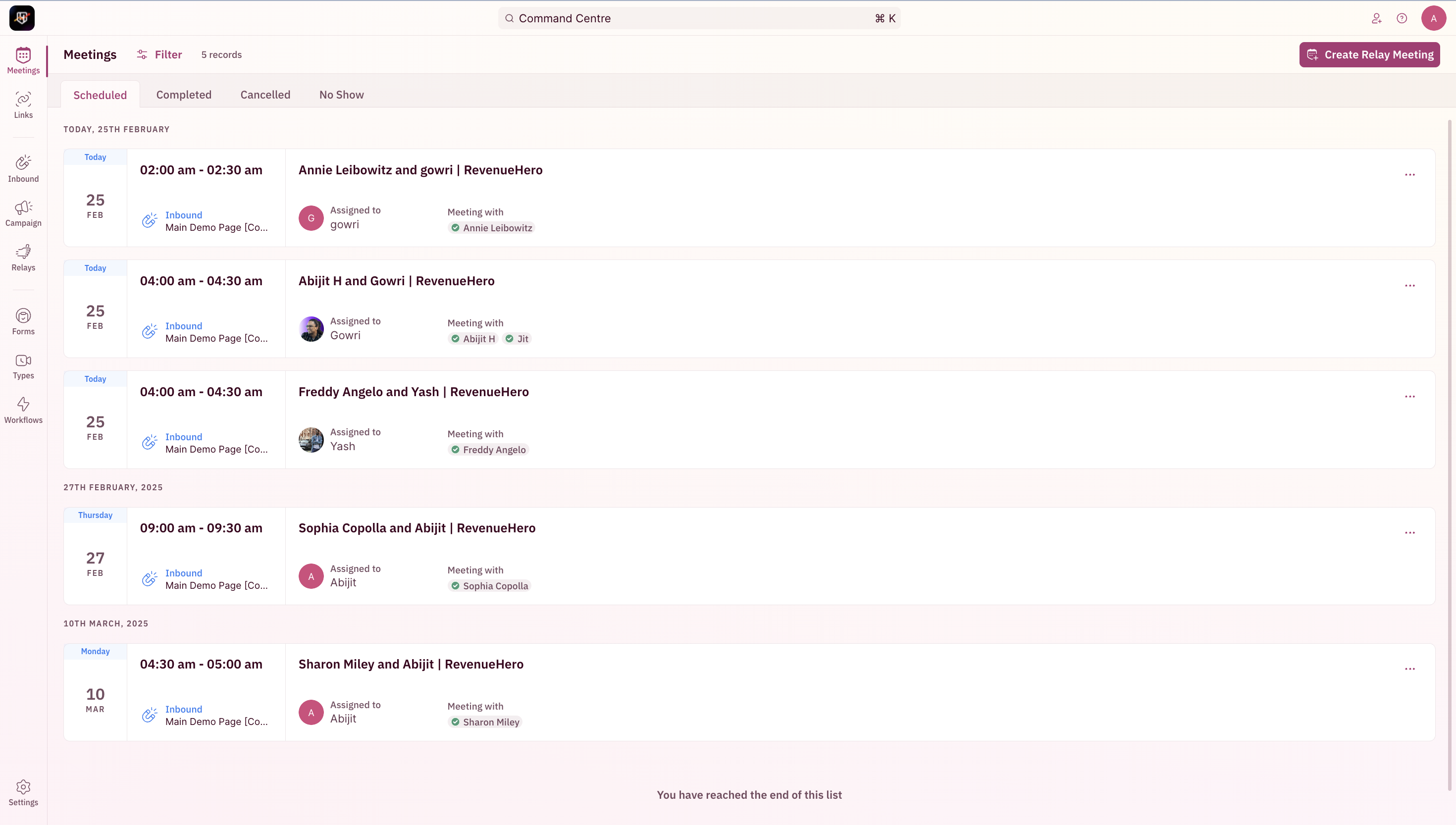
- Click on Mark as no-show.
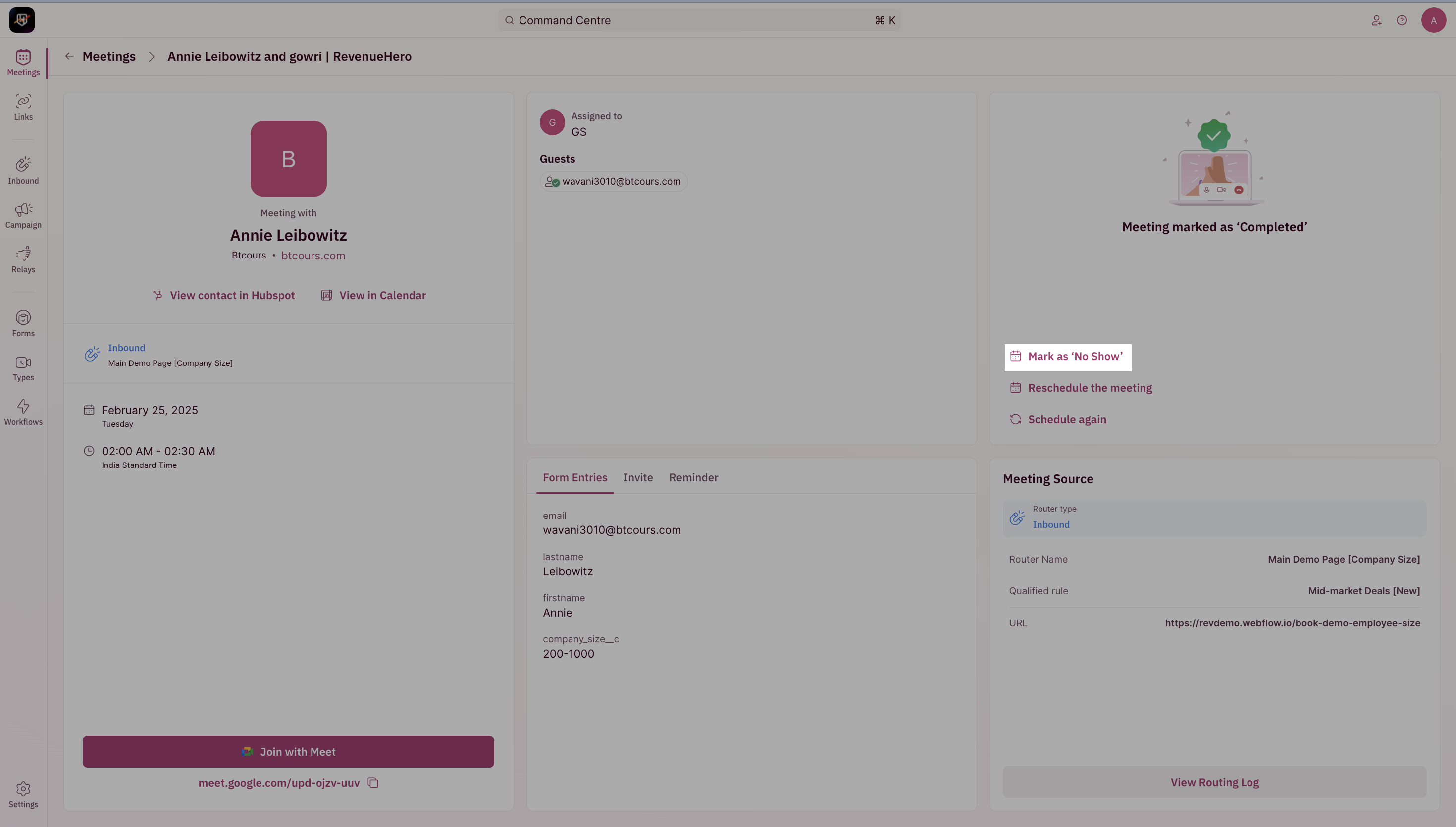
- The meeting status will now reflect that it was a no-show.
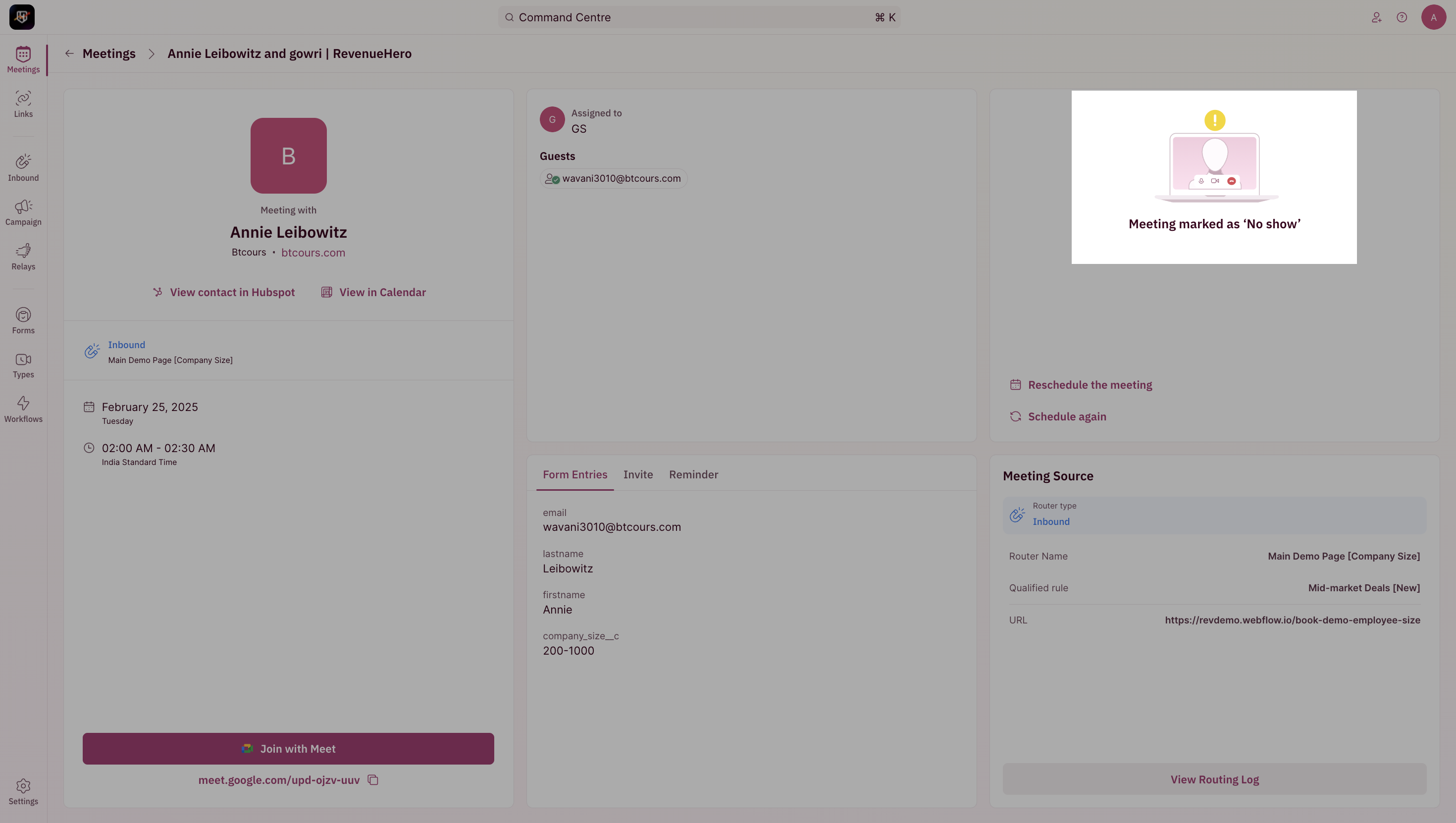
This will also be reflected in the CRM, in the RevenueHero properties and in the outcome of the meeting
Mark a no-show on the calendar
A pre-requisite is to install the chrome extension which powers this feature.
- Google Calendar
- Outlook Calendar
- Click on the calendar invite for the meeting that you wish to mark as a no-show and click on the button.
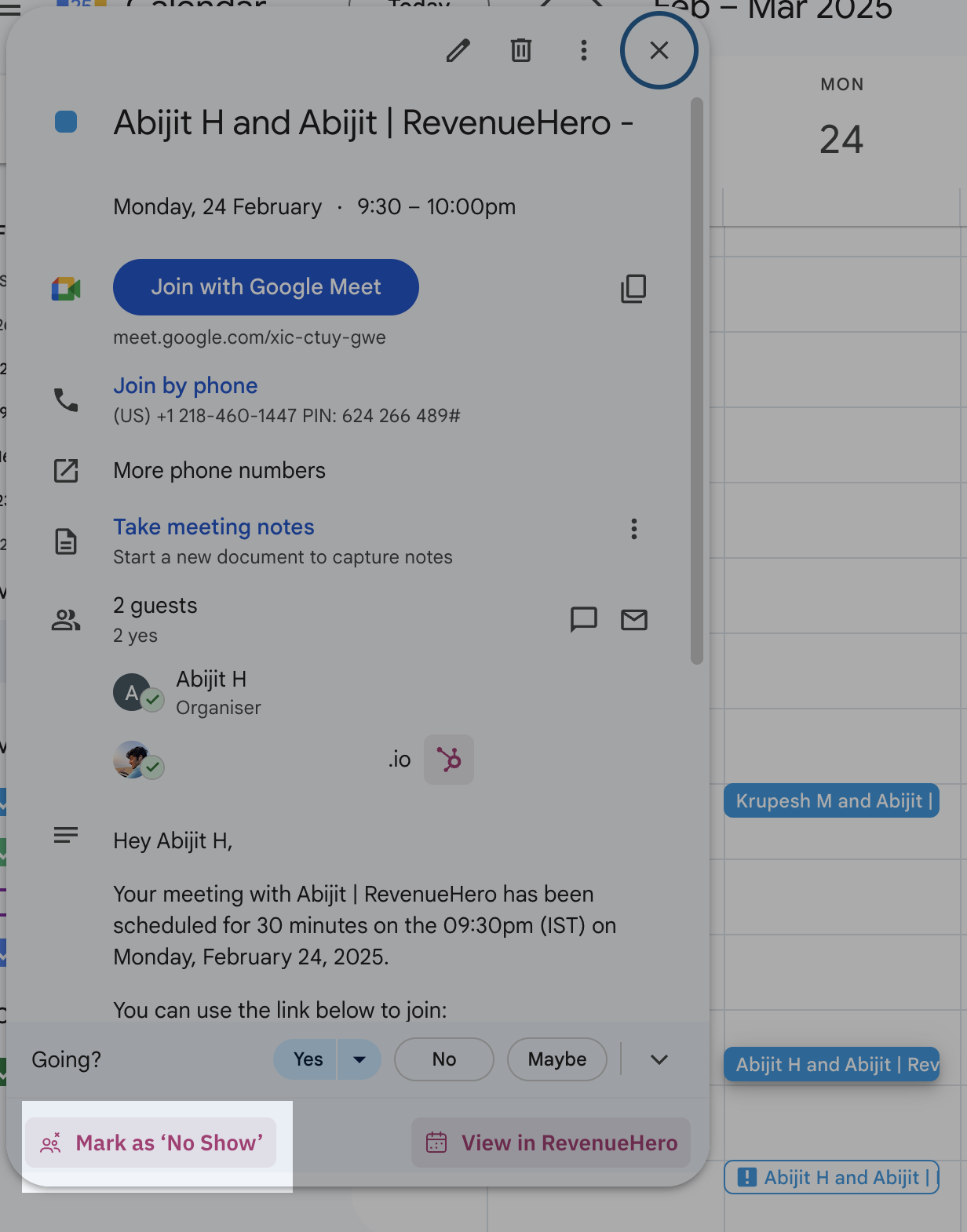
- The invite will now reflect that it was a no-show.
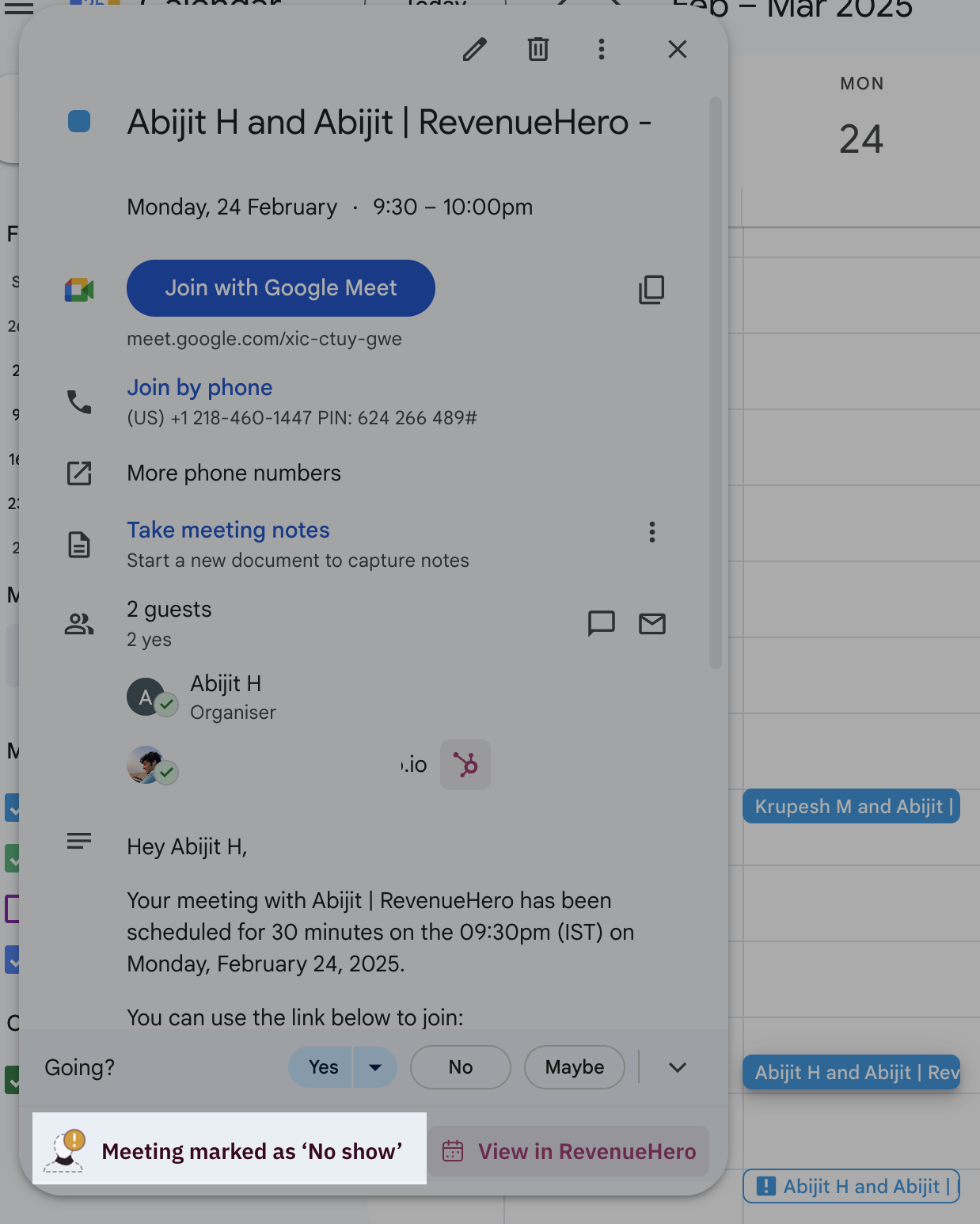
Mark a no-show on slack
Once a workflow has been set to send a slack notifcation for meetings that have been completed, you can mark a no-show from within Slack.