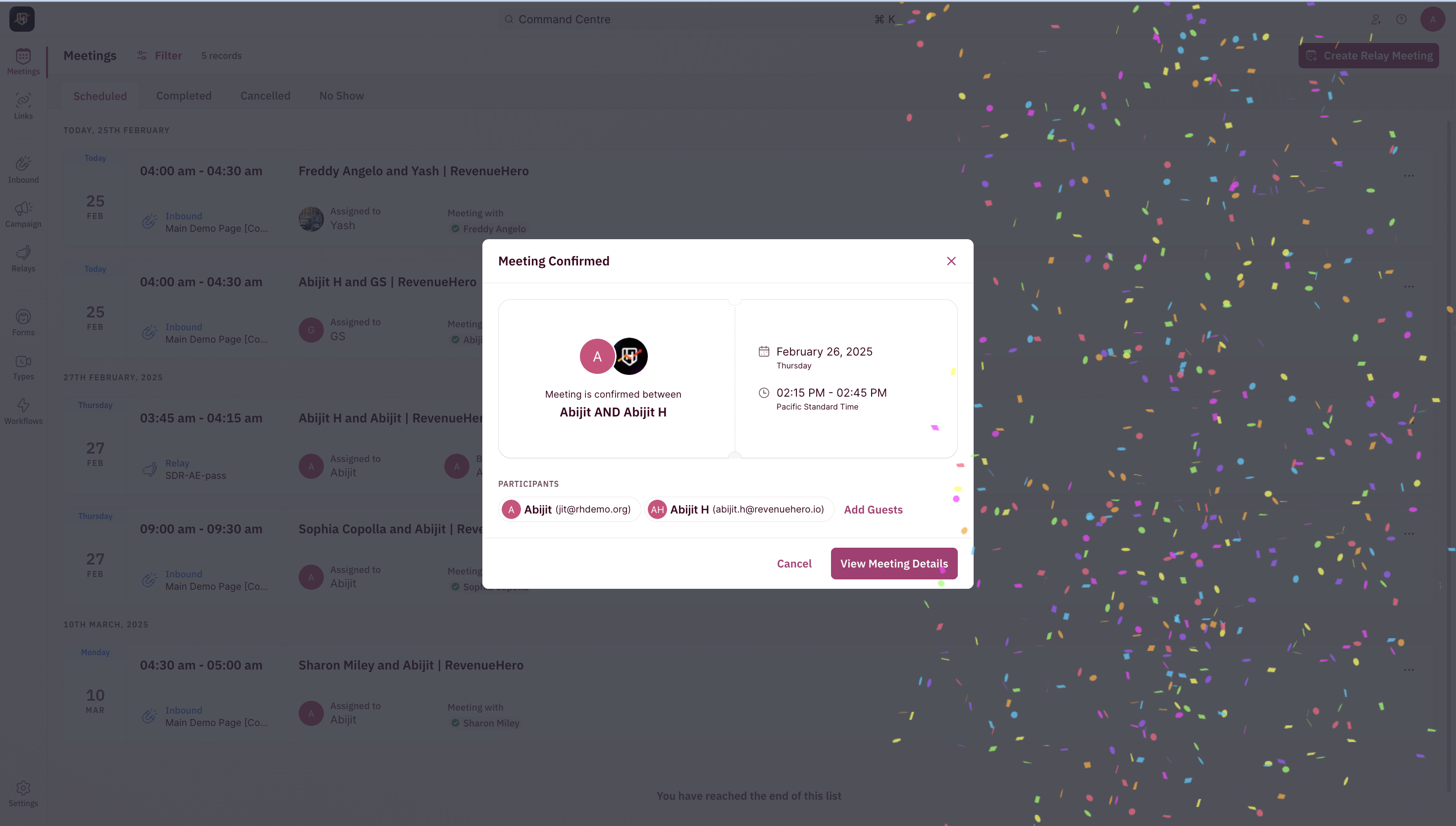This action can only be performed after a meeting is completed.
- Go to Meetings —> Select the specific meeting where you’d like to schedule with them once again.
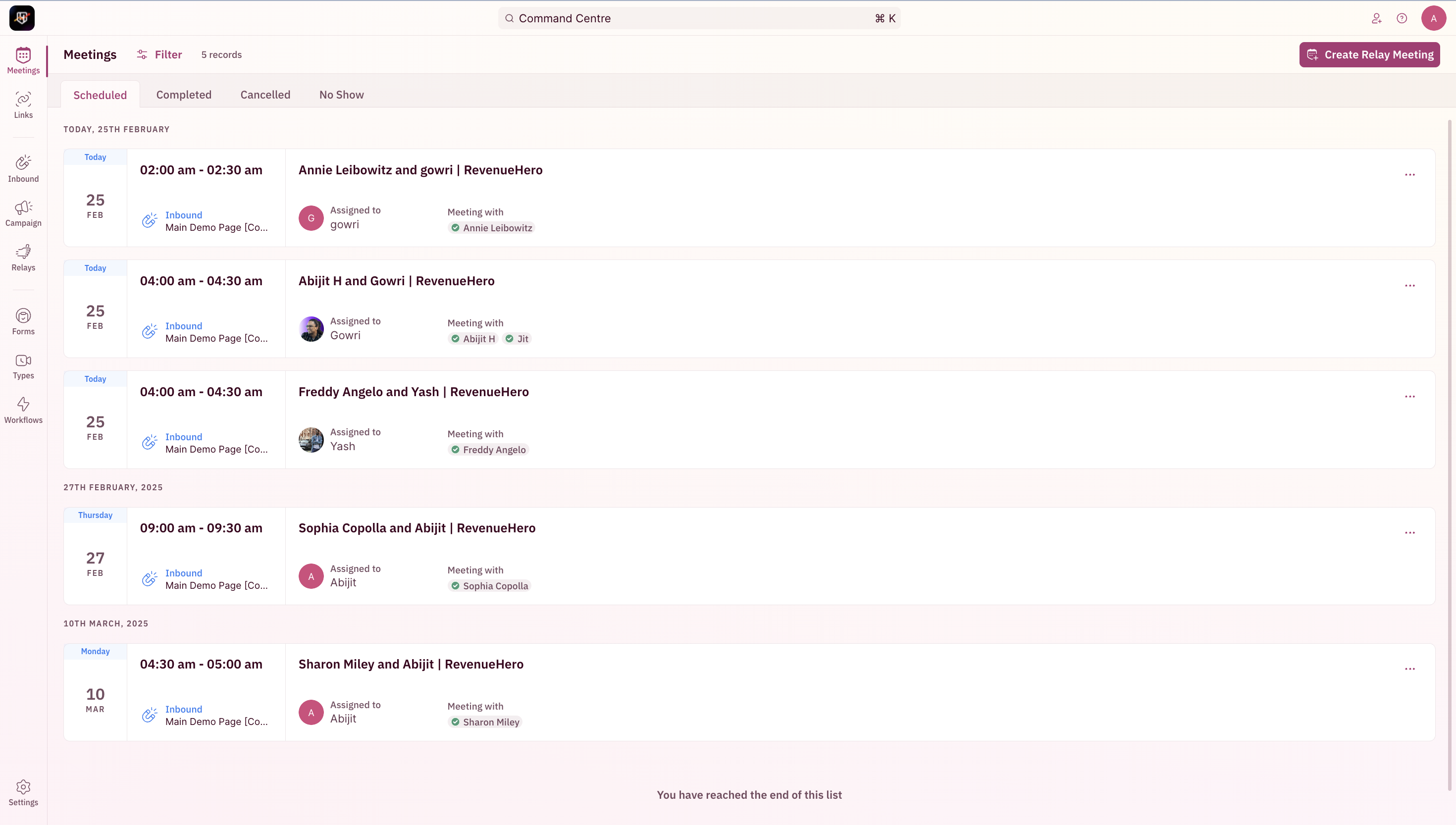
- Click on Schedule Again.
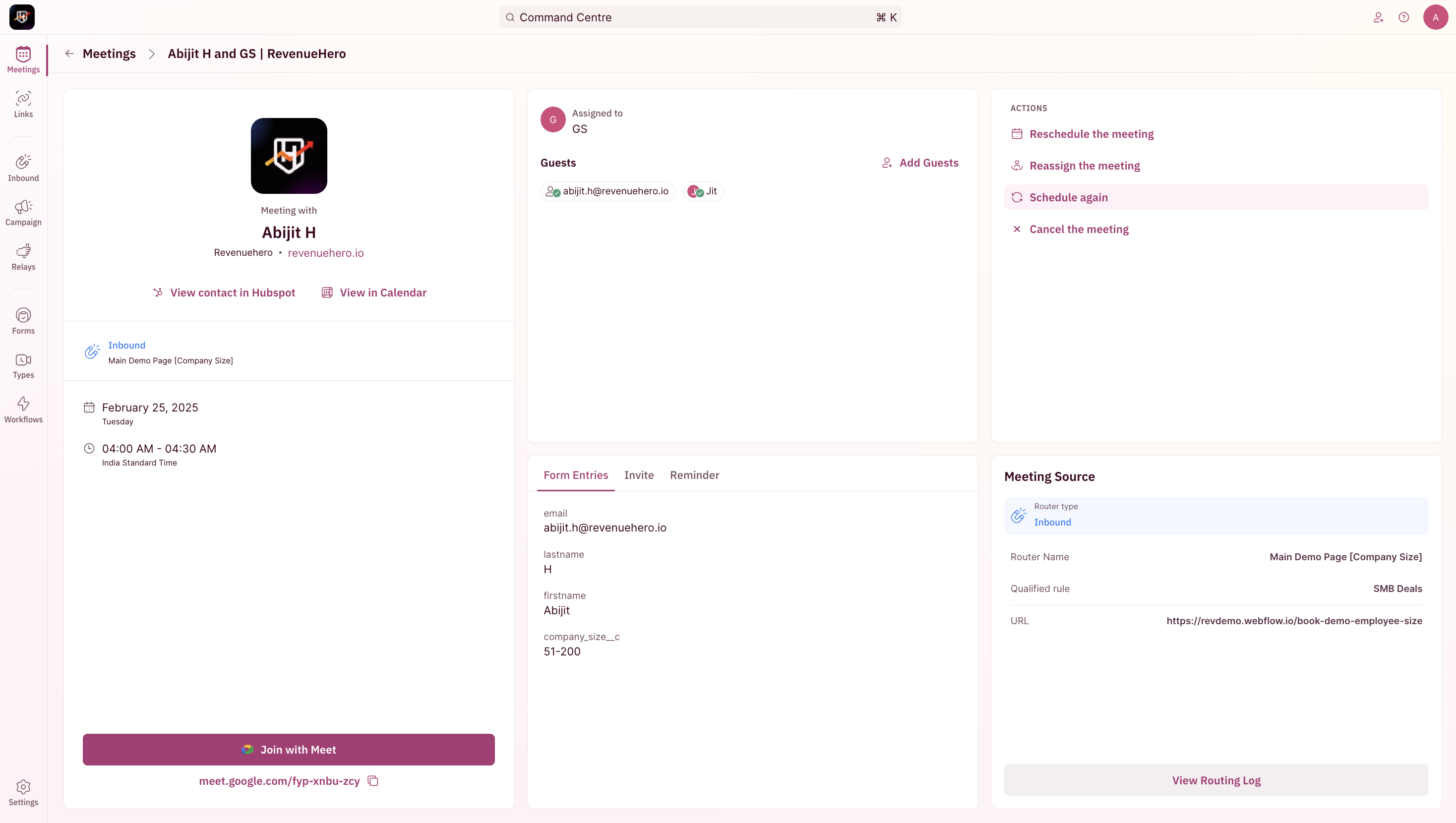
- Ensure that it’s the right contact and the right relay that’s selected.
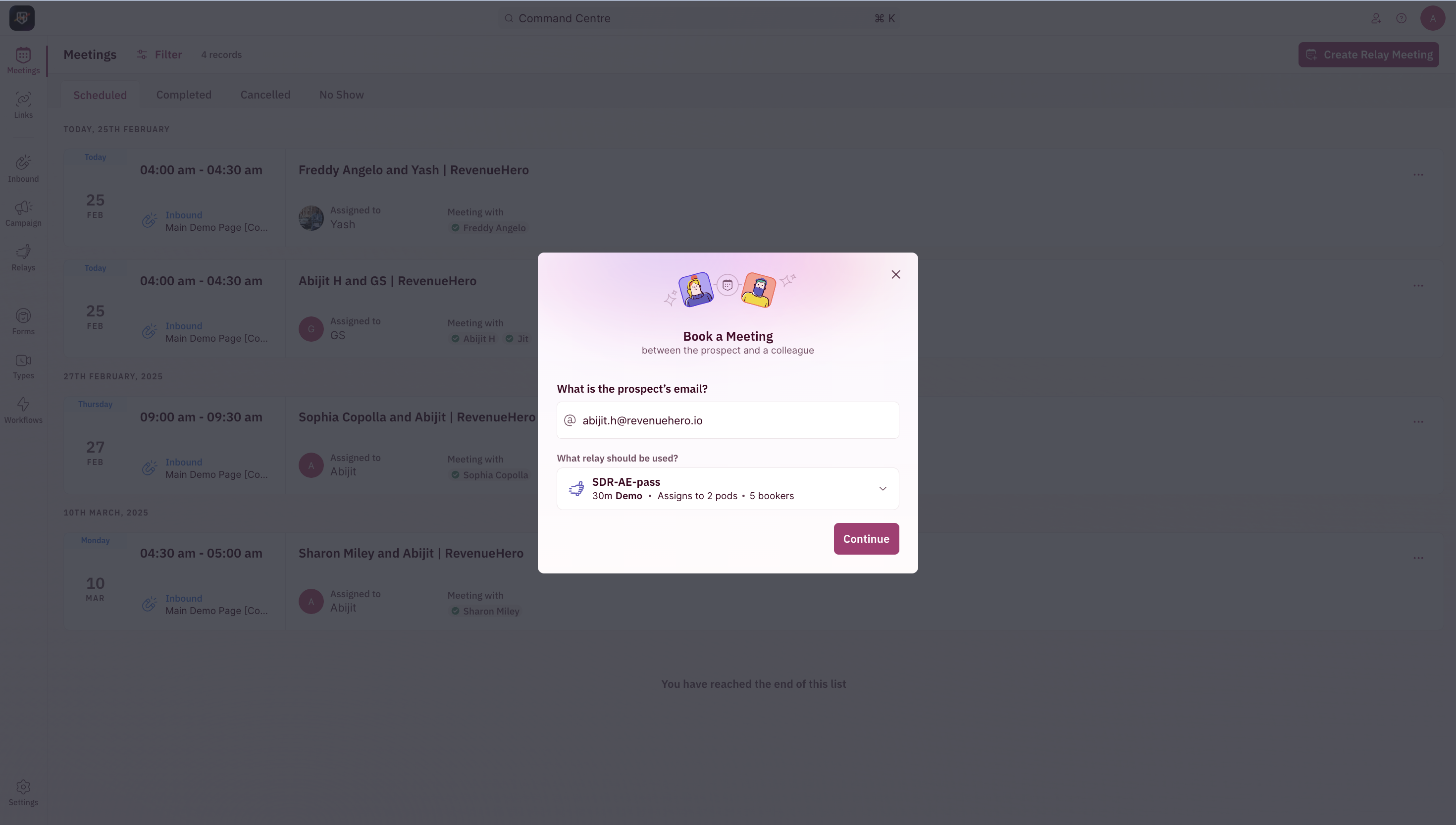
- Click on Assign to me if the meeting if you’re the meeting organizer, else select Relay to a Colleague. Also ensure that the prospect’s timezone is set correctly.
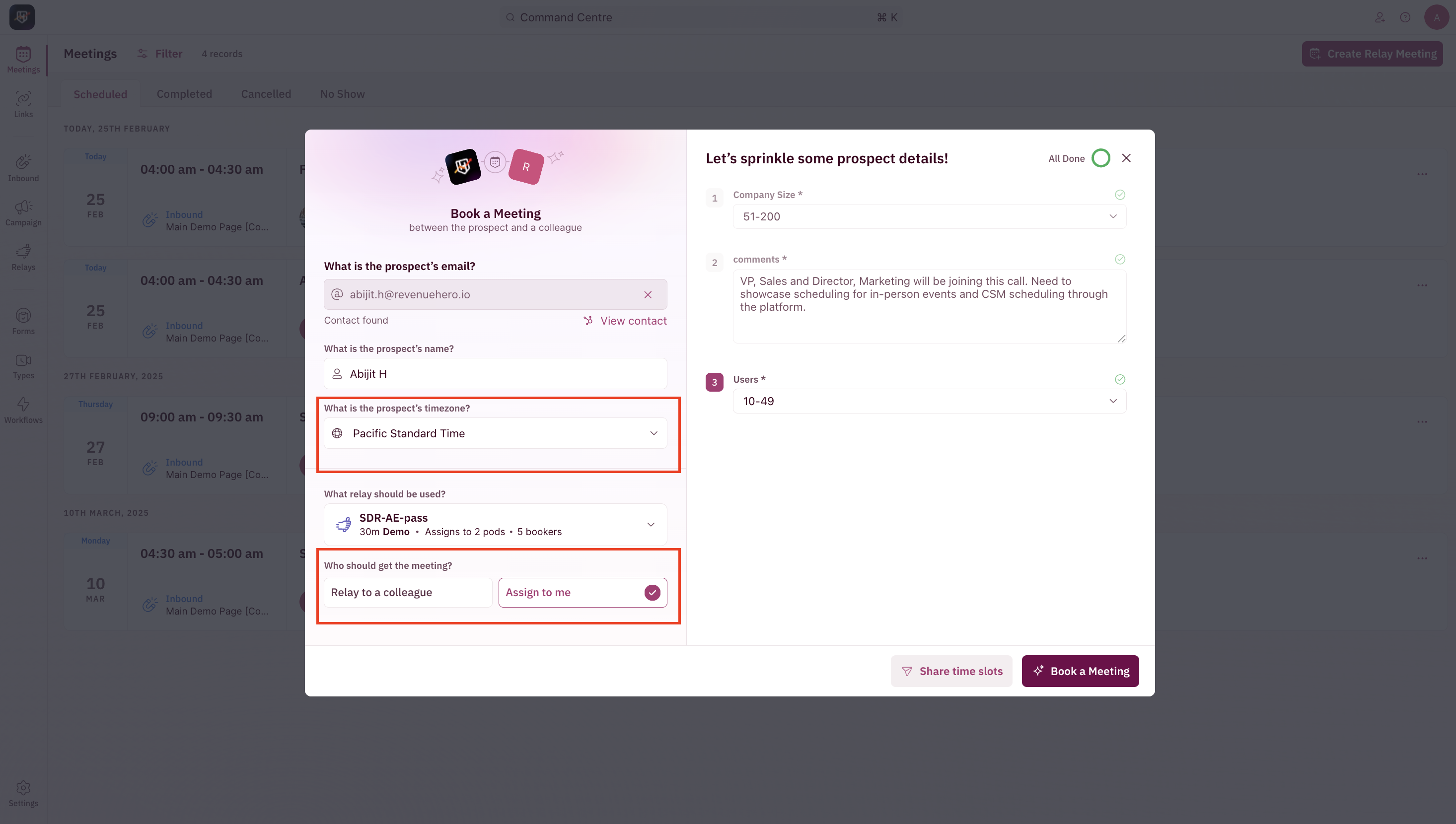
- Browse the timeslots for the desired one. Ensure it’s the right assignee in the sidebar (on the left side).
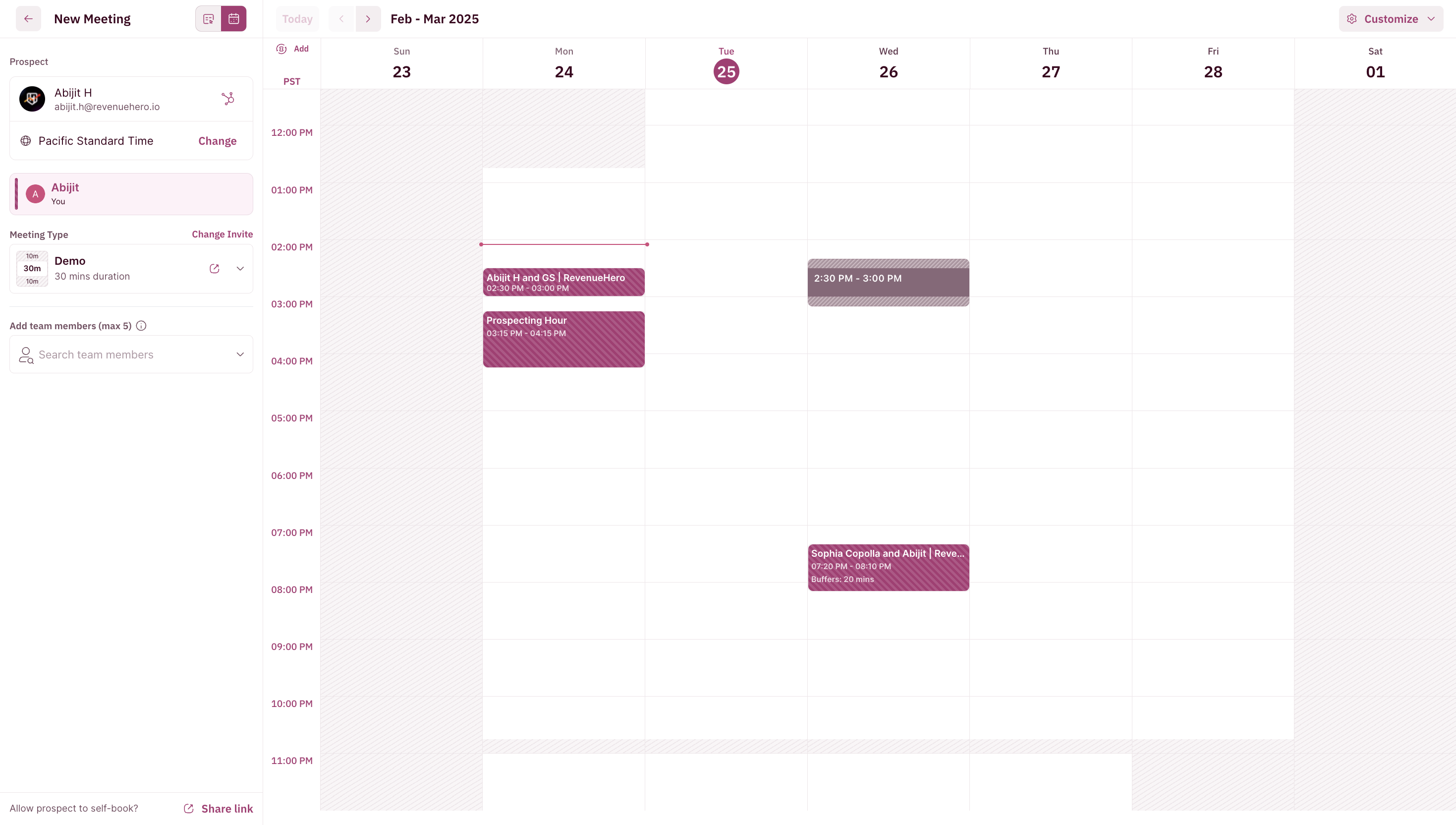
- Click on the time slot, add additional guests if applicable and select Book Now.
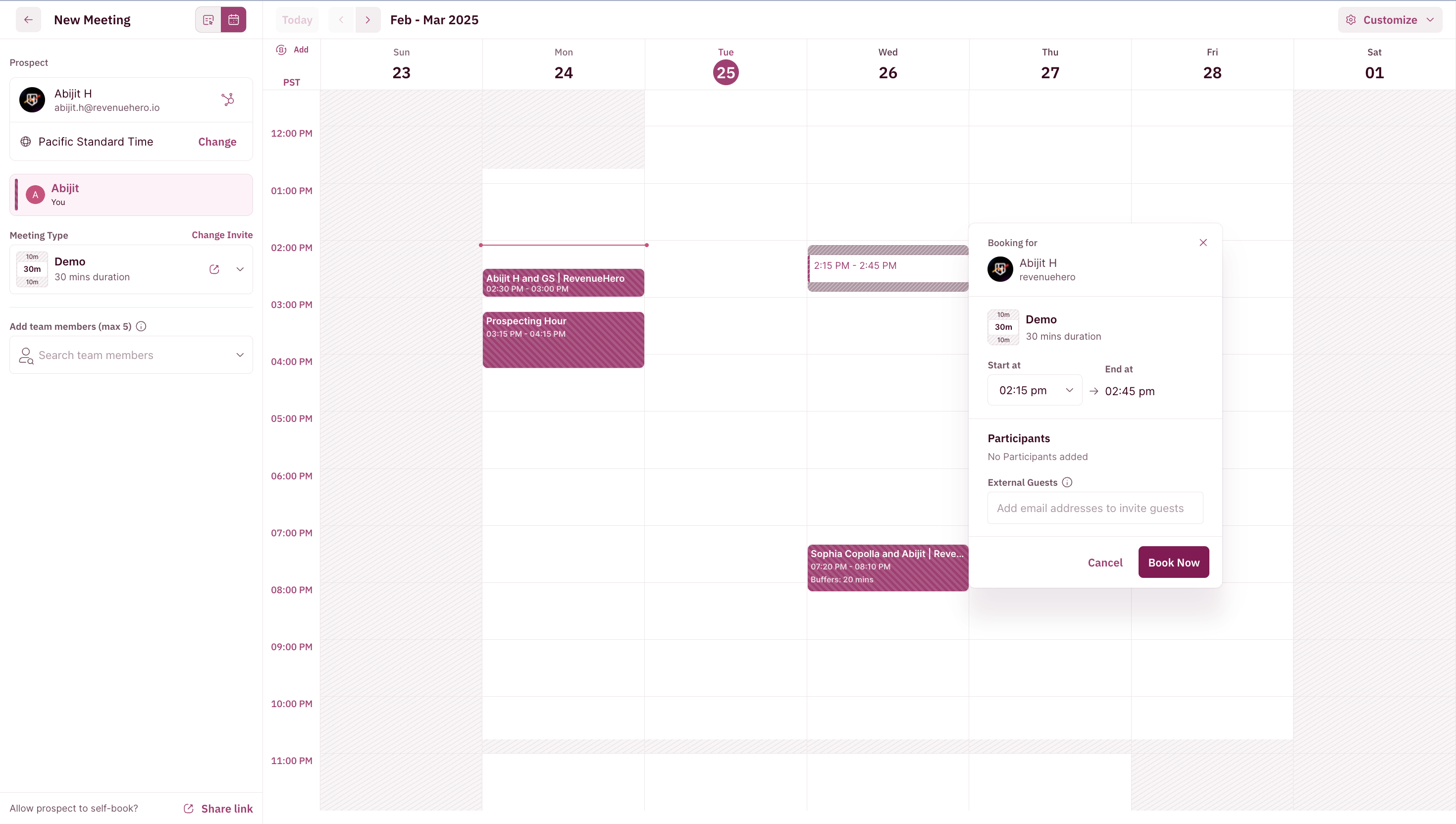
- You’re all set!