- Copy the script from Widget Installation inside the router you wish to install.
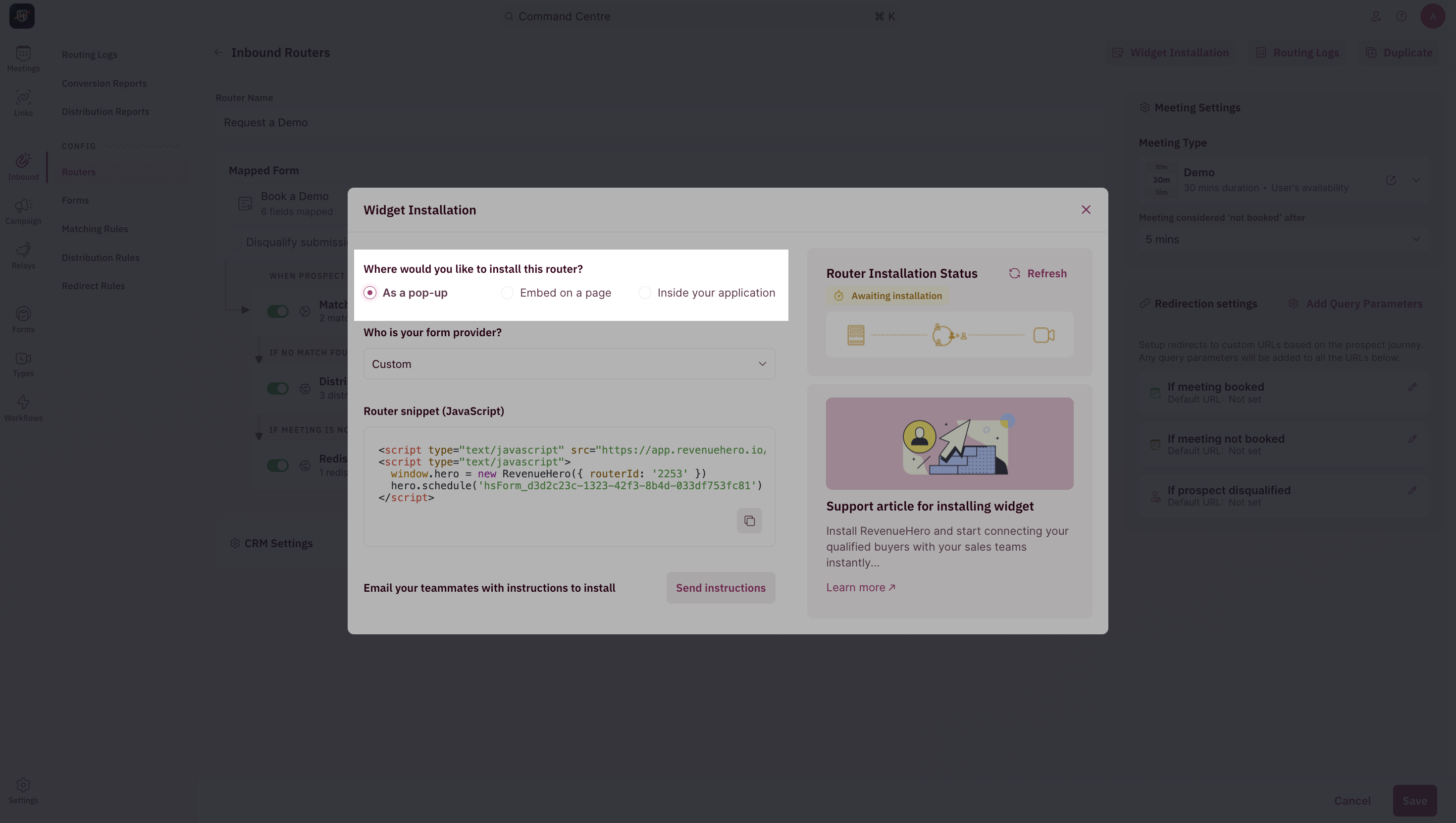
The example on this help doc is for a pop-up scheduler. Here’s how to embed the scheduler on your page.
- Open the page edit in Hubspot. Click on Settings and pick Advanced.
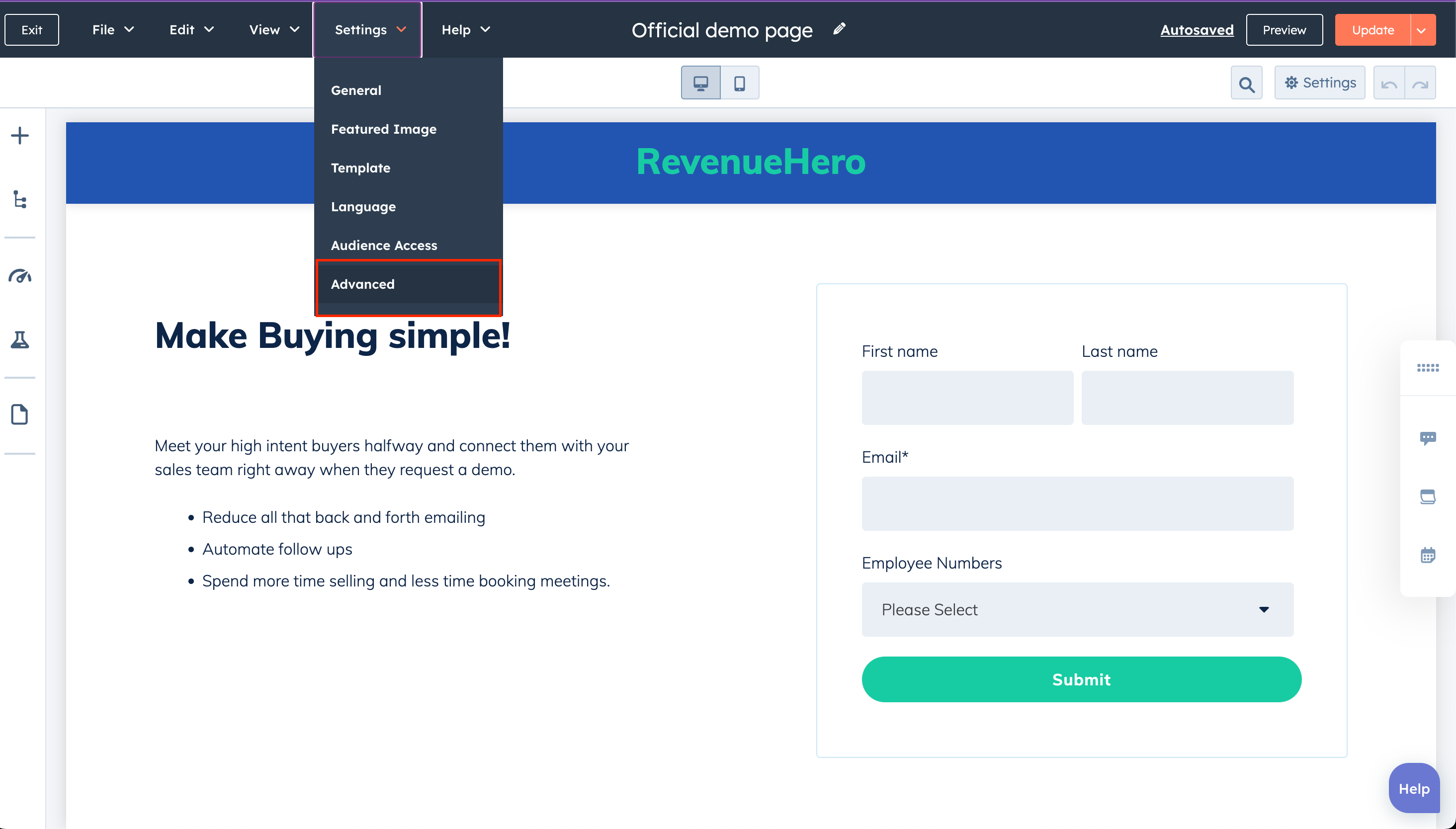
- Scroll to Footer HTML section and paste the script.
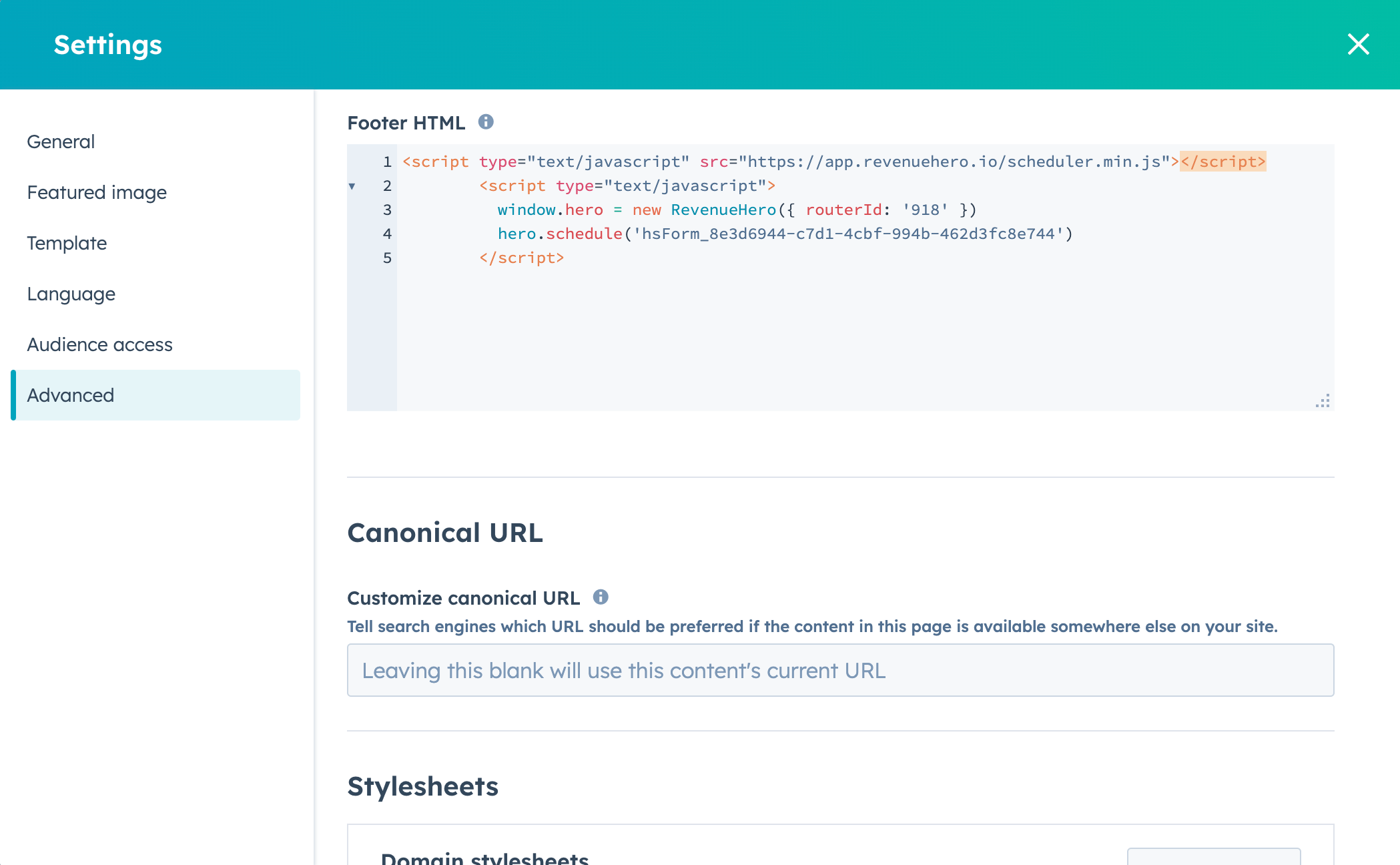
- Publish the page and you’re all set!
Ensure that your form doesn’t have a redirect URL setup in Hubspot or on the Hubspot page.