- In the choices for “Where would you like to install this router?”, select “Directly on a Button”
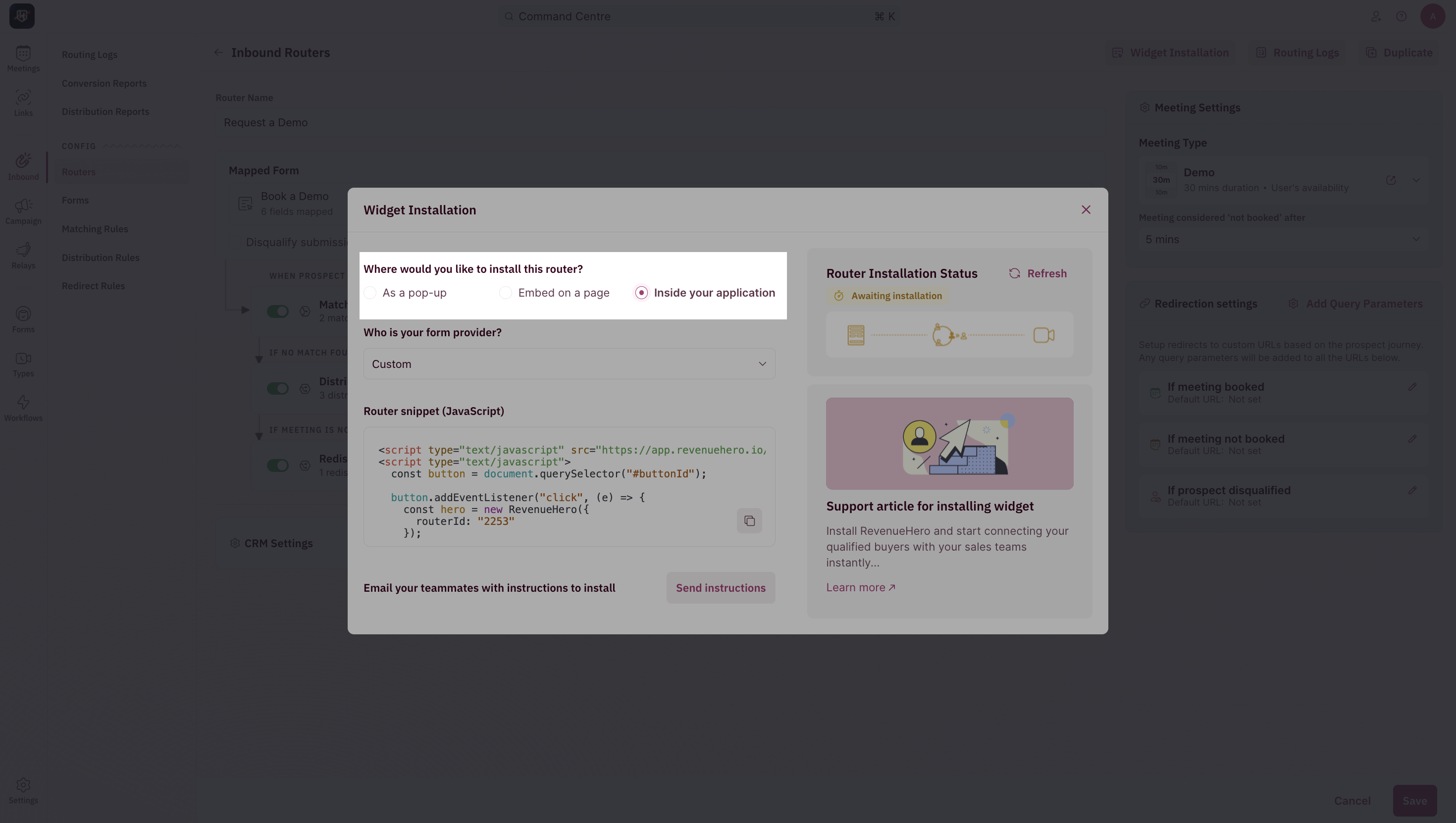
- Choose your form provider (Custom/Hubspot/Formspree) from the drop-down list. This ensures that we generate the most compatible version of the JavaScript code snippet.
- Now, copy the router snippet. You’ll find two parts to this script.
<head> section in your website builder/CMS.
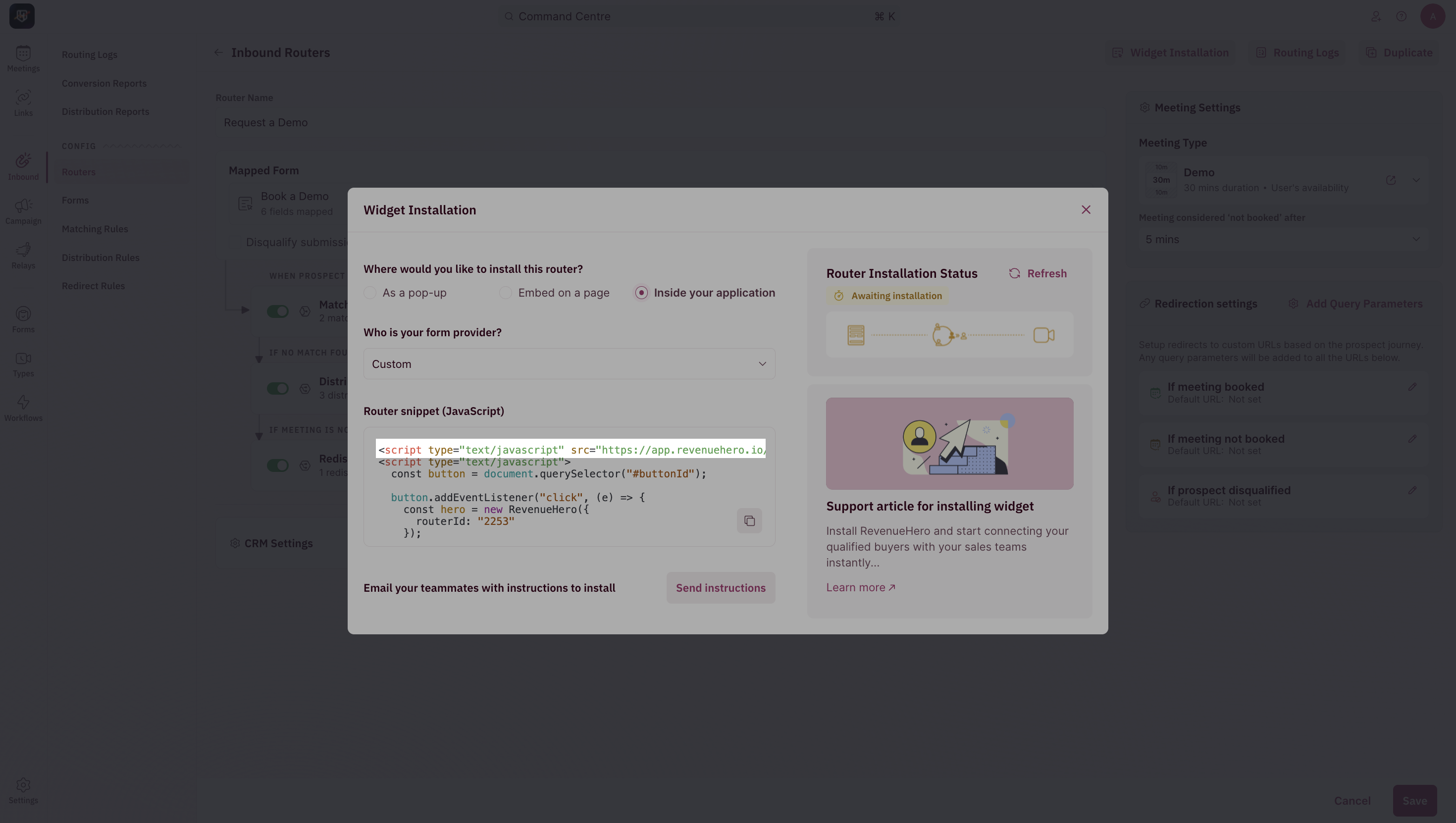
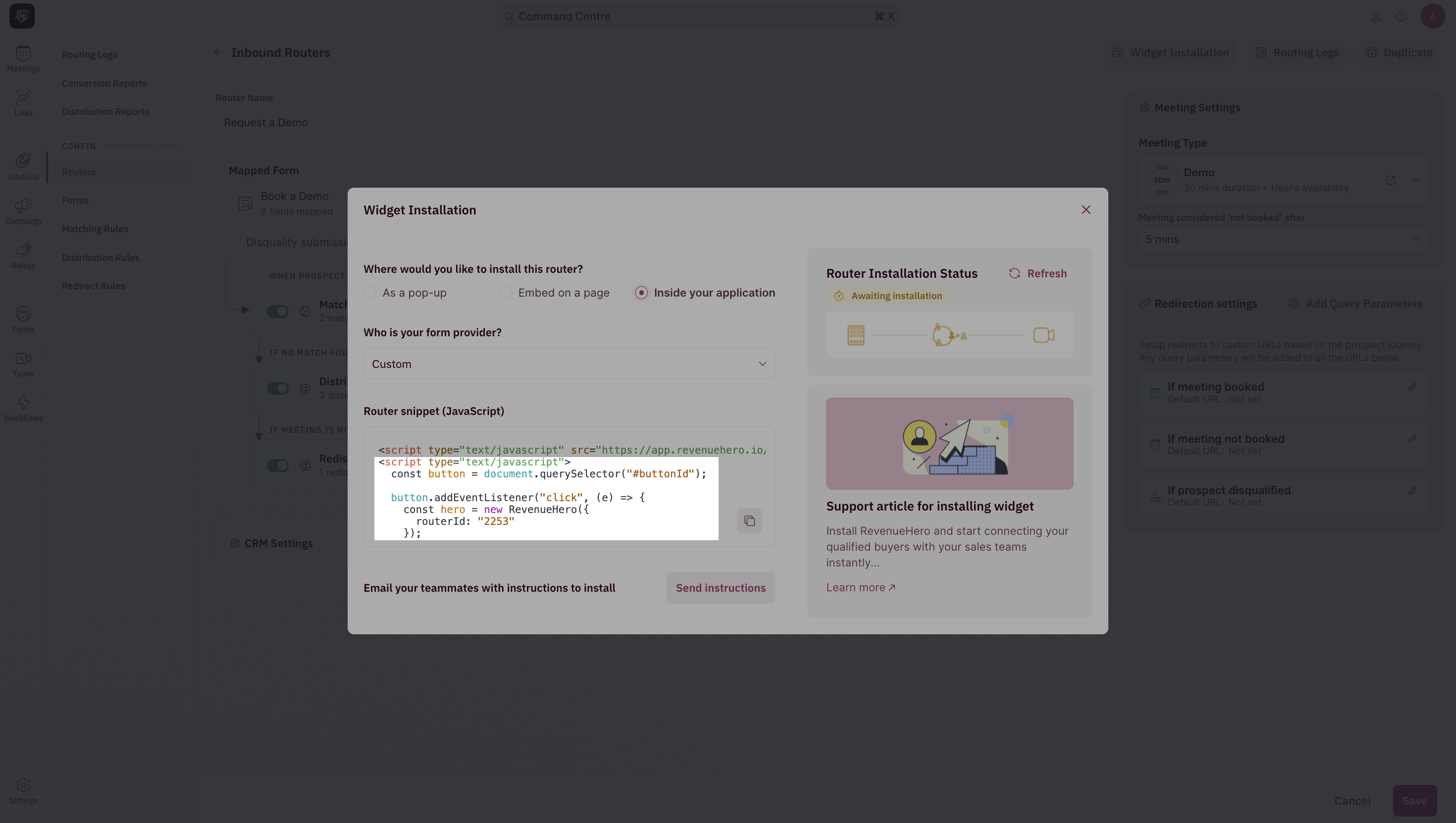
- You’re all set!