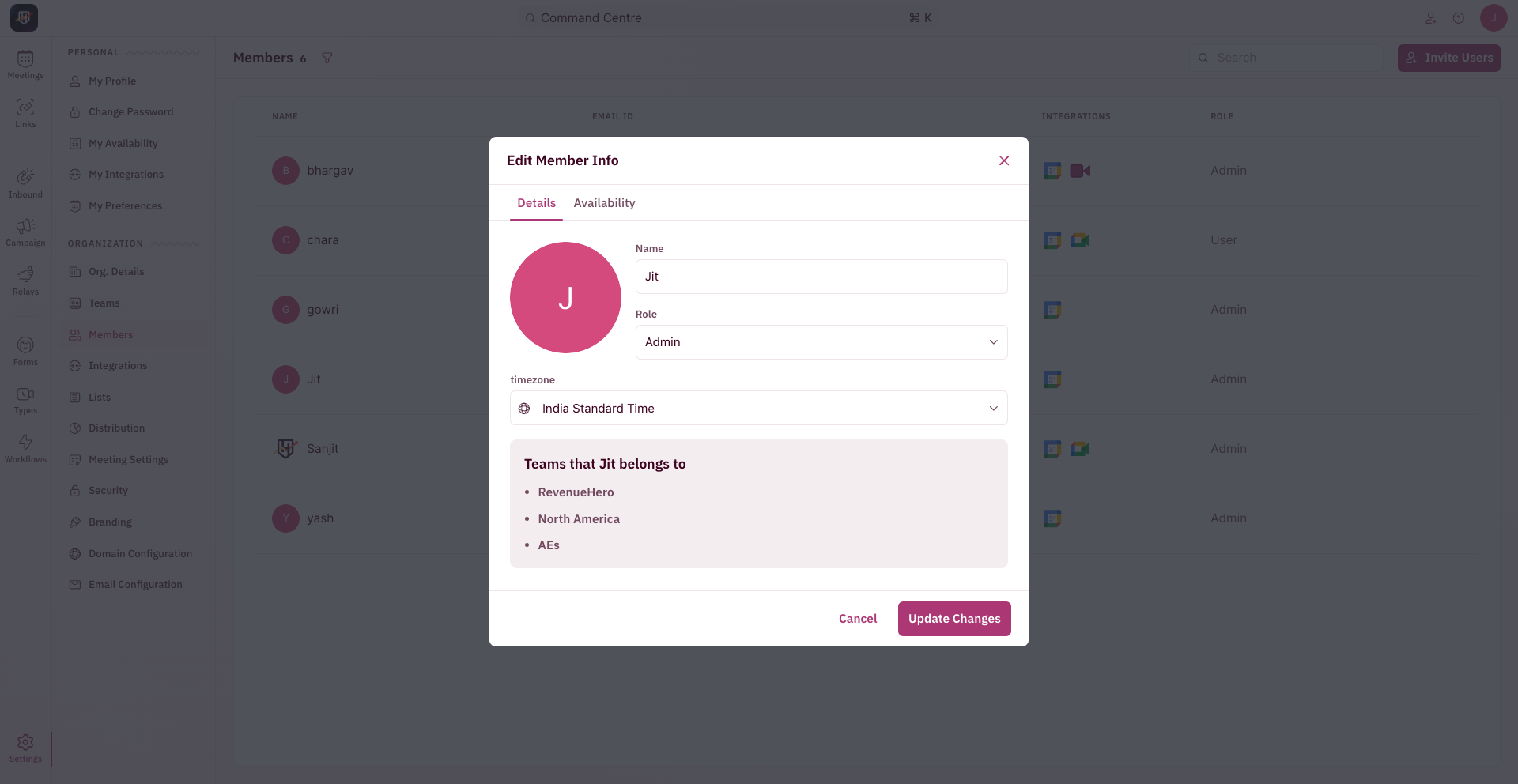- Check their Calendar and Web-conferencing integrations.
- Update their name, availability and access.
- Create/Update their personal meeting links.
Calendar and Web-conferencing integrations
By heading to the ‘All Users’ section from ‘Settings’ on the left navigation bar, you can view all users in your account and check if they have integrated their Calendar and Web-conferencing (Google Meet or Zoom)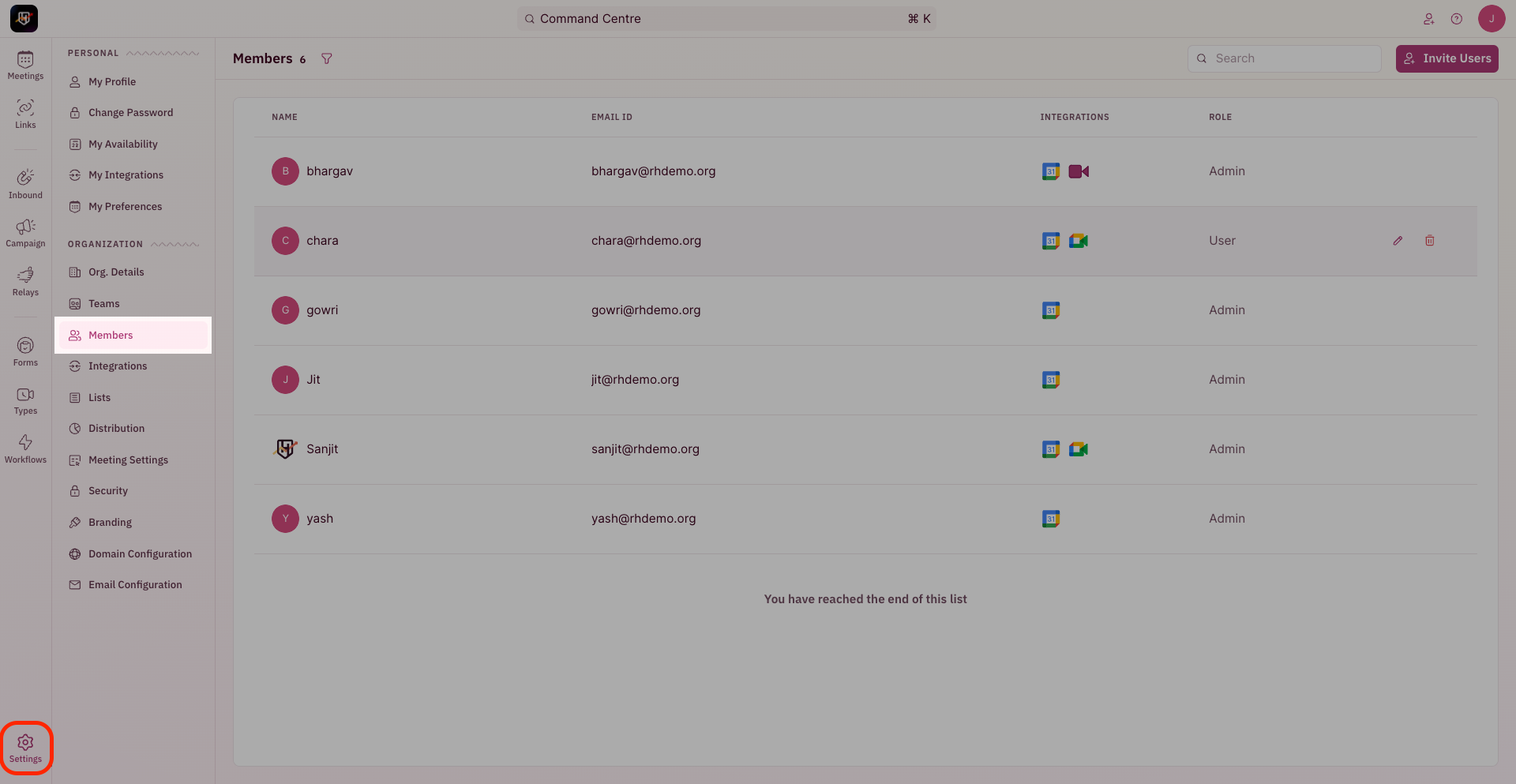
Set Availability and time-zone
By clicking on ‘edit’ on an individual user, you can update their name, role, and timezone and set their availability.