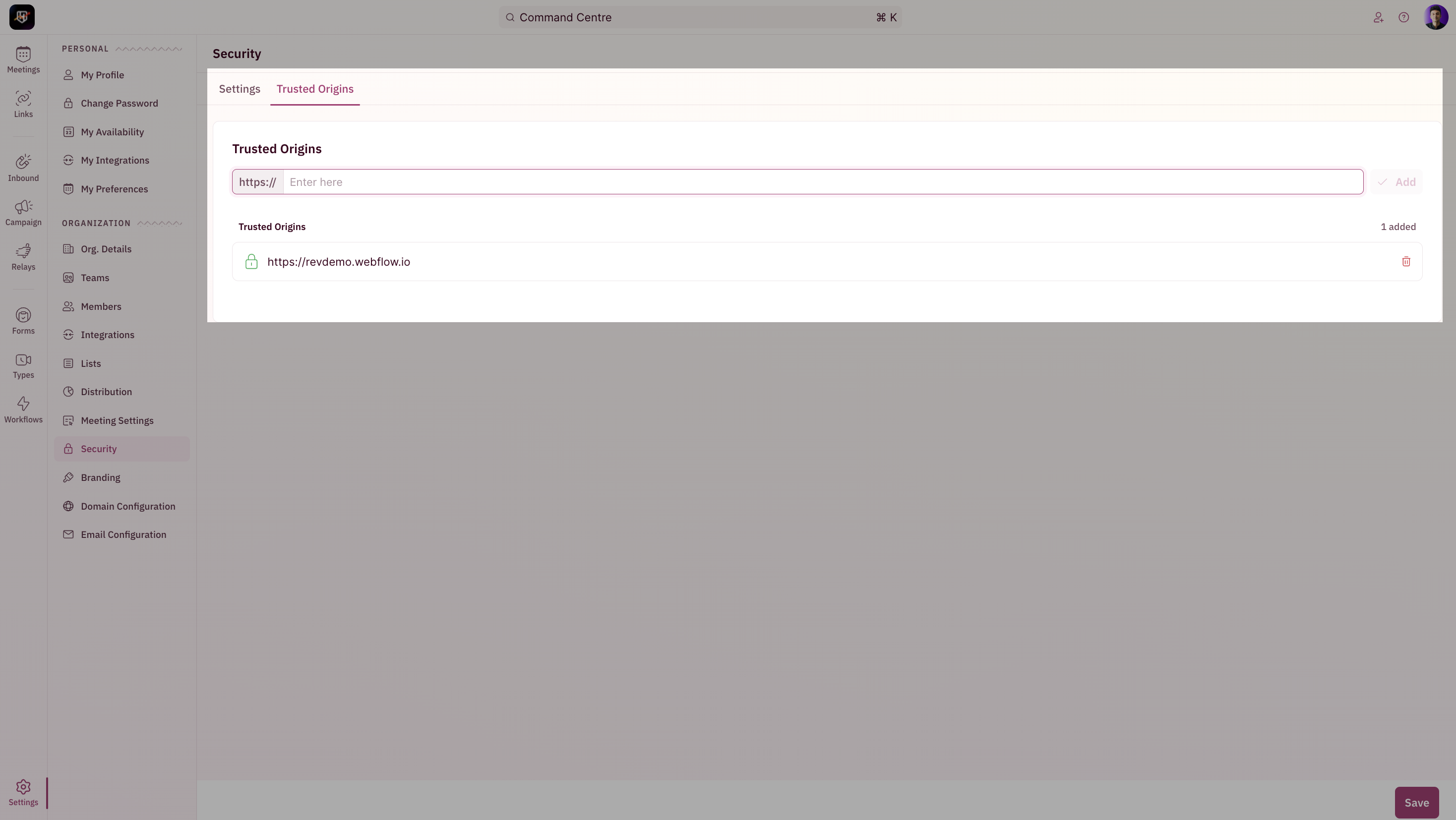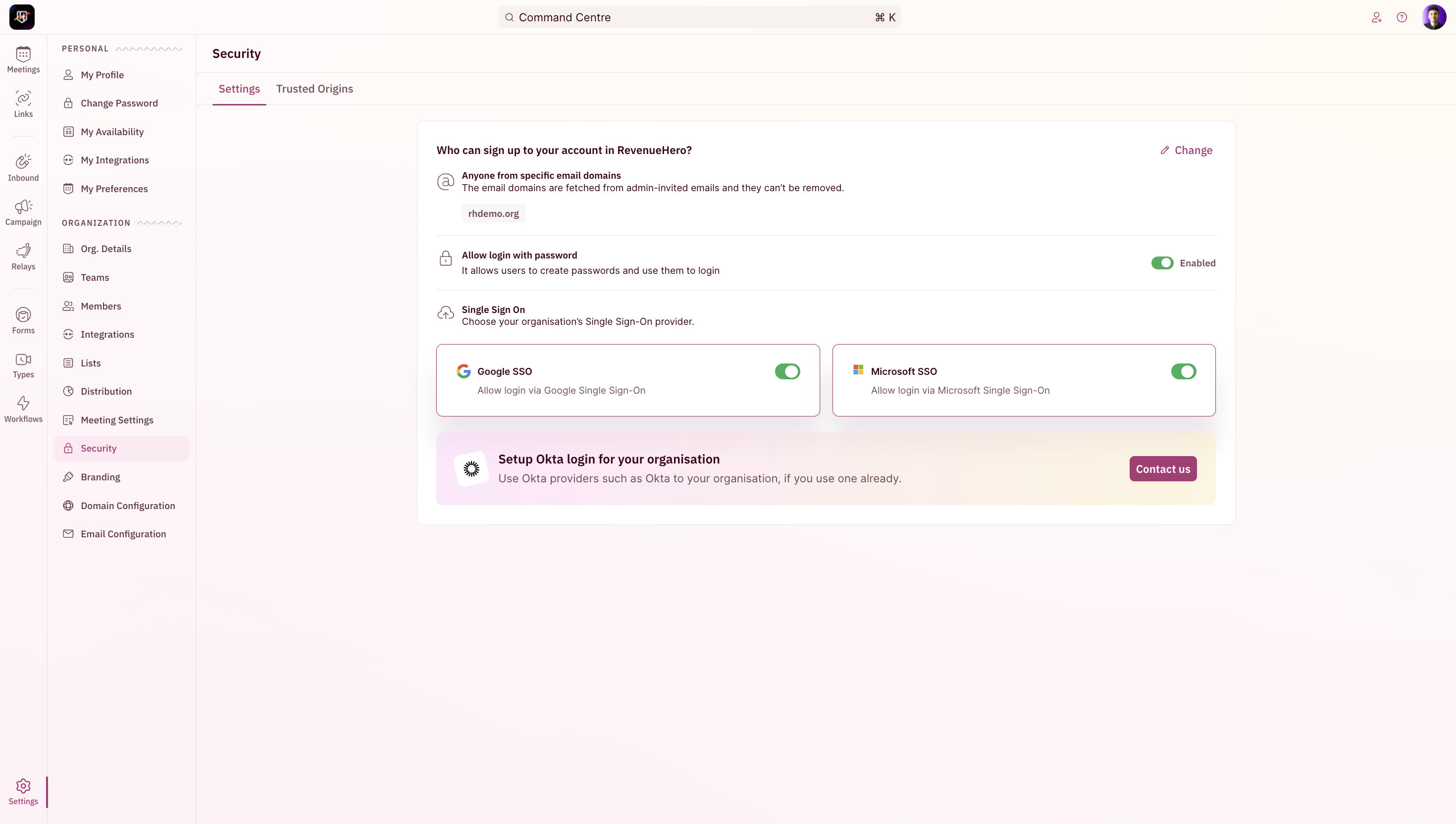
- Only admin invited users - invite specific email addresses as users/admins.
- (Default option)Anyone with specific email domain - which allows anyone from your org i.e the same email domain can sign up as an user.
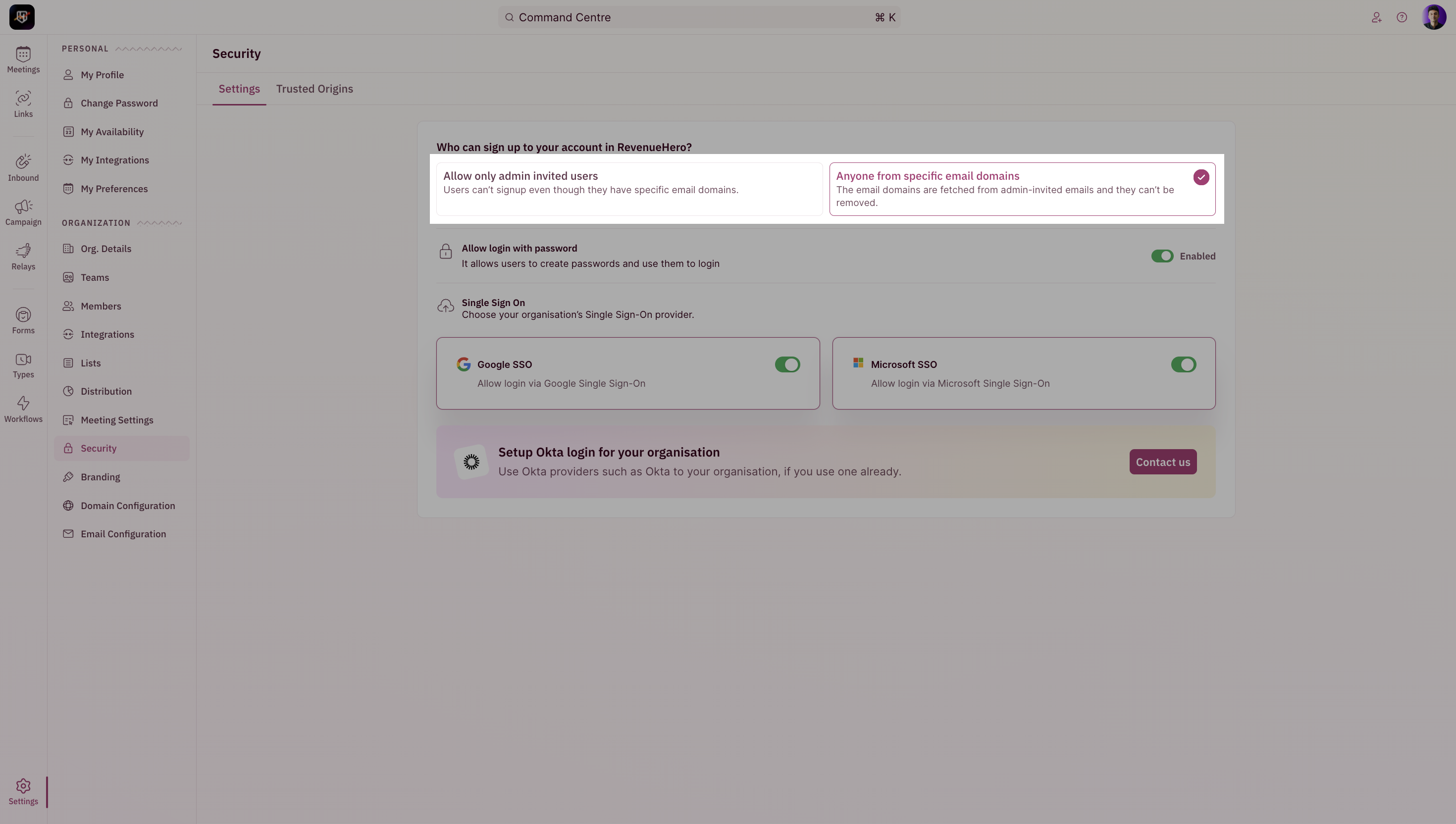
Passwords and SSO
You can also enable/prevent users from creating their own passwords and using them to log-in to RevenueHero.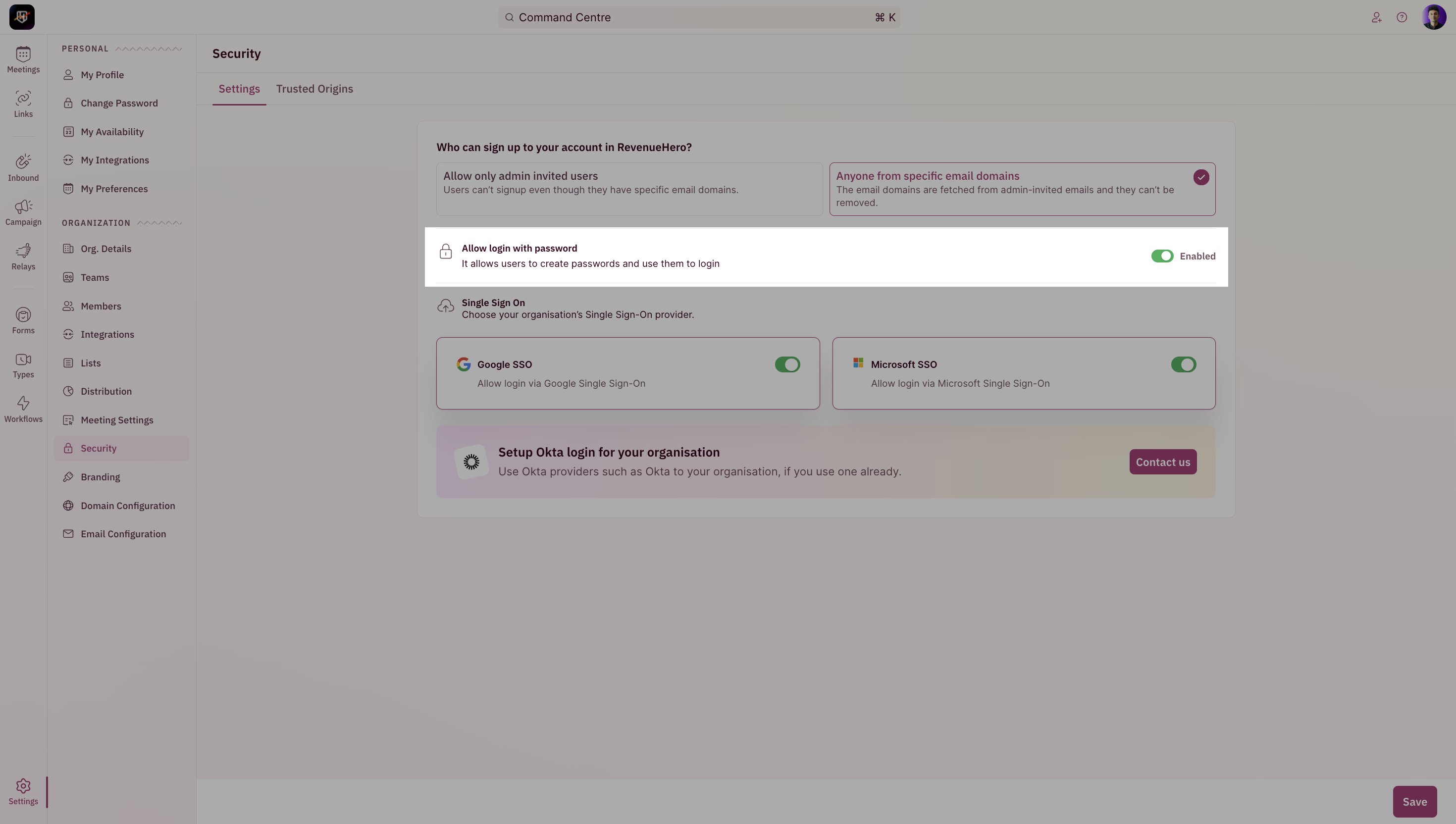
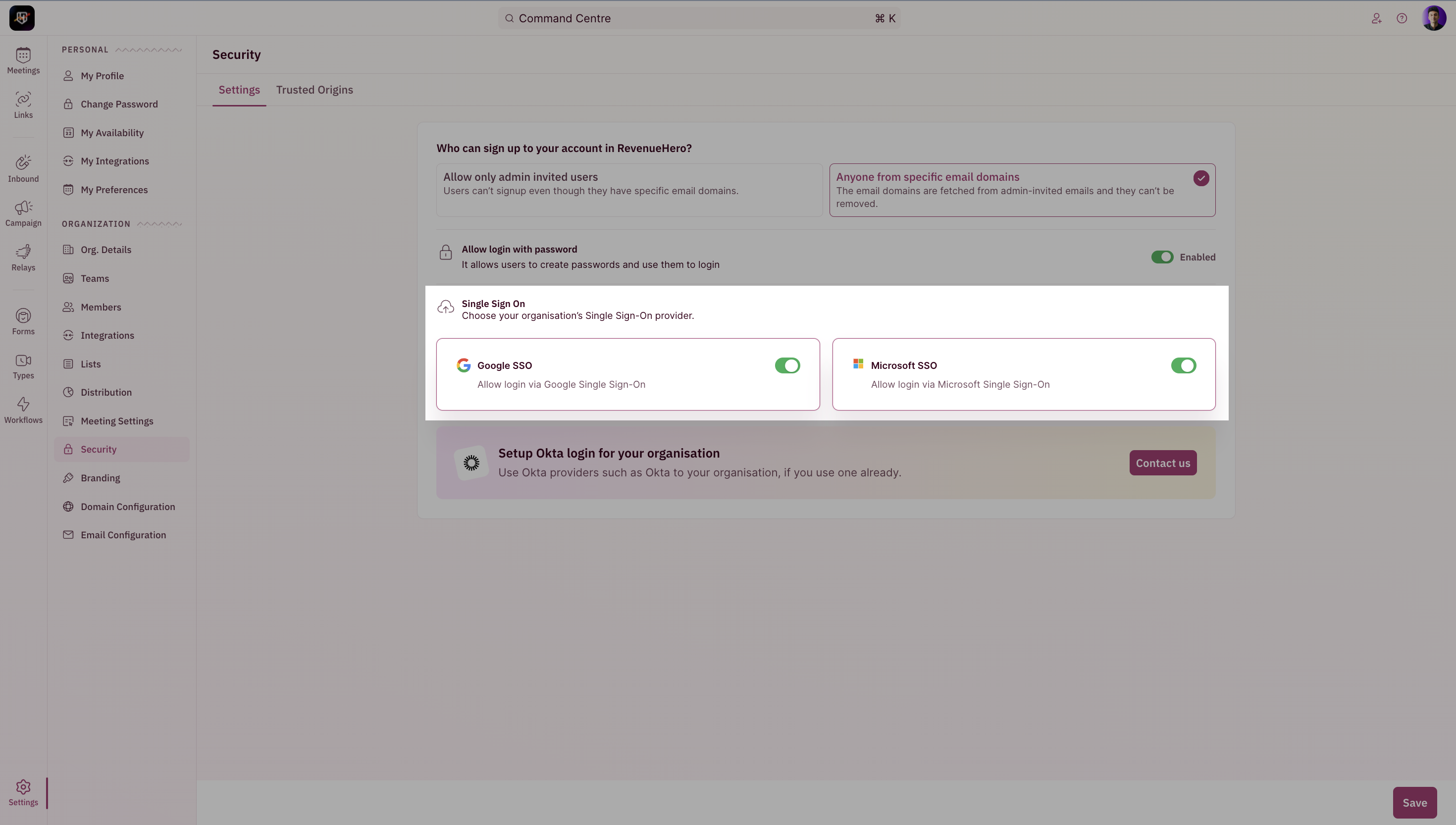
Trusted Origins
By default, RevenueHero will allow meetings to be booked from any origin/domain that the scheduler is installed on. By adding specific domains, you can curate a list of allowed origins.