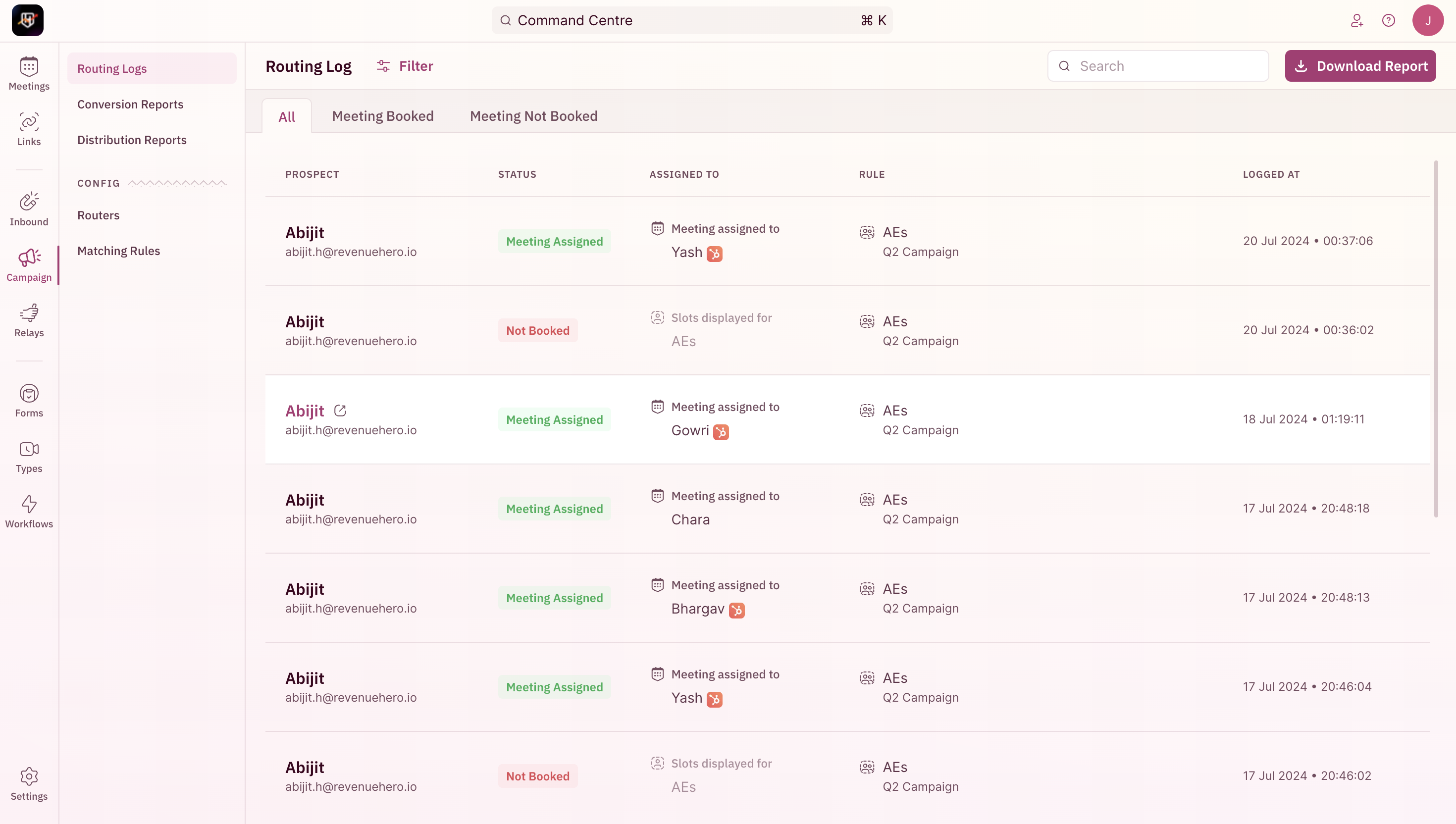RevenueHero syncs in real time all the data that results in each one of these metrics you’ll see below, to your CRM, which allows you to build similar reports in Salesforce, Hubspot or Zoho
Navigate to your campaign routing logs
To access your campaign routing logs, click on the Campaigns in your left nav bar. You can also access your inbound routing logs by pressing CMD+K, searching for Routing logs and clicking on Campaign routing logs.How to use the routing logs?
Every time a customer/prospects clicks on one of your campaign router links to book a meeting, RevenueHero logs the outcome in one of these two statuses: Meeting Booked Not Booked. You can quickly navigate to every campaign router link click that ended up in one of these outcomes by clicking on the tabs that give you a pre-filtered view of each interaction.