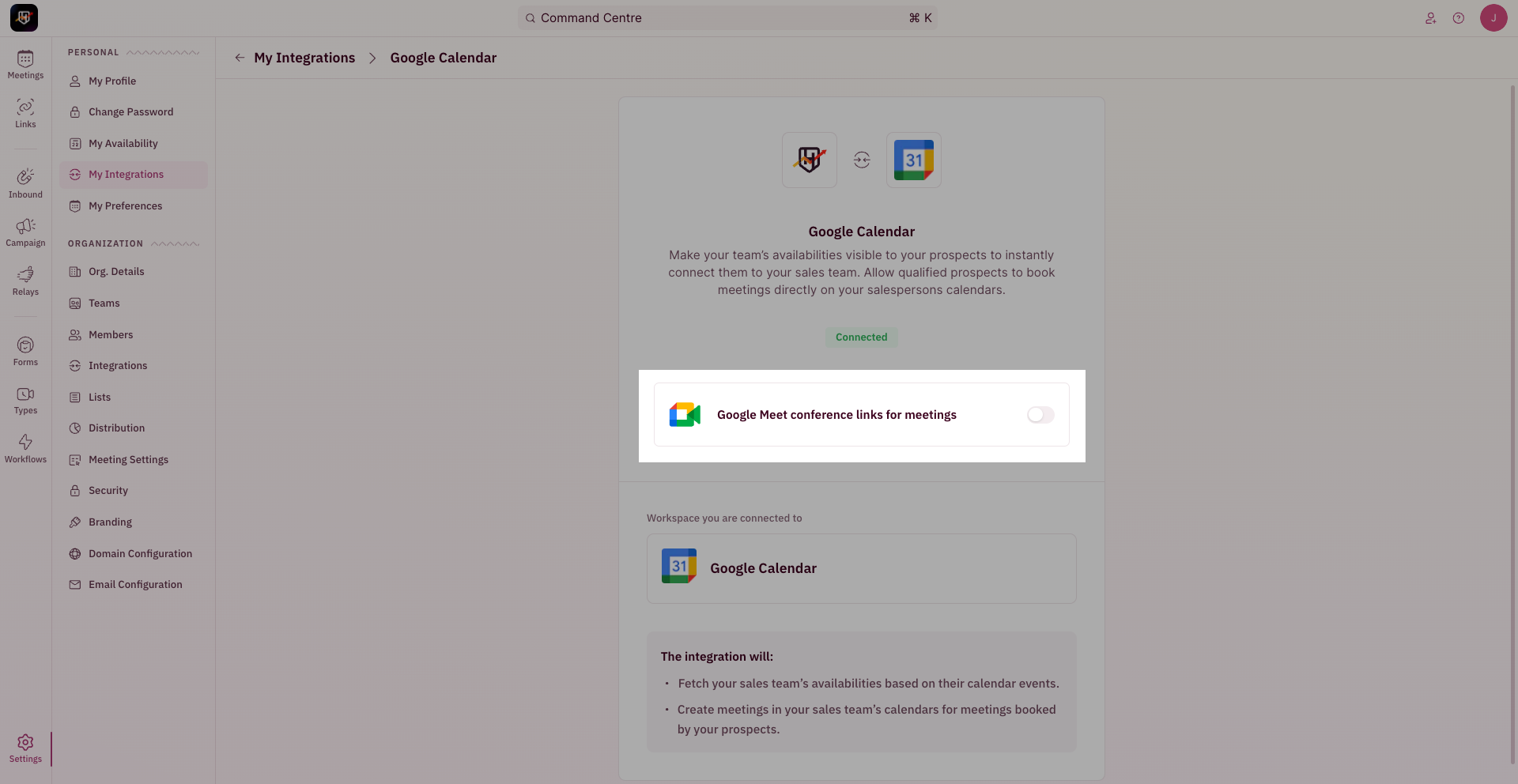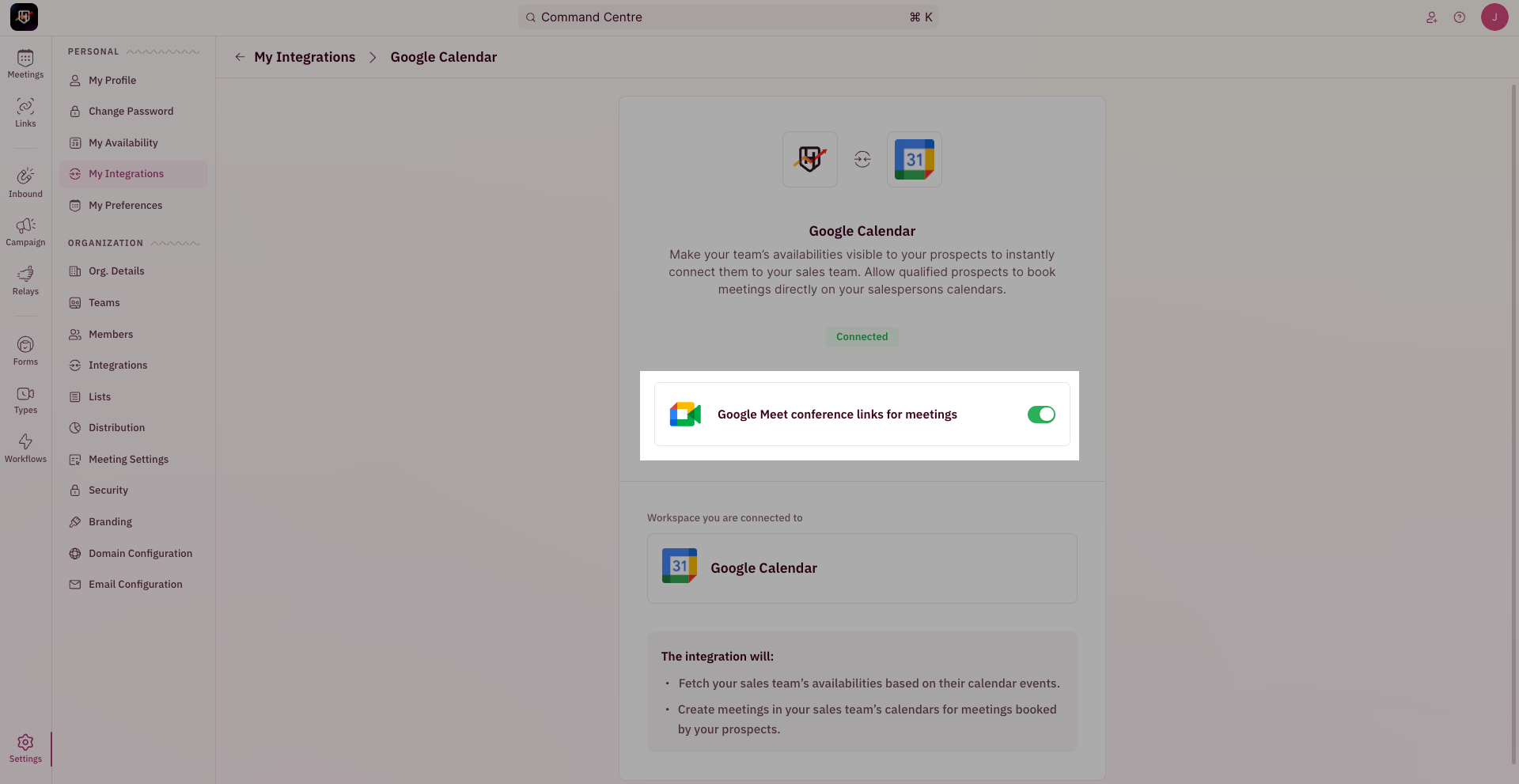- To begin your integration, click on “Settings” from the side nav bar and click on “My Integrations” under “Personal Settings”.
- On the Google Calendar integration card, Click on “Configure”.
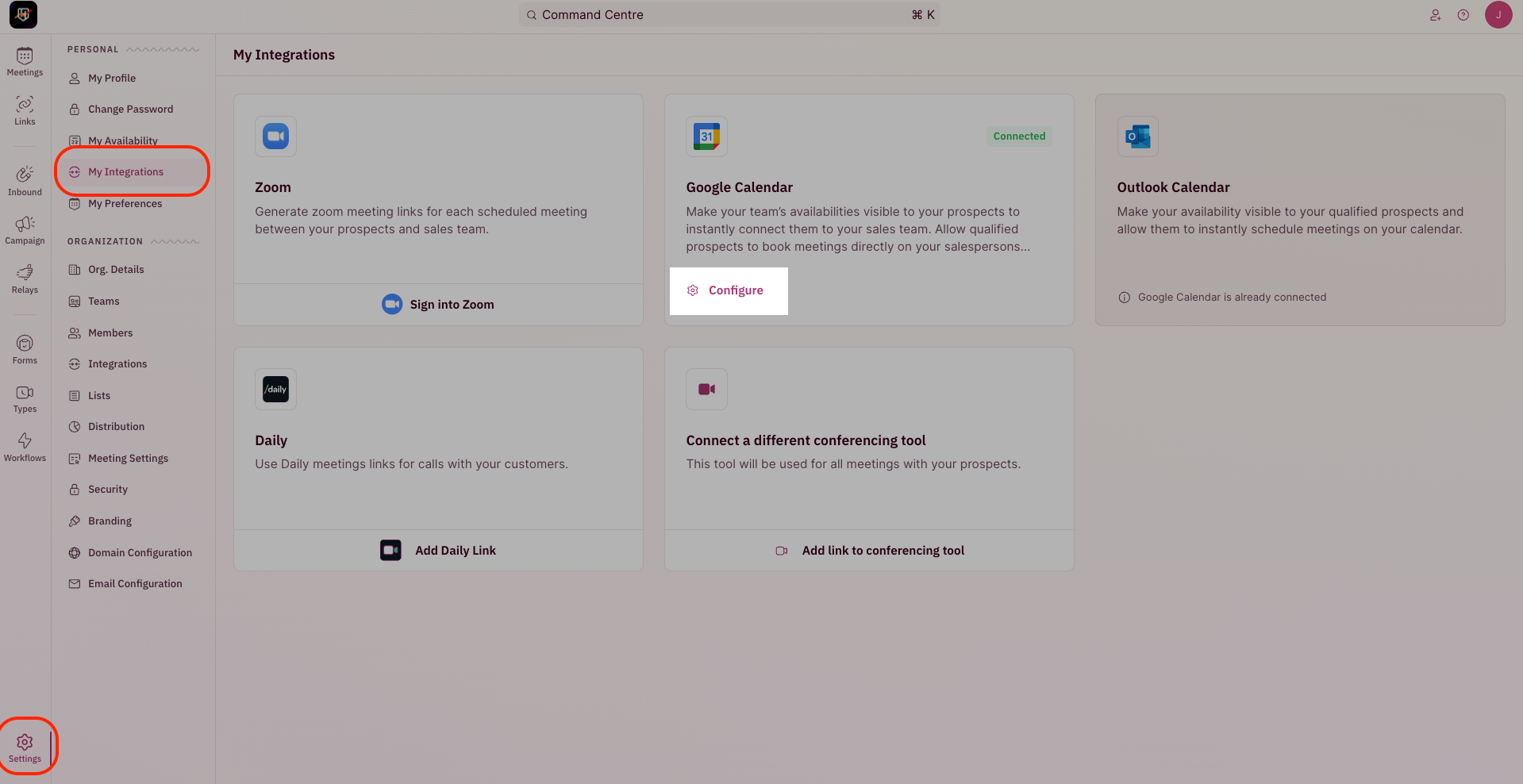
- Click on the toggle next to “Google Meet conference links for meetings” to turn on Google Meet integration