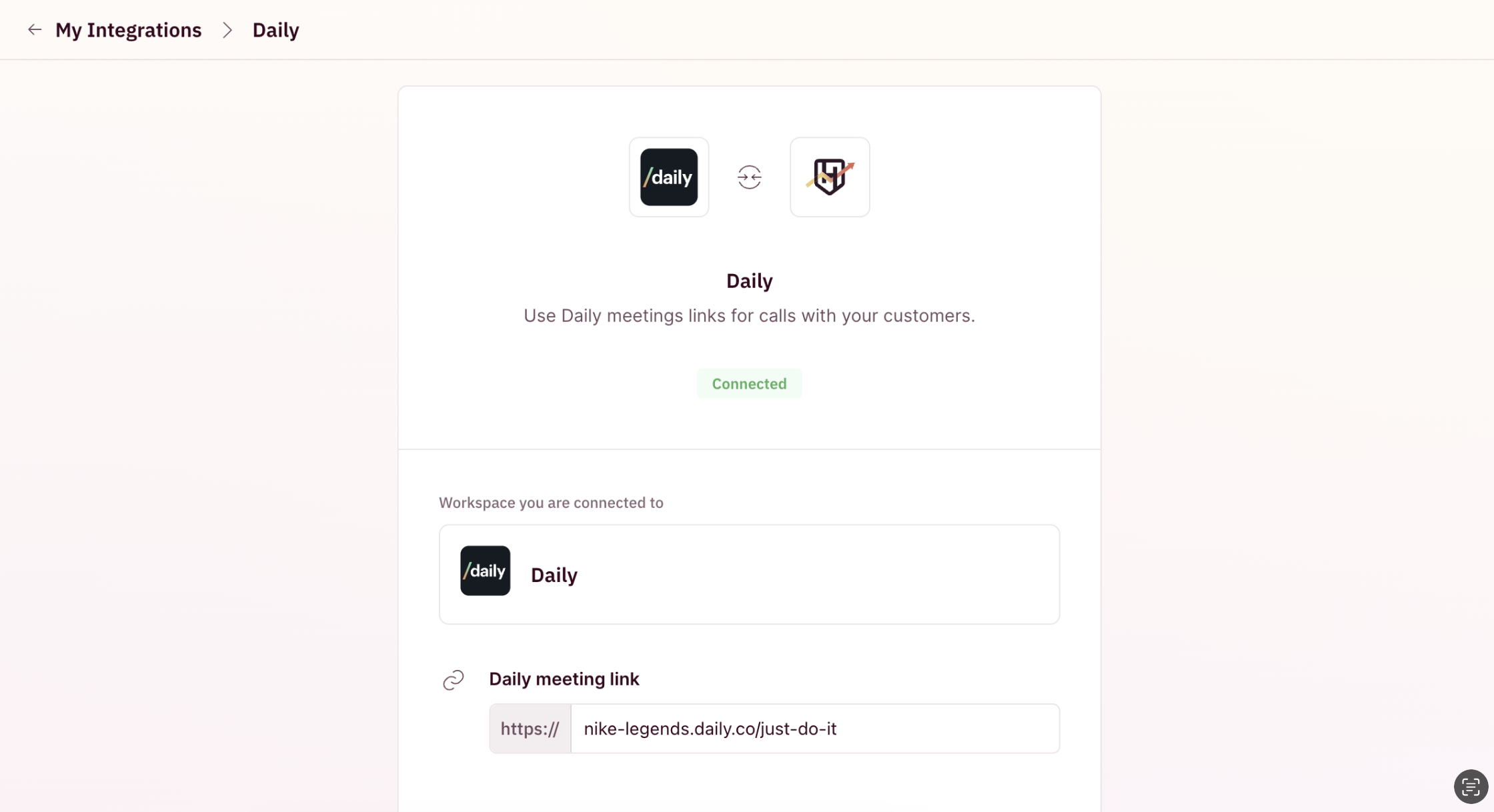- Create a Room or copy your existing Room’s URL from Daily
- To begin your integration, click on “Settings” from the side nav bar and click on “My Integrations” under “Personal Settings”.
-
On the Daily integration card, Click on “Add Daily link”.
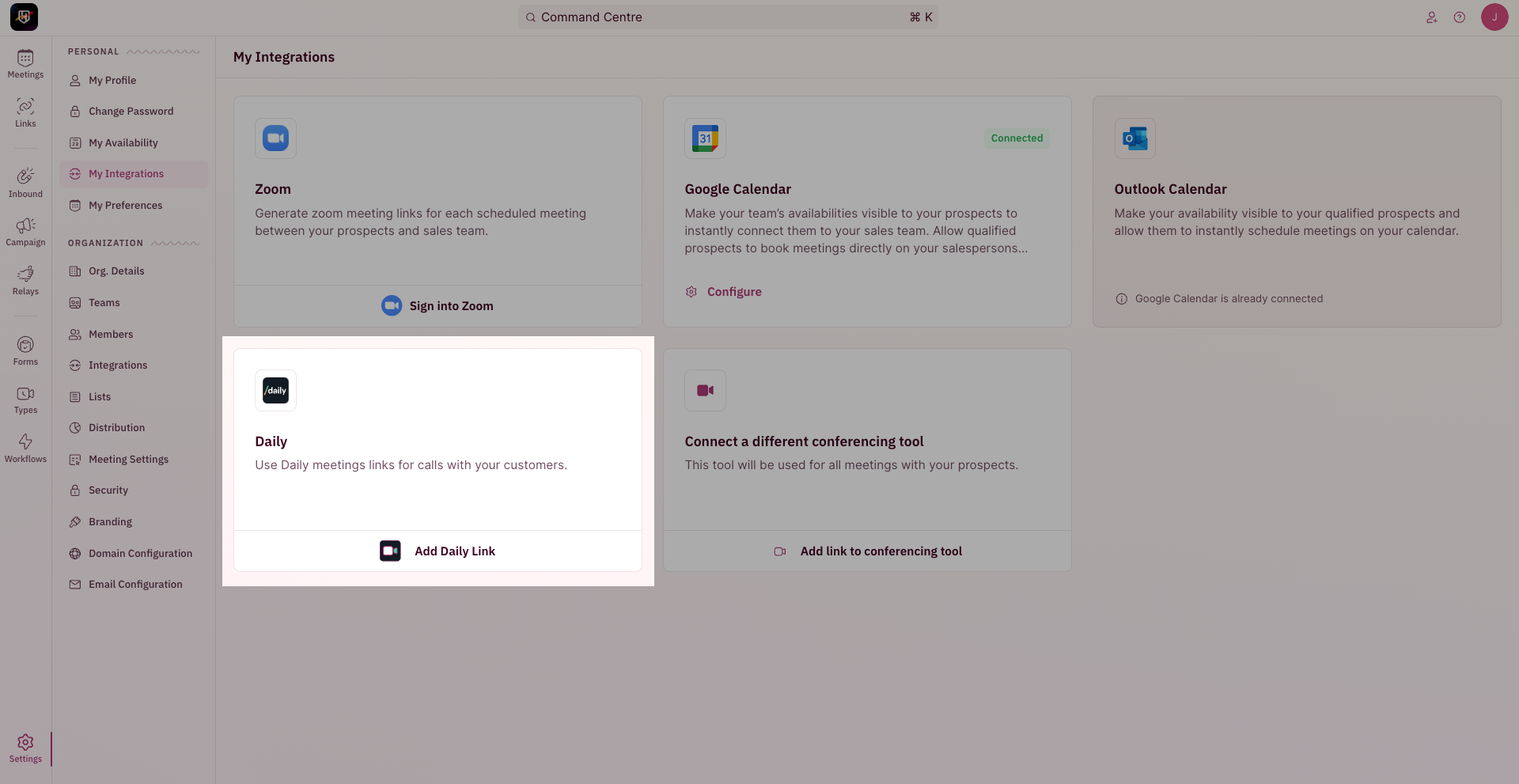
-
In the pop-up, paste the Room’s URL copied from step #1 and click on Finish Setup
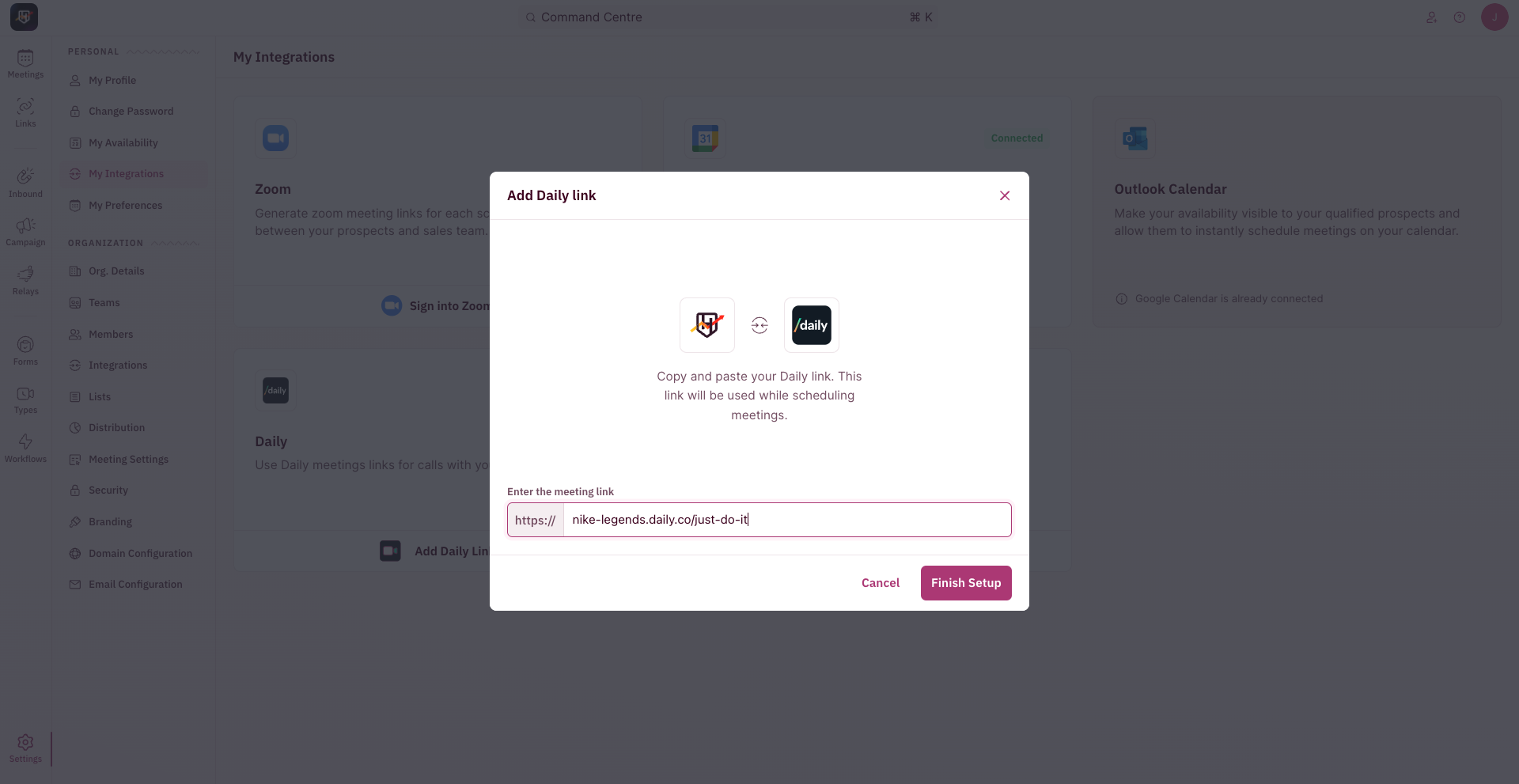
- You should be redirected to a confirmation page that shows a successful integration and your Room link. You can change and save it here if needed.