Navigate to My Profile
To make changes to your profile, click on “Settings” from the side nav bar and click on “My Profile” under “Personal Settings”.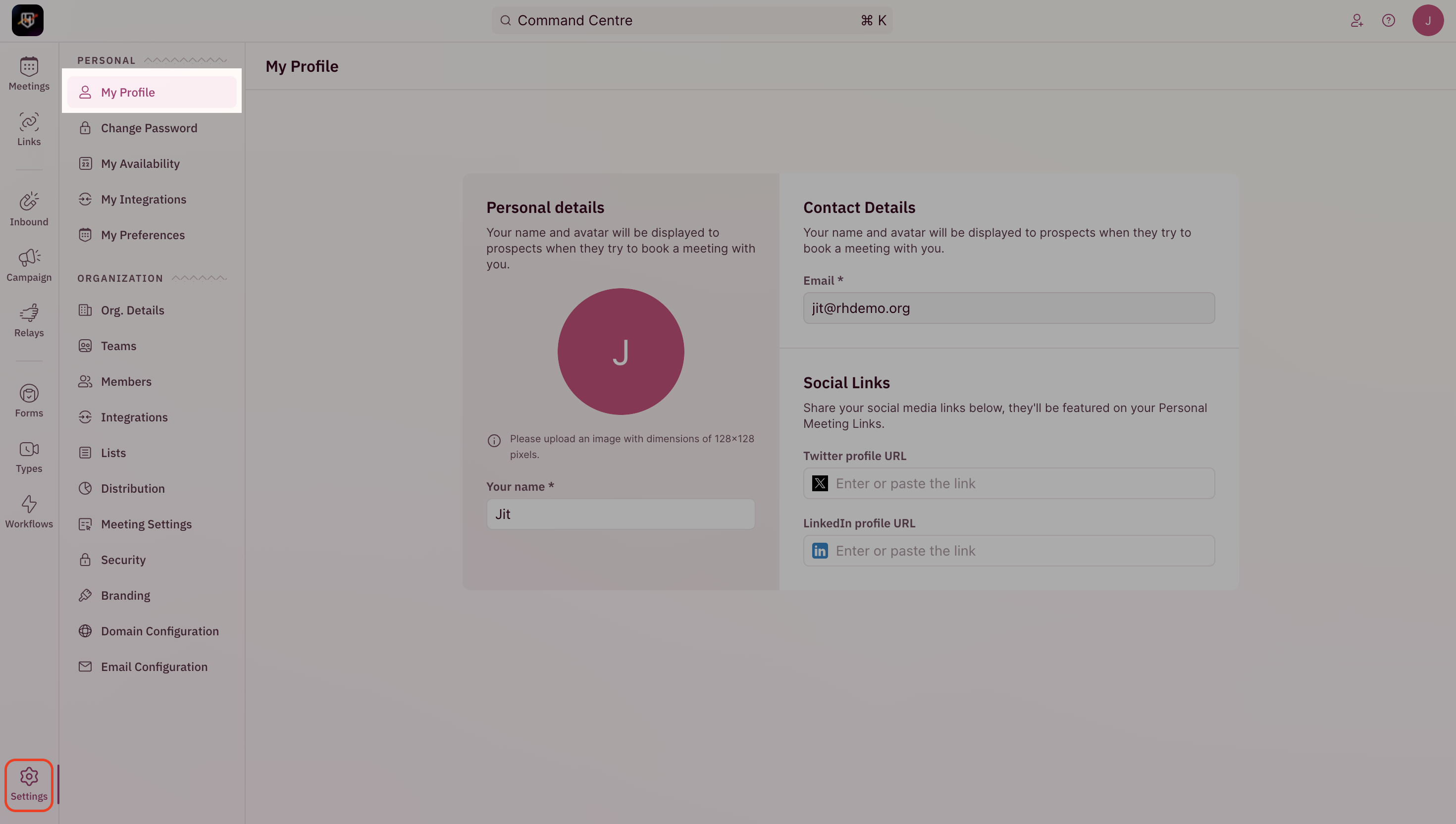
Add Profile Picture
Under the Avatar section, click on the avatar to open the file selector.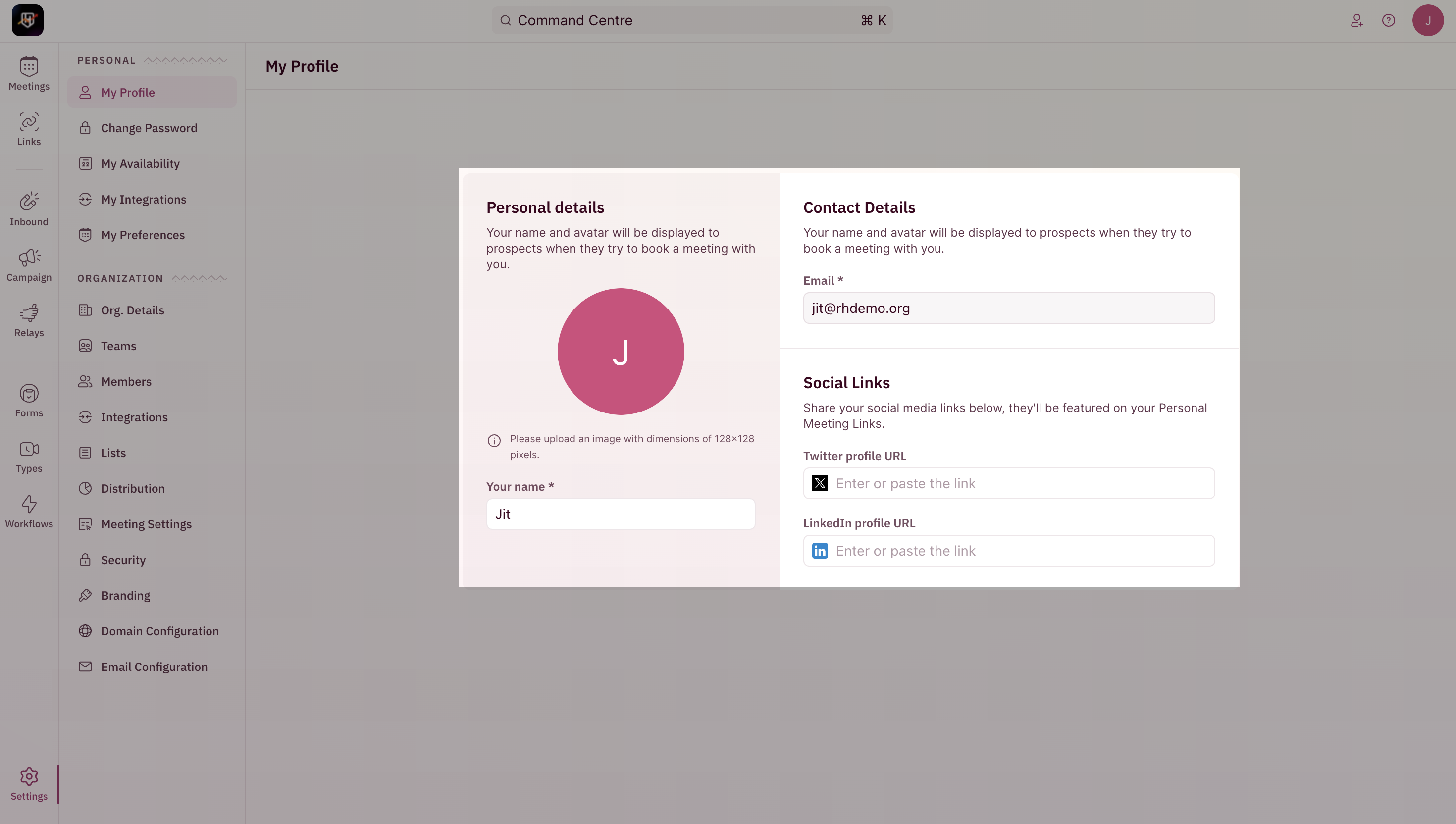
NOTEThe image you choose as your avatar will be visible to prospects when they book a meeting with you.
Include Social Links
You can add your Twitter and LinkedIn profile links.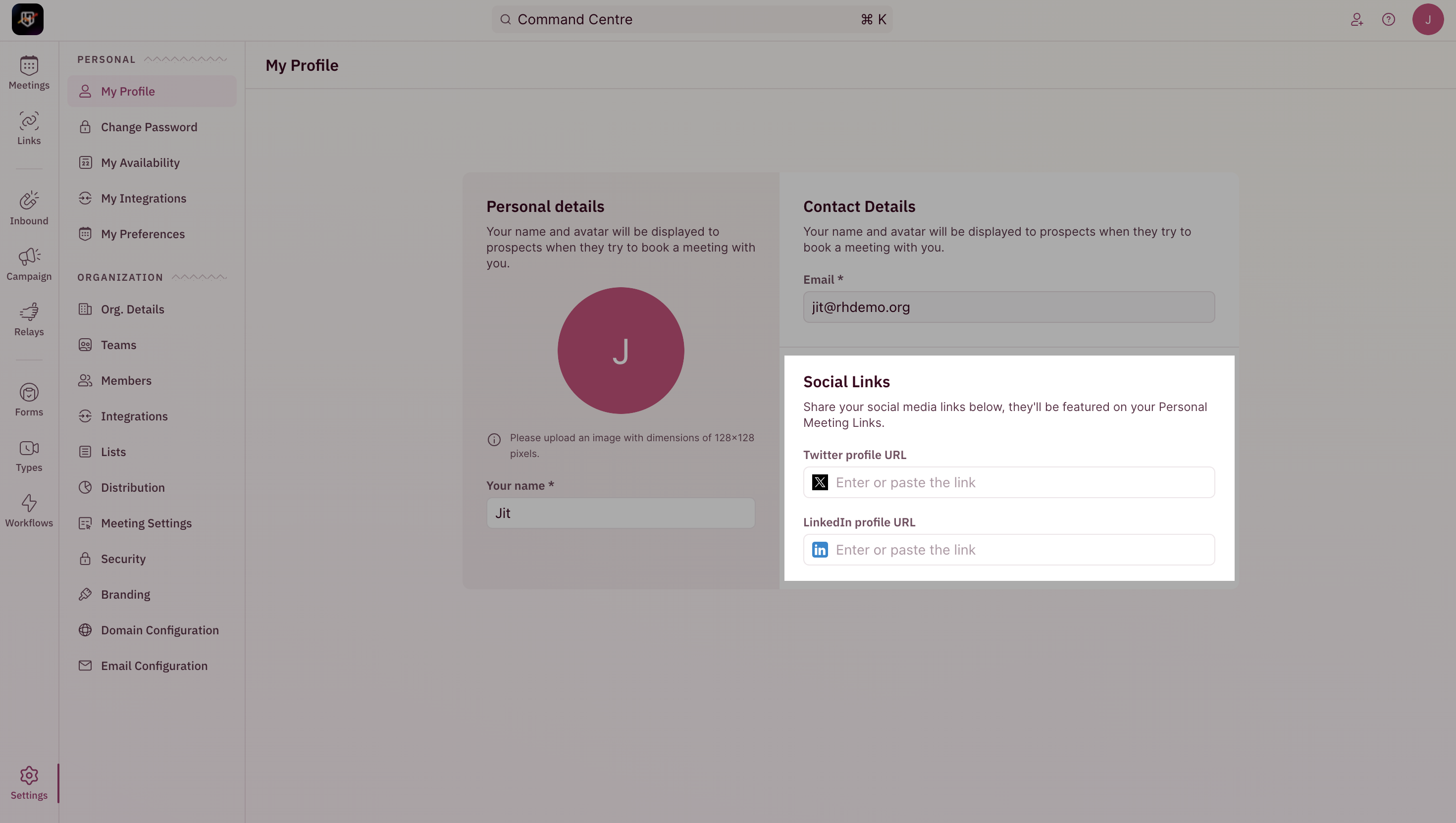
NOTEAdd full links to your social profiles.