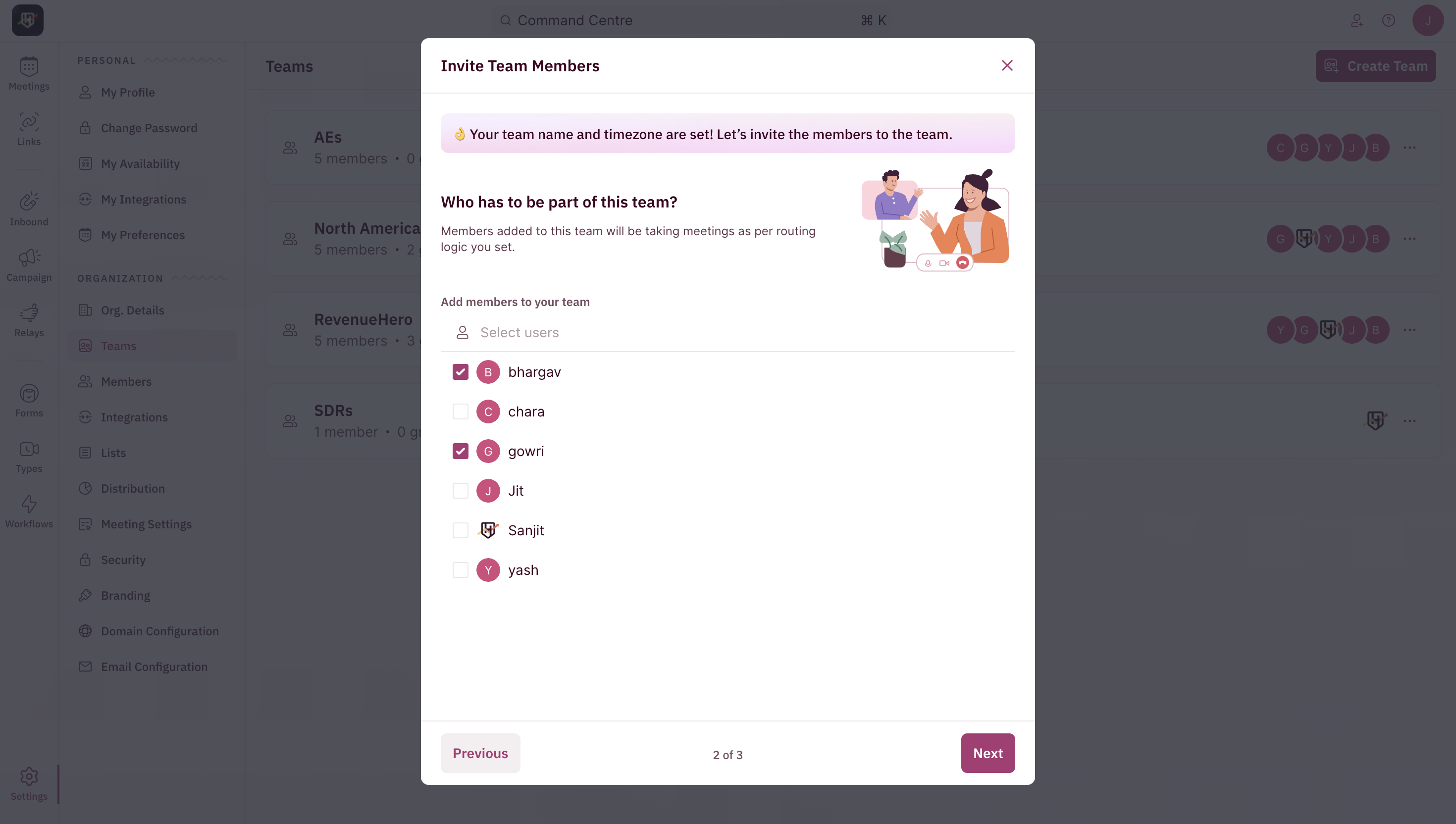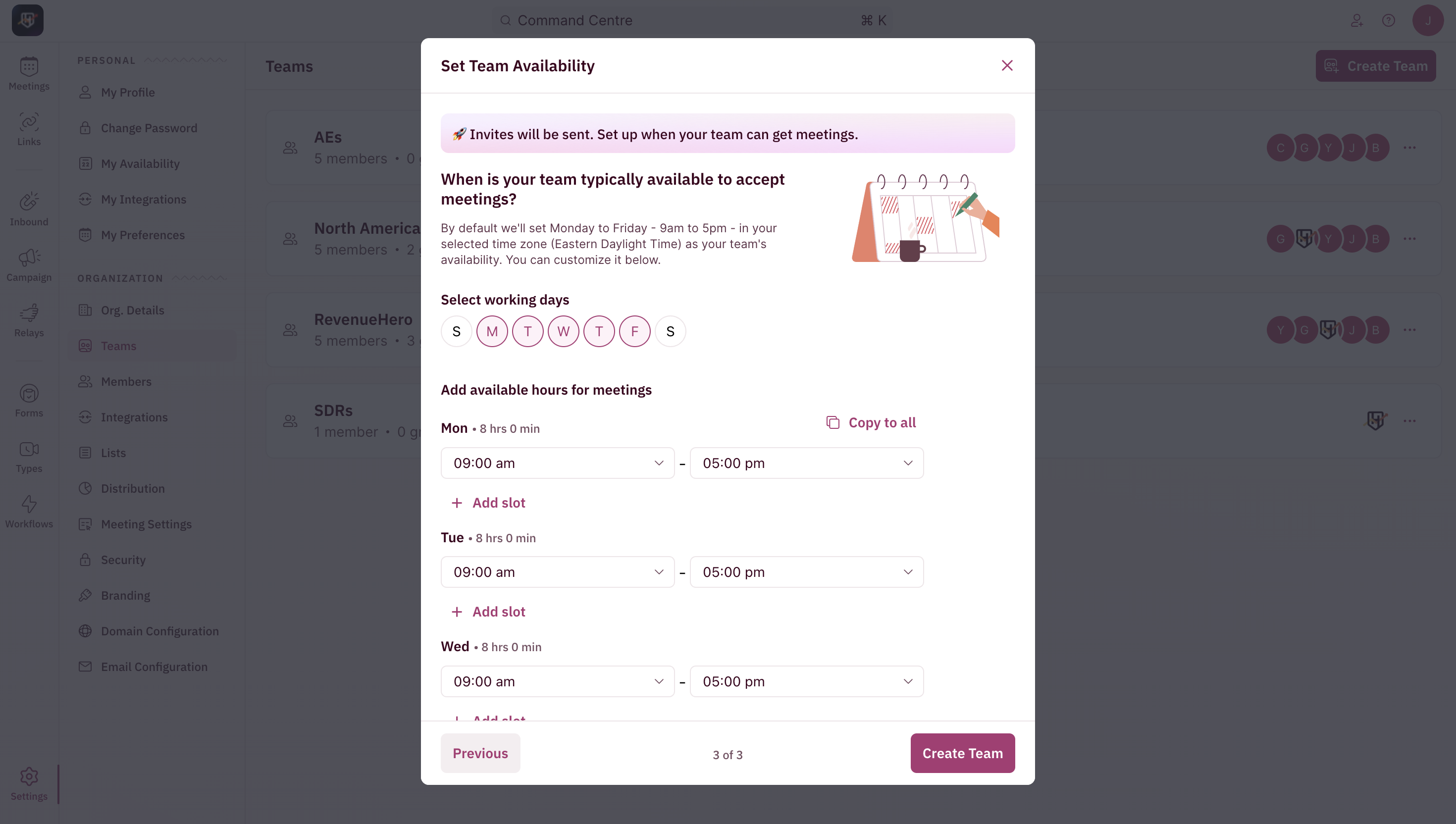Create your teams
Creating a Team in RevenueHero is necessary to assign meetings to the entire team or specific users in the team.
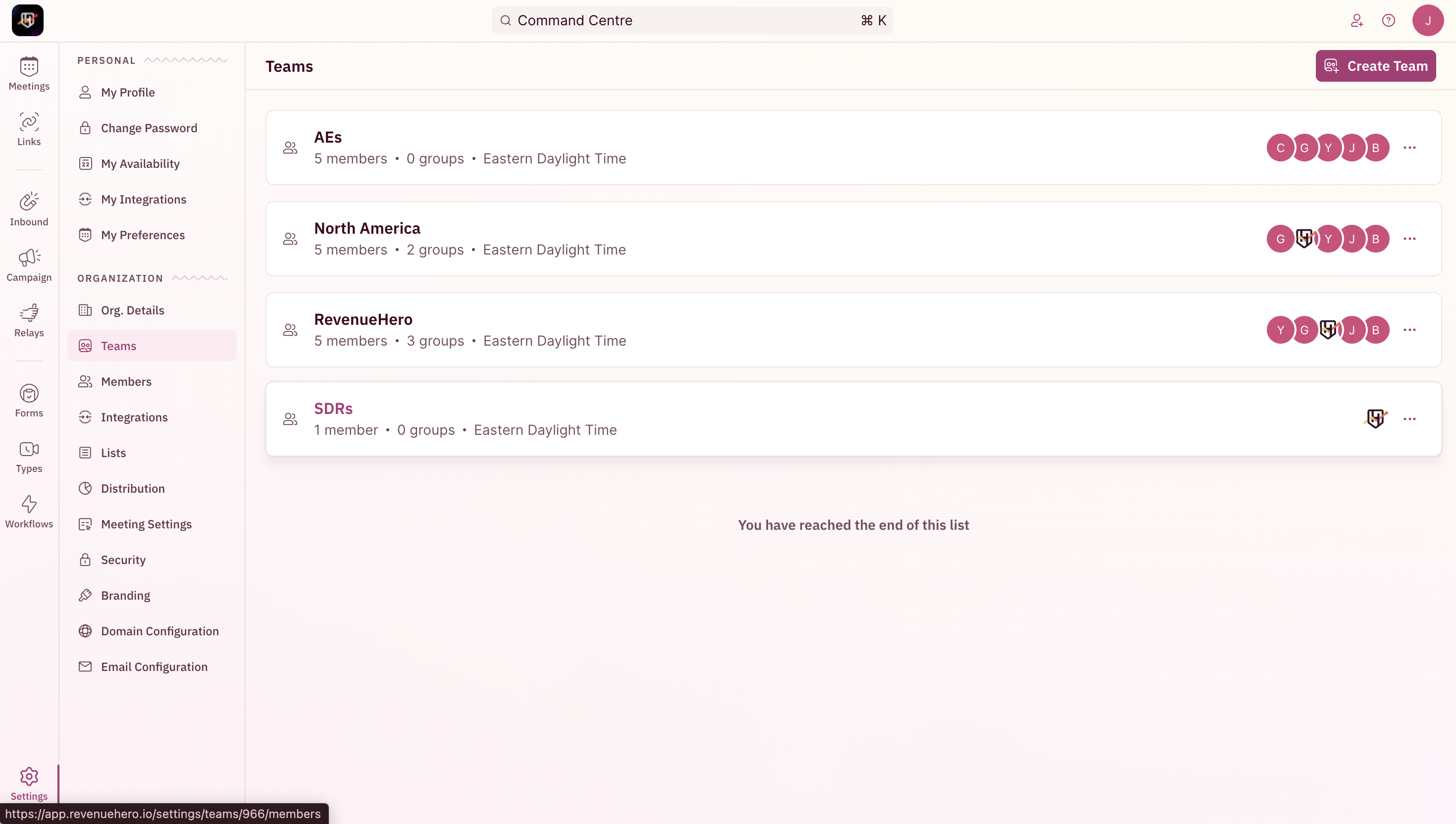 Give a relevant name for your team and choose the timezone. Click ‘Next’.
Give a relevant name for your team and choose the timezone. Click ‘Next’.
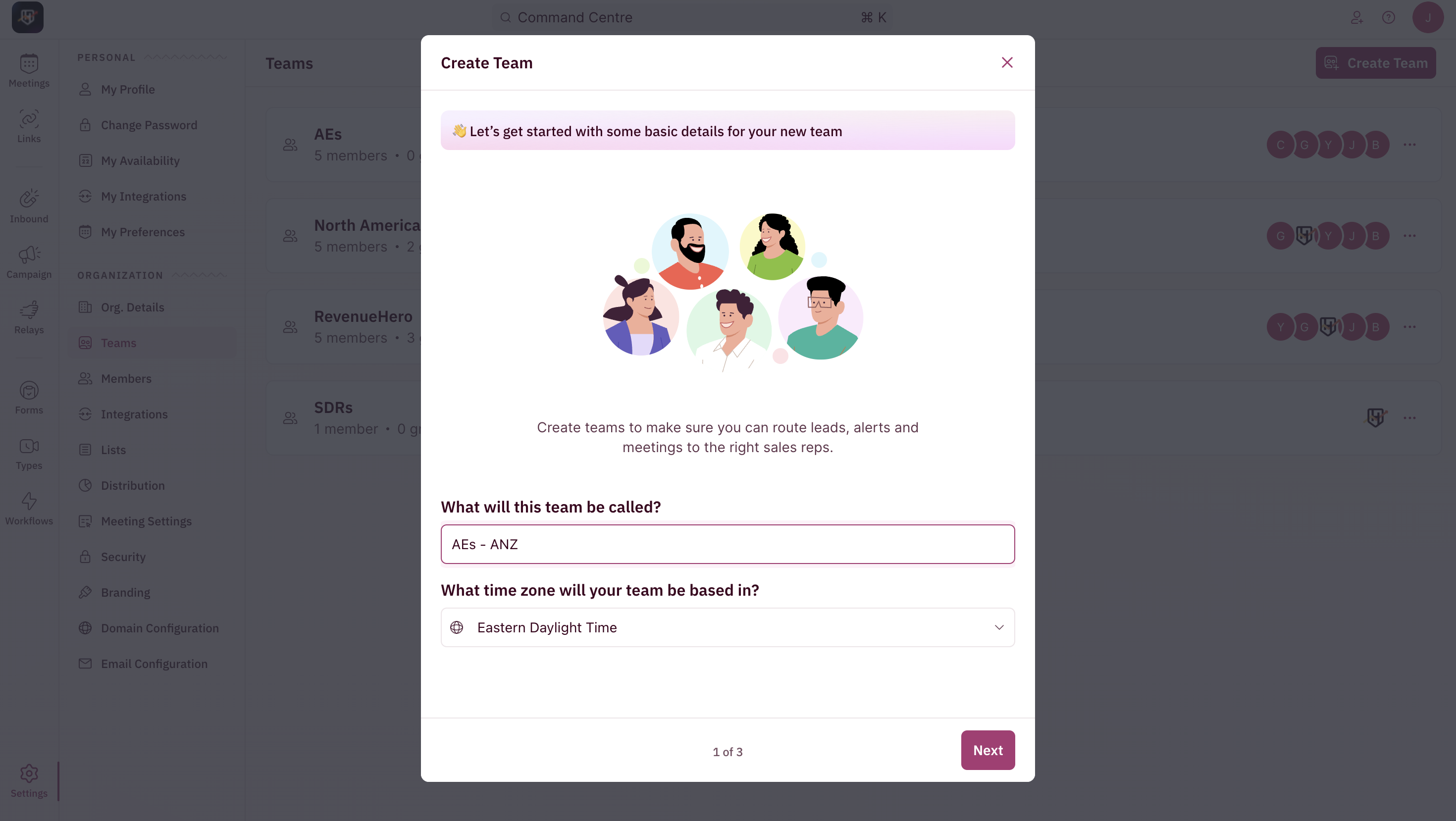
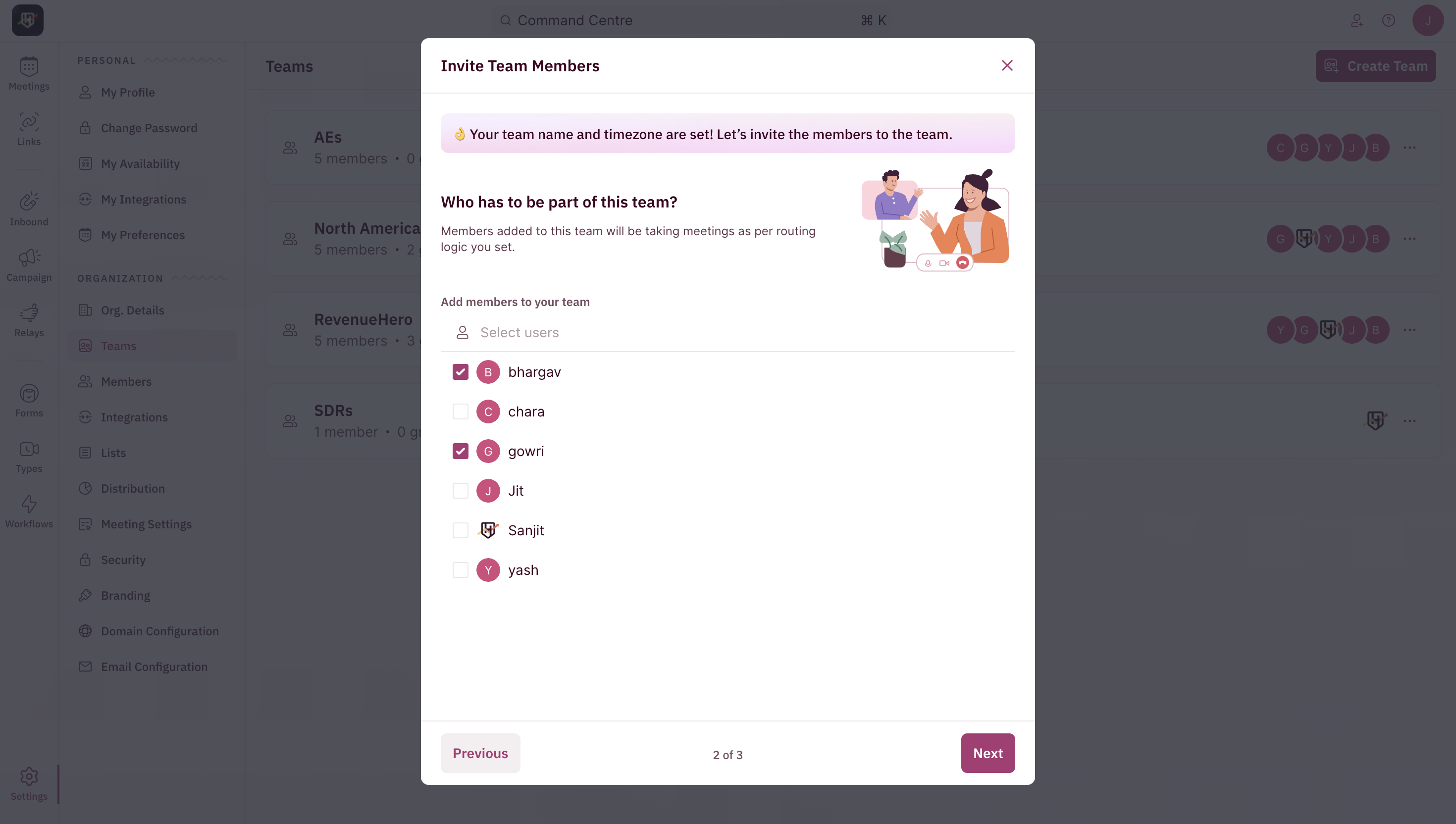 Finally, update the team’s availability (working hours) and click on ‘Create New Team’.
Finally, update the team’s availability (working hours) and click on ‘Create New Team’.
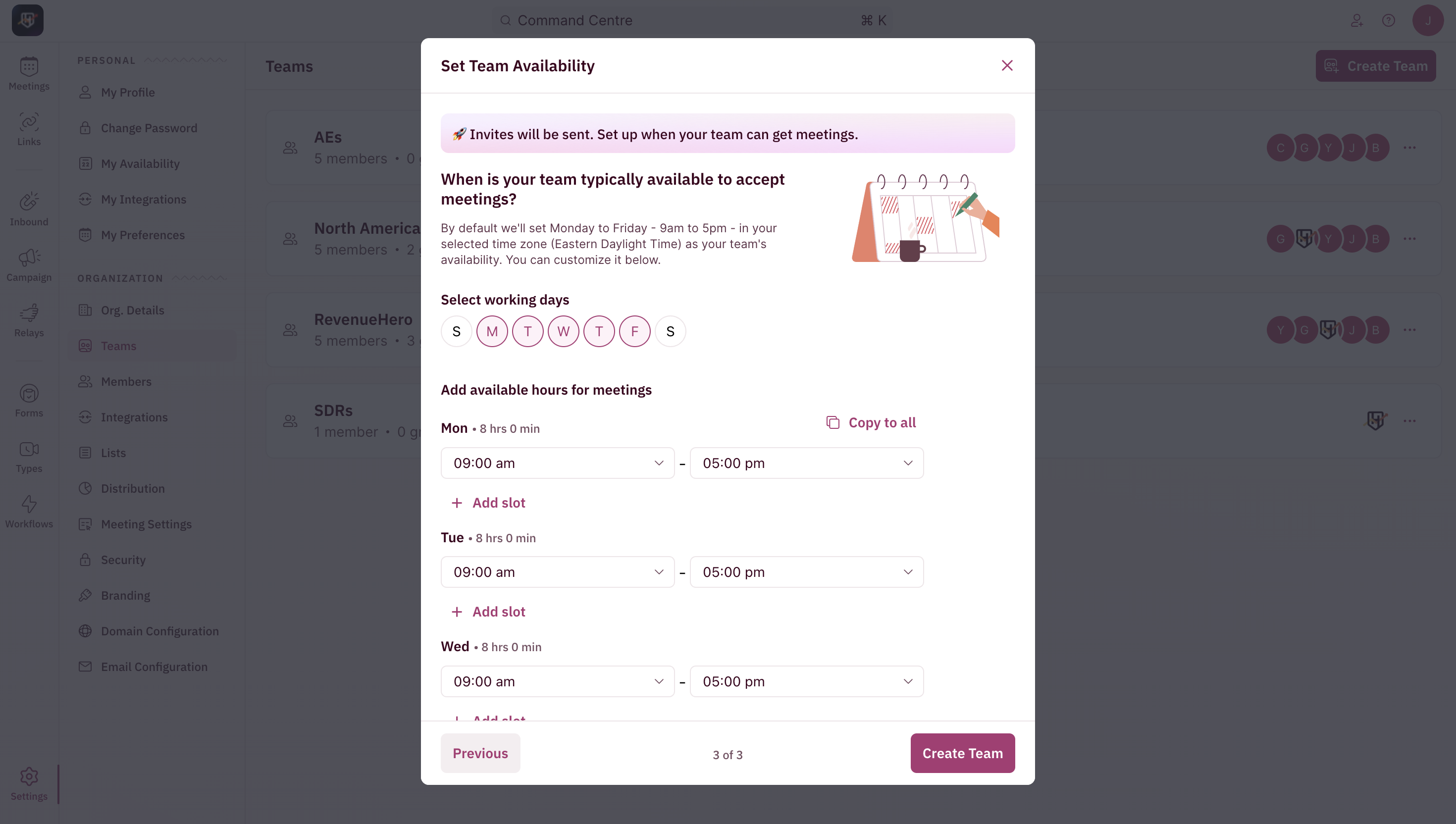
Creating a Team
To create a team, click on ‘Teams’ from the left navigation menu and in the top right corner, click on ‘Create New Team’.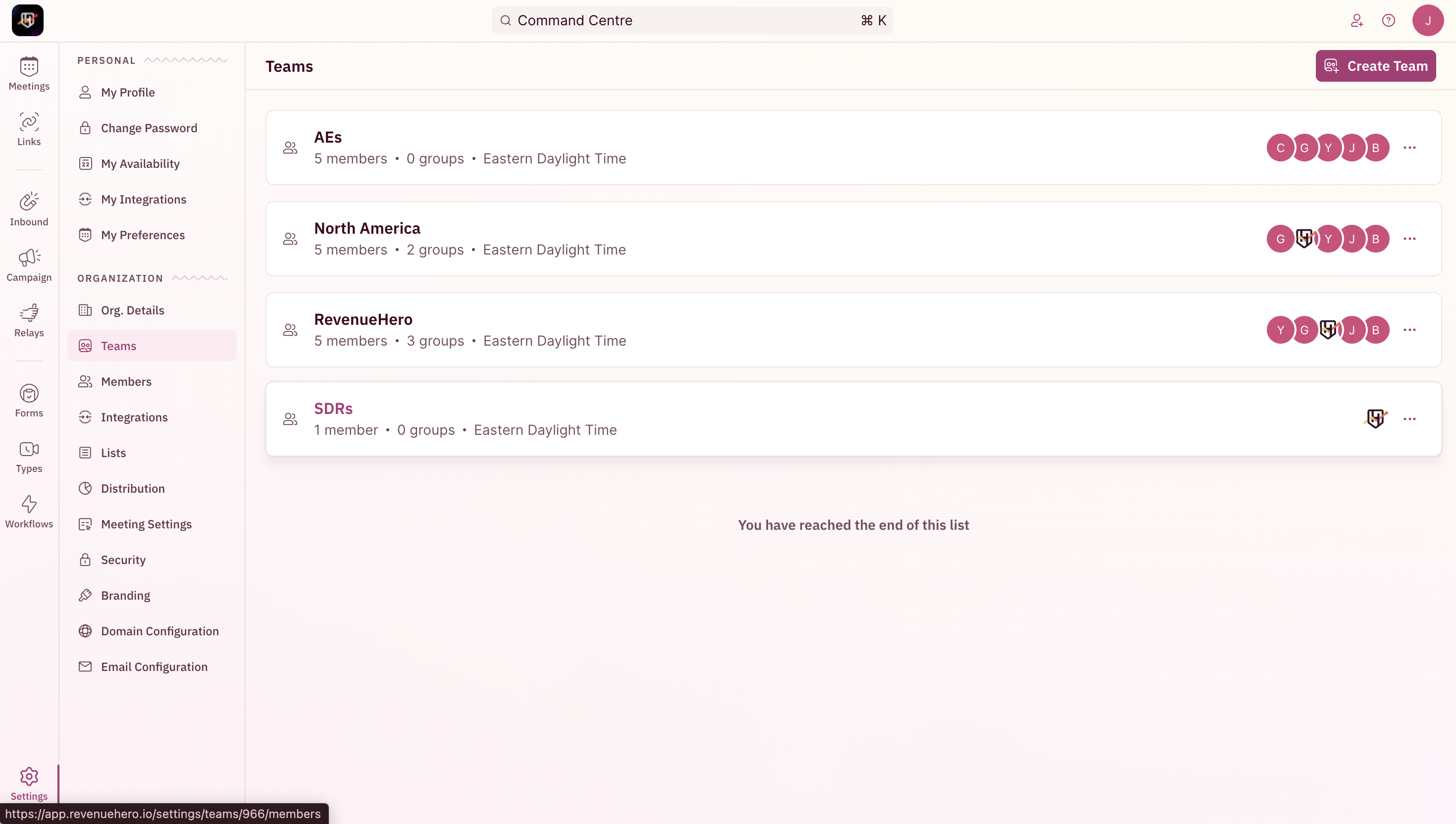
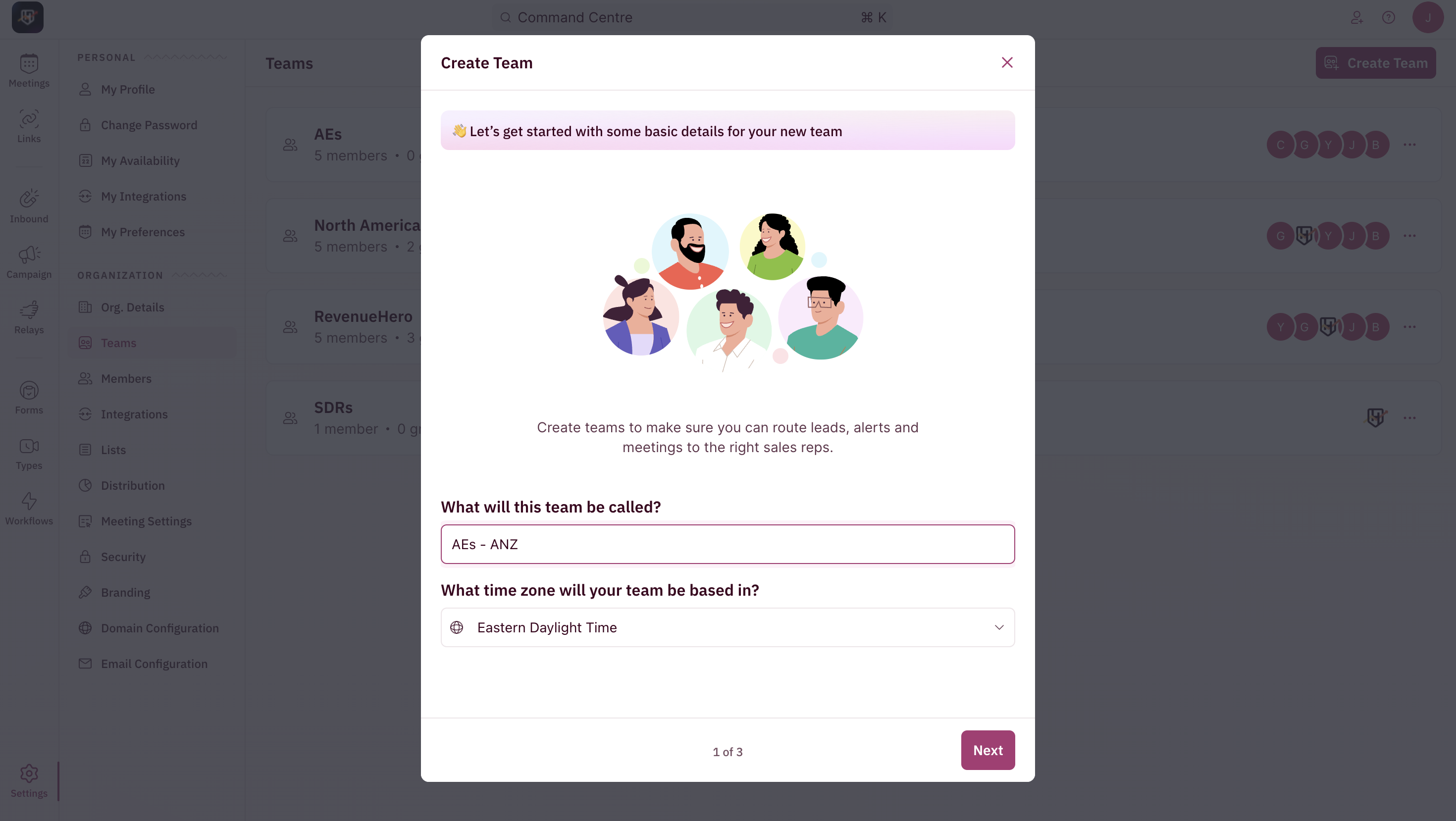
Adding Users to the team
Choose the manager and the users of the team and click ‘Next’.