If this option is not visible, contact your admin to add you to a relay (if applicable).
Accessing Your Preferences
- Go to Settings → My Preferences
- You’ll find options to customise your Booking Page and Booking Form preferences
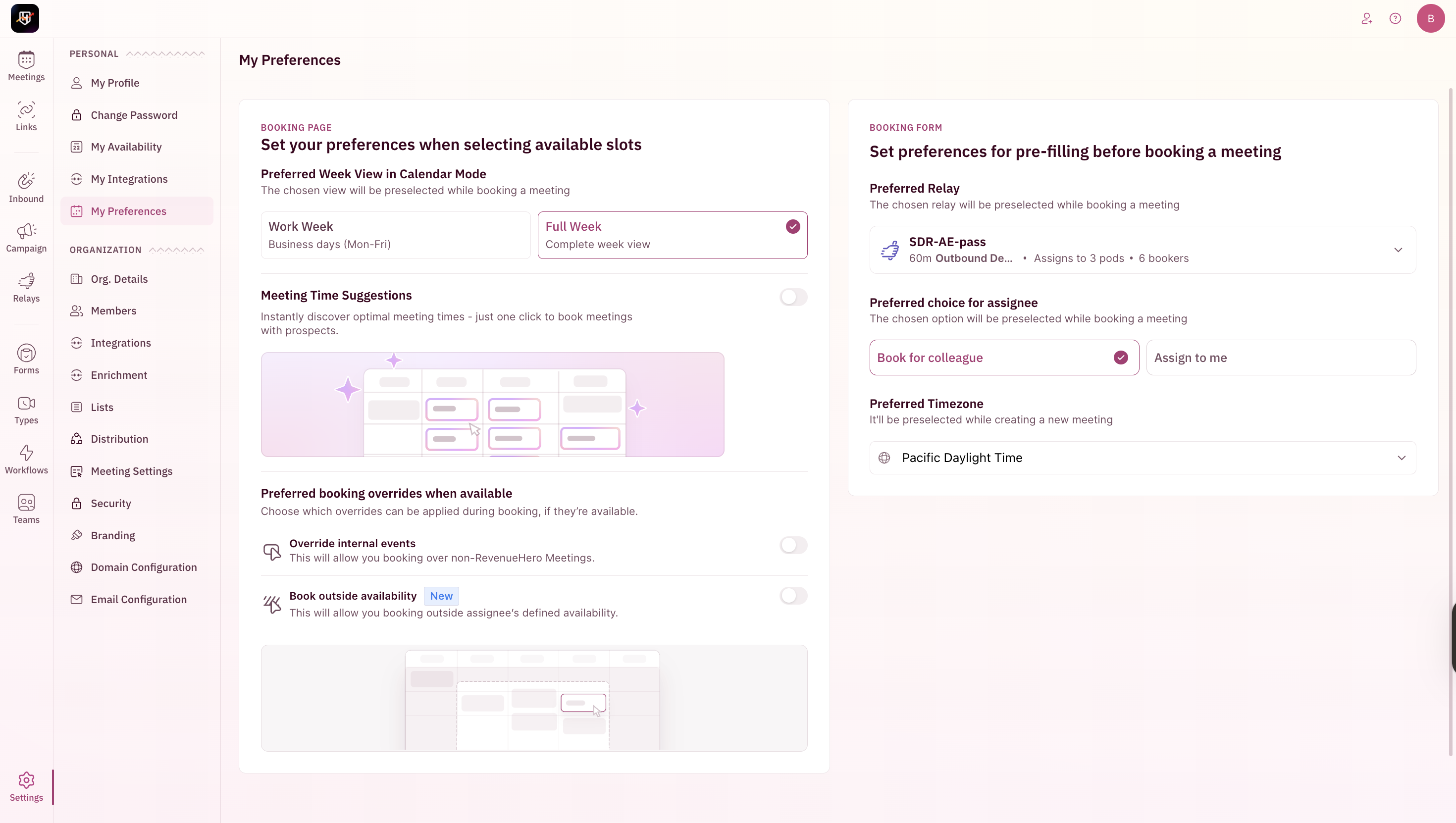
Booking Page
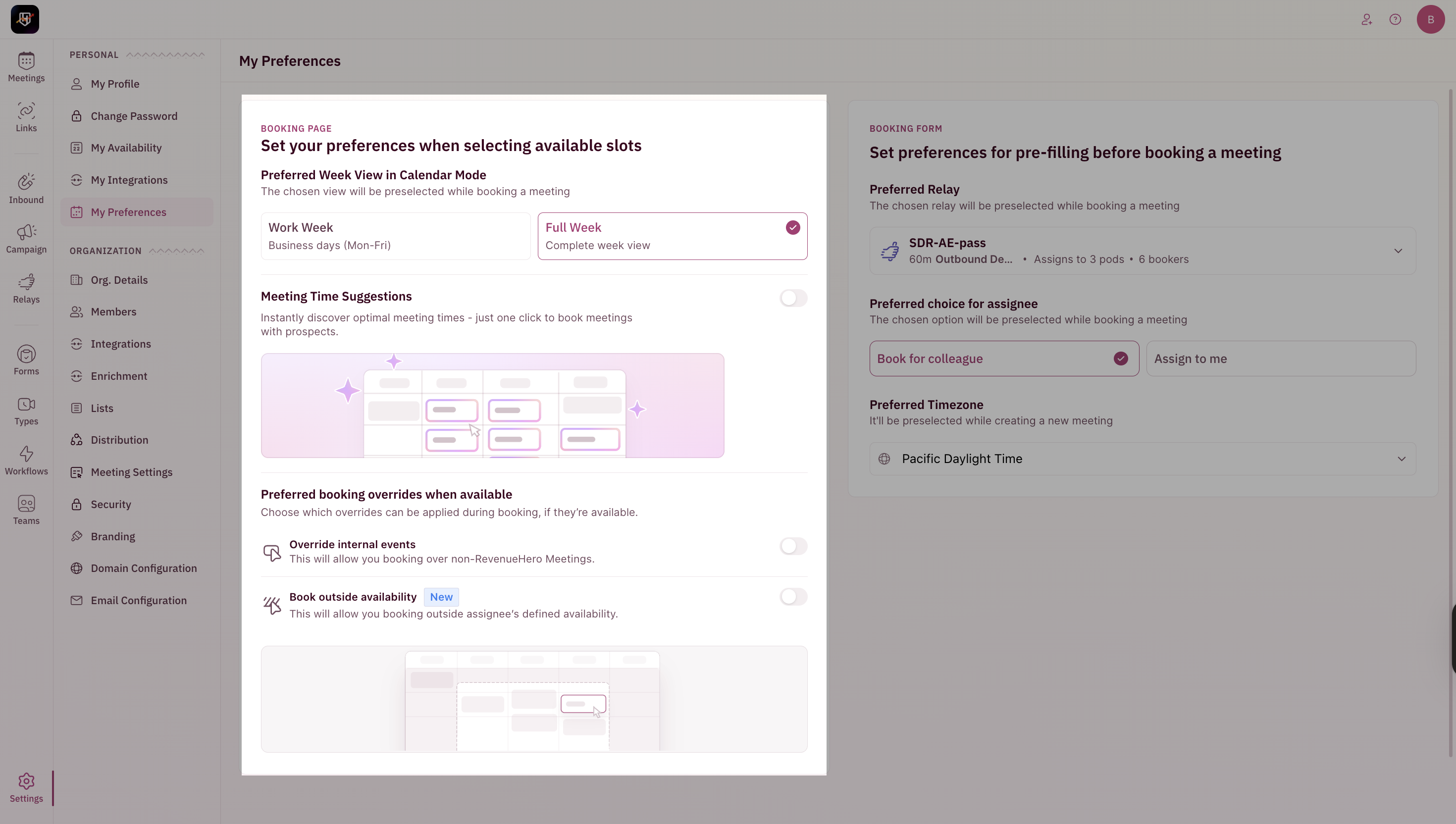
Choose how your calendar appears while booking:
- Work Week: View only weekdays
- Full Week: View all 7 days
Enable Meeting Time Suggestions to quickly find optimal meeting times and book with one click.
Override Settings
Choose which overrides can be applied during booking, if they’re available.
- Override Internal Meetings → Allows booking over non-RevenueHero meetings on the assignee’s calendar.
- Book Outside Working Hours → Lets you book meetings beyond the assignee’s defined availability.
Booking Form
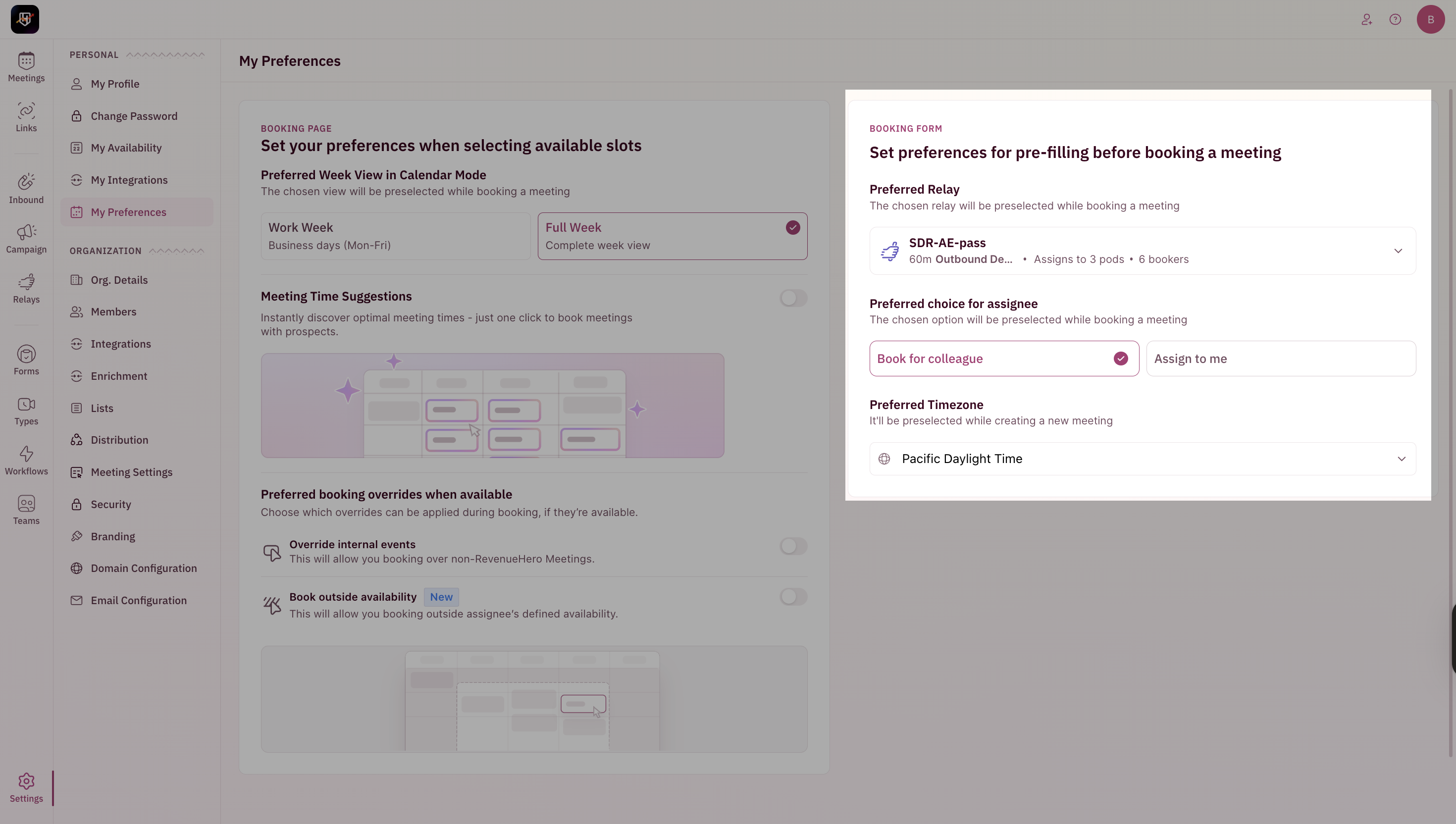
Choose your most frequently used relay to save time while booking. Preferred choice for assignee
- Assign to Me → For meetings you’re booking for yourself
- Book for colleague → For handoffs to colleagues
Define the timezone you typically book from, and RevenueHero will display the relay in this timezone by default.